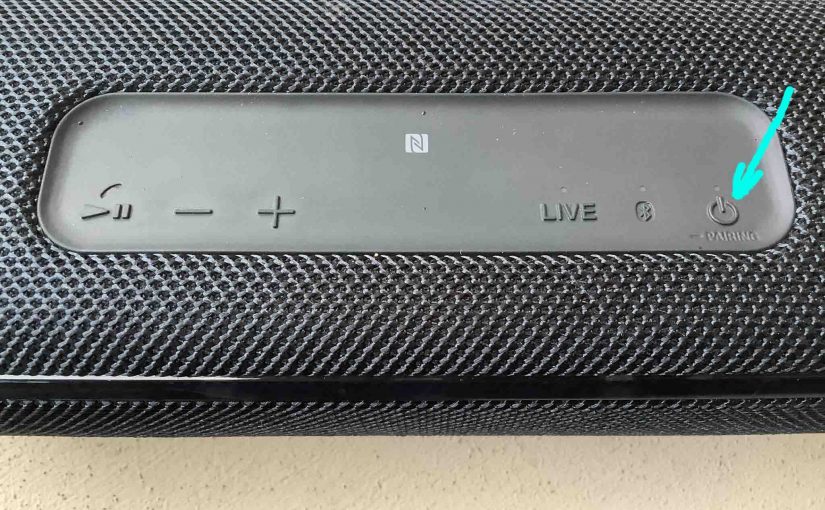Tag: Sony XB41 Extra Bass
-

Sony XB41 Charge Time
You charge the Sony XB41 with power bank via the barrel style DC input port (gives the fastest charging), or the slower micro USB port, and to get the quickest charge time and fullest recharge, use a medium to full current USB charger for fastest yet most cost effective results via the USB port. But…
-

Sony XB41 Battery Indicator
The Sony XB41 has a simple battery level indicator LED in the back button panel, just above the USB power input port, as shown in the pictures that follow. This communicates battery status in a rudimentary way. Specifically, whether the battery is draining or charging, or whether it’s critically low or not as it discharges. …
-

Sony XB41 Factory Reset
We give here factory reset instructions for your Sony XB41 Extra Bass Bluetooth speaker to restore its default factory settings. Factory resetting returns the XB41 to default fresh-out-of-box state. Plus, it erases any earlier paired Bluetooth device linkage from memory. Clearing this stops this speaker from pairing to any nearby Bluetooth devices. Also, you might…
-

Sony XB41 Orange Light Stays On
Many Sony speakers, including the SRS XB41, feature a charging status light that illuminates orange while they charge. But sometimes, this light stays on longer than expected. E.g. It does not switch off after way more than the specified charging time once you connect the charger. So in this post, we offer reasons that this…
-

Sony XB41 Specs Watts
The SRS XB41 Sony Bluetooth speaker is a small to medium power, desktop style unit with plenty of audio watts in its specs to fill a typical room with full sounding tunes. But what do the watts a Bluetooth speaker has tell you about it? Firstly, the watt is a measure of the amount of …
-

How to Connect Sony XB41 to iPhone
This post shows how to connect a Sony XB41 wireless speaker to an iPhone smart phone. Doing this gives you a much bigger, and clearly better sound when you stream music from the iPhone to speakers like this one. How to Connect Sony XB41 to iPhone, Step by Step Details With the XB41 switched OFF…
-

Sony XB41 Blinking Orange Light
Many Sony speakers, including the Sony XB41 powerbank Bluetooth speaker, have a blinking orange light that tells you when its internal battery needs charging. Sometimes though, this flashing happens even though you’ve just fully recharged the speaker, when it should not, assuming the battery recharged correctly. Thus in this piece, we offer reasons that this…
-
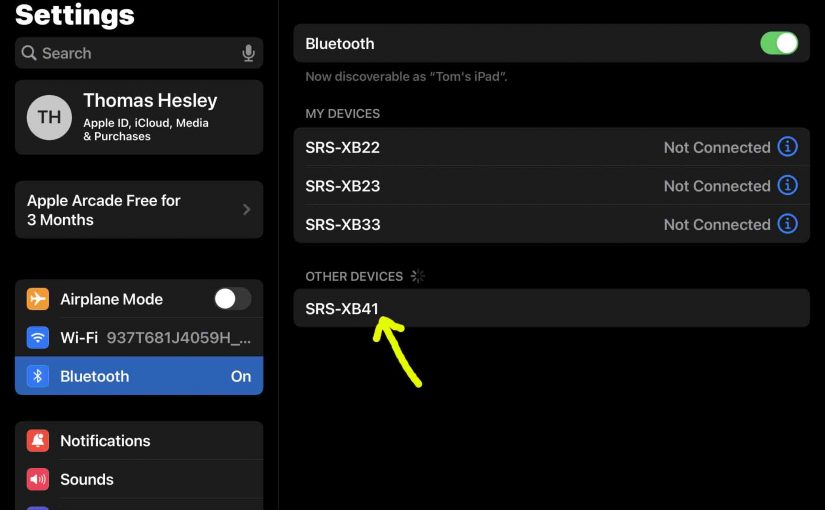
Sony XB41 Pairing
This post offers Sony XB41 pairing instructions, for common smart devices, including practically all tablets and phones of the Apple and Android platforms. Sony XB41 Pairing, Step by Step With your SRS XB41 not running (power button is dark), perform these directions to pair it to your source BT mobile device. We’re using an iPad…
-

How to Pair Sony XB41
This post shows how to pair the Sony XB41 Extra Bass Bluetooth speaker with typical wireless devices. E.g. These include practically all tablets and phones of the Apple and Android platforms. How to Pair Sony XB41, Step by Step With your SRS XB41 powered OFF (power button is dark), run through these directions to pair…