Tag: Sony XES300
-
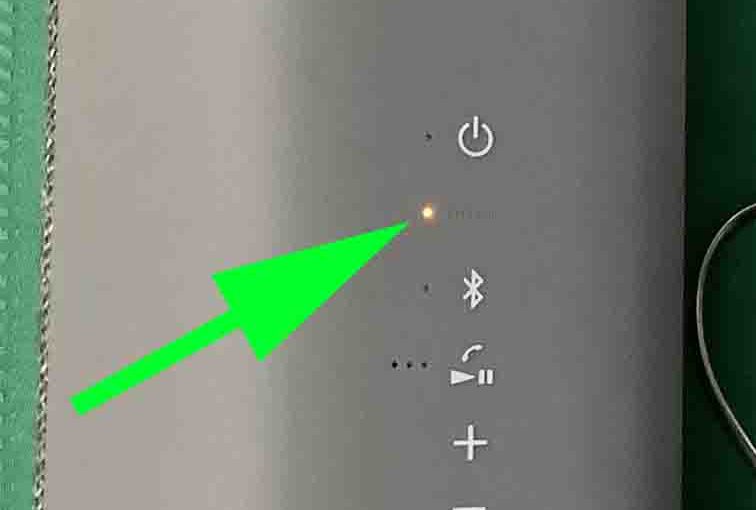
Sony SRS XE300 Blinking Orange Light Problem
Many Sony speakers, including the Sony SRS XE300 BT tower speaker, have a blinking orange light that tells you when its internal battery needs charging. Sometimes though, this flashing happens even though you’ve just fully recharged the speaker, when it should not blink, assuming the battery recharged correctly. Thus in this piece, we offer reasons…
-

How to Connect Sony SRS XE300 to iPhone
This post shows how to connect a Sony SRS XE300 portable column Bluetooth speaker to an iPhone smart phone. Doing so gives you a bigger, and notably better sound when you stream music from the iPhone to speakers like this one. How to Connect Sony SRS XE300 to iPhone, Step by Step With the XE300…
-

How to Pair Sony SRS XE300 to iPhone
This post shows how to pair a Sony SRS XE300 portable wireless tower speaker to an iPhone smart phone. Doing so gives you a bigger, and notably better sound when you stream music from the iPhone to speakers like this one. How to Pair Sony SRS XE300 to iPhone, Step by Step With the XE300…
