Tag: Sony
-

Sony XE 300 Firmware Update
Here, we detail the firmware update procedure for the Sony XE 300. This routine can take ten (10) to fifteen (15) minutes depending on the speed of your internet connection, source device used to update the speaker, distance between speaker and that device, Etc. Plus, you cannot reverse the update once you install it. That…
-

Sony XE 300 Hard Reset
Explains Sony XE 300 hard reset directions to restore this portable BT speaker back to its default settings. Plus, doing this erases any earlier paired Bluetooth devices from memory. We might wish to clear these to prevent this speaker from pairing to any nearby Bluetooth devices. Also, you would best reset the unit to get…
-

Sony XE 300 Reset
Show you the Sony XE 300 reset routine, to restore it to its default settings. Reinitializing returns the XE 300 to factory default, fresh-out-of-box state. Further, doing this erases any earlier paired Bluetooth devices from memory. We’d want to clear these to prevent this speaker from pairing to any nearby Bluetooth devices. Also, you would…
-

Sony XE 300 Charging
This piece gives Sony XE 300 column BT speaker charging directions. Do this easily through the USB-C DC input port, behind the water resistant door in the rear of the unit, as we’ll show in the pictures below. Note that you can still play this speaker while it charges, without raising the recharge time much.…
-

Sony XE 200 Firmware Update
Here, we detail the firmware update procedure for the Sony XE 200. This routine can take ten (10) to fifteen (15) minutes depending on the speed of your internet connection, source device used to update the speaker, distance between speaker and that device, Etc. Plus, you cannot reverse the update once you install it. That…
-

Sony XE 200 Watts
The XE 200 Sony Bluetooth speaker is a medium power, tabletop style column unit with enough audio watts to fill a typical living room with big sounding tunes. But what does the number of watts a wireless speaker has, tell us about how good it is? Firstly, the watt is a measure of how much…
-
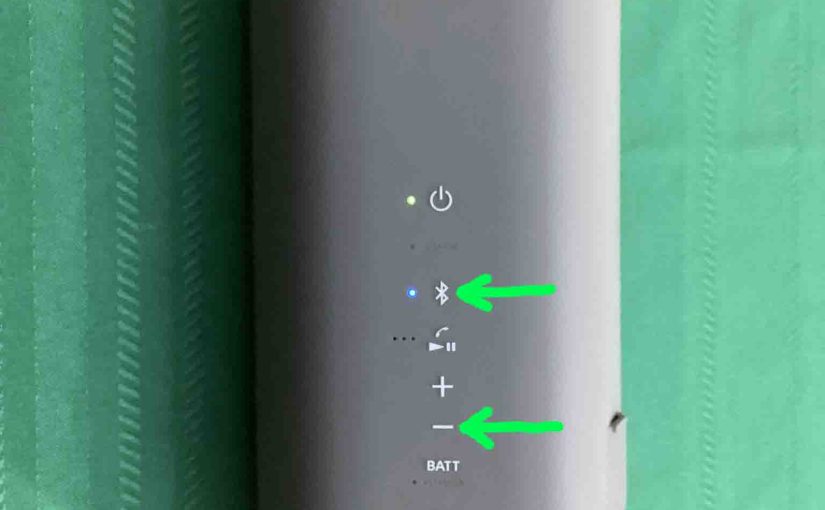
How to Factory Reset Sony XE 300
Show you how to factory reset your Sony XE 300 portable BT speaker to its default settings. Factory resetting restores the XE 300 to factory default state. Plus, doing this erases any earlier paired Bluetooth devices from memory. We might want to clear these to prevent this speaker from pairing to any nearby Bluetooth devices.…
-
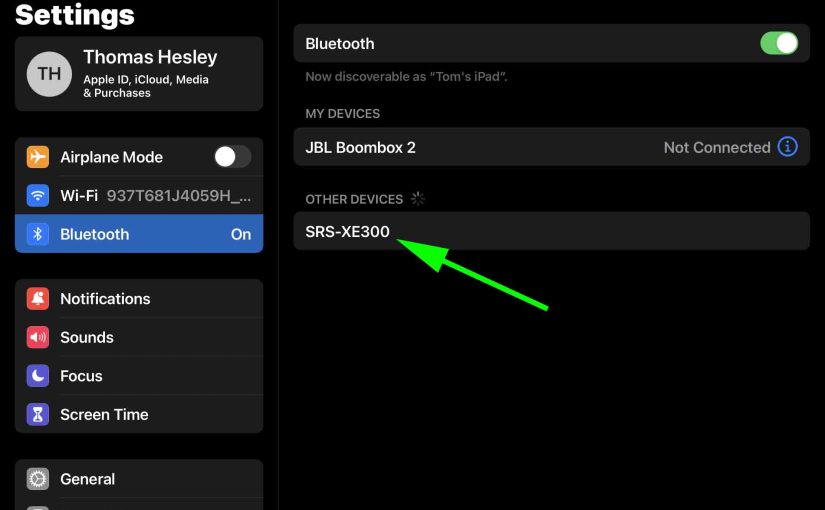
How to Make Sony XE 300 Discoverable
To pair your XE 300 Sony BT speaker with a BT source device for the first time, or to refresh old connection info in that device, you first have to know how to place this speaker into discovery mode. Now in this mode, this speaker broadcasts its name and currently valid connection handles over the…
-

How to Charge Sony XE 300
This piece covers how to charge the Sony XE 300 column Bluetooth speaker. Do this easily through the USB-C DC input port, behind the water resistant door in the rear of the unit, as we’ll show in the pictures below. Note that you can still play this speaker while it charges, without raising the recharge…