Tag: Sony
-

Sony XB 10 Blinking Orange Light Problem
Many Sony speakers, like the Sony XB 10 mini wireless model, feature a blinking orange light that lets you know that the speaker battery needs charging. Sometimes though, this flashing happens even though you’ve just fully recharged the speaker, when it should not, assuming the battery has recharged correctly. Thus in this post, we offer…
-

Sony XB 10 Battery Life
Covers how to check battery life and level on the Sony Extra Bass XB 10 Bluetooth speaker, and also, how to know if the battery life is degrading over time. Sony XB 10 Battery Life: How to Test It 1. First, Turn ON the XB 10 You won’t be able to read battery charge status…
-

How to Tell if Sony XB 10 is Charging
How to tell if Sony XB 10 is charging? This extra bass speaker has an orange LED light on its front, near the bottom, as shown in the pictures above. This light flashes when the battery is nearly dead. But it also tells battery level (to a degree) while charging. To see if the XB…
-

Sony XB 10 Not Charging
Most Sony Bluetooth speakers, including the XB 10 mini model, offer truly portable operation via their lithium ion batteries inside. And when said battery dies, you can recharge the speaker with an AC or car adapter. Sometimes though, you may notice that the Sony XB 10 is not charging fully, or at all, even when…
-
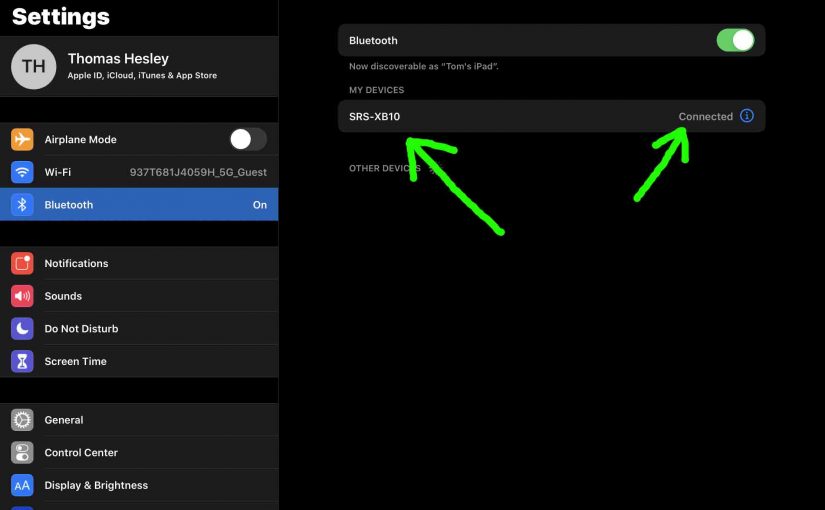
Sony XB 10 Bluetooth Pairing Instructions
This post gives Sony XB 10 Bluetooth pairing instructions, which works with typical mobile devices. E.g. These include the iPhone, iPod Touch, and the iPad line of Apple phones, media players, and tablets. Also a similar procedure applies to Android devices as well. Sony XB 10 Bluetooth Pairing, Step by Step Instructions With your XB…
-
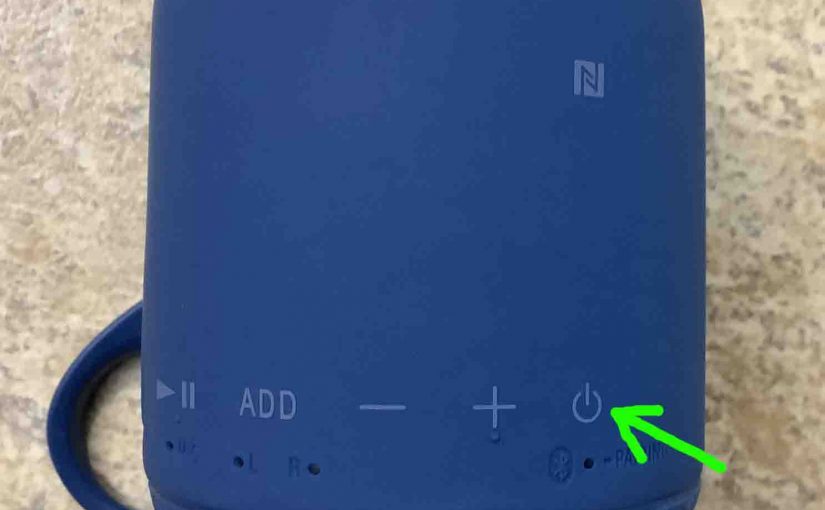
How to Turn Off Sony XB 10
We explain how to turn off the Sony XB 10 portable BT speaker here. Now most speakers have a Power button that Sony prominently places on the unit so it’s easy to locate. Indeed, this speaker is no exception to this pattern, as we find its Power button near the bottom in the button panel.…
-
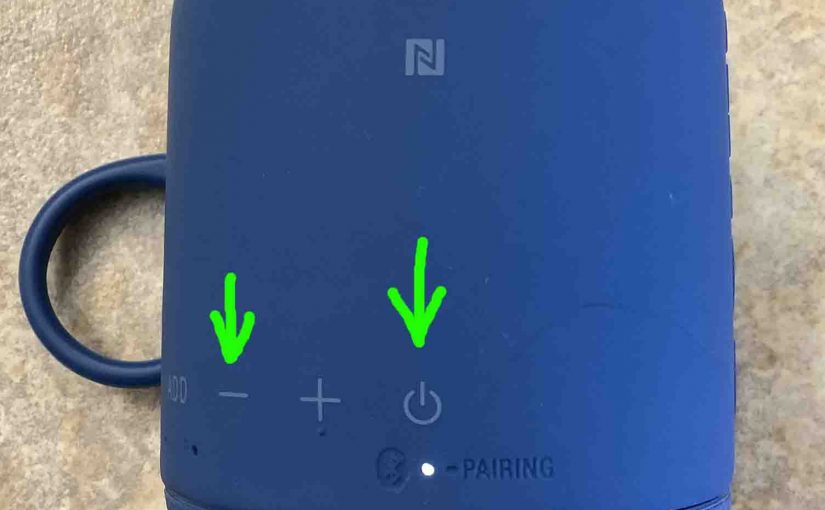
Sony XB 10 Factory Reset Instructions
Here we give factory reset instructions for the Sony XB 10, to restore its default settings. A factory reset returns the XB 10 to factory default state. Plus, it erases any earlier paired Bluetooth devices from its memory. Clearing these with a factory reset stops this unit from pairing to any nearby Bluetooth devices. Also,…
-

Sony XB 01 Specifications
Here, we list Sony XB 01 Extra Bass speaker specifications. Firstly, these data cover the unit’s length, width, weight, battery recharge time, output power, and music play time per charge. We also include the frequency response, driver size, and Bluetooth support details et al. Secondly, it’s clear from the published specifications, that the Sony XB…
-

How to Turn On Sony XB 10
We explain how to turn on the Sony XB 10 portable Bluetooth speaker here. Now most speakers have a Power button that Sony prominently positions on the unit so it’s easy to find. Indeed, this speaker is no exception to this pattern, as we find its Power button near the bottom in the button panel,…