Tag: Sony
-
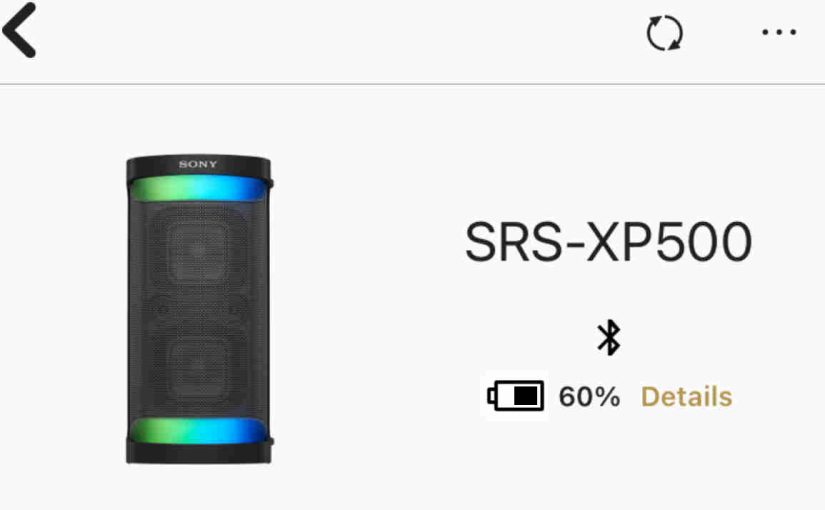
Sony XP 500 Firmware Update
Here, we detail the firmware update procedure for the Sony XP 500. This routine can take ten (10) to fifteen (15) minutes depending on the speed of your internet connection, source device used to update the speaker, distance between speaker and that device, Etc. Plus, you cannot roll back the update once you install it.…
-

How to Bass Boost Sony XP 500
You can change how loud the bass is on the Sony XP 500, by turning on and off its bass boost mode. When switched on, this mode makes the passive bass radiators on the sides vibrate much more, and adds a low rumble quality to the playing program, that travels pretty far from the speaker. …
-

Sony XP 500 Reset
Gives Sony XP 500 reset directions to return this party speaker back to its default factory settings. E.g. Resetting restores sound mode and light settings to their fresh-out-of-the-box values. Plus, it erases any earlier synced Bluetooth devices from memory. This stops this speaker from auto pairing to any nearby devices. Moreover, you might do this…
-

Sony XP 500 Charge Time
You charge the Sony XP 500 Bluetooth party speaker via the supplied AC cord and power input port, and the time it takes to do that from dead to full recharge is pretty fixed. Details follow. Sony XP 500 Charge Time: How Long to Fully Recharge According to the specs for this speaker the time…
-

Sony XP 500 Hard Reset
Gives Sony XP 500 hard reset directions to return this party speaker back to its default settings. E.g. Hard resetting returns sound mode and light settings to their fresh-out-of-the-box values. Plus, it erases any earlier synced Bluetooth devices from memory. This stops this speaker from auto pairing to any nearby devices. Moreover, you might do…
-

Sony XP 500 Not Charging
Most Sony Bluetooth speakers, including the XP 500, offer truly portable operation via their lithium ion batteries inside. And when said battery dies, you can recharge the speaker with an appropriate AC or car converter. Sometimes though, you may notice that the Sony XP 500 is not charging fully, or at all, even when you…
-

Sony XP 500 Factory Reset
Gives Sony XP 500 factory reset directions to return this party speaker back to its default settings. E.g. Factory resetting returns sound mode and light settings to their fresh-out-of-the-box values. Plus, it erases any earlier synced Bluetooth devices from memory. This stops this speaker from auto pairing to any nearby devices. Moreover, you might do…
-

Sony XP 500 Battery Indicator
In this post, we describe how to read the battery indicator lamp and get battery charge percentage numbers from the Sony XP 500. First, this speaker has a battery level indicator LED on the top button panel, as we’ll see in the following pictures. This displays battery status, sort of. E.g. Whether it’s draining or…
-

Sony XP 500 Software Update
Here, we detail the software update routine for the Sony XP 500 wireless speaker. This procedure can take ten (10) to fifteen (15) minutes depending on the speed of your internet connection, source device used to update the speaker, distance between speaker and that device, Etc. Plus, you cannot roll back the update once you…
-

How to Tell if Sony XP 500 is Charging
How to tell if Sony XP 500 karaoke party speaker is charging? This water resistant speaker has an orange LED light just below and to the left of the Power button, as we see in the next pic. This light, labeled as the CHARGE lamp, flashes orange when the battery is almost dead. So it…