Tag: SRS Sony
-

Sony SRS XB20 Charge Time
You charge the Sony SRS XB20 portable speaker via the micro USB charge port, and to get the quickest charge time and fullest recharge, use a medium current USB charger for fastest yet most cost effective results. Details follow. Sony SRS XB20 Charge Time: How Long to Fully Recharge According to the specs for this…
-

Sony SRS XB20 Charger Type
An adequate Sony SRS XB20 charger type, is a USB wall or auto charger adapter that delivers enough current to fully recharge this speaker in the least amount of time (around 4 hours). So be sure to use a charger that can deliver enough of the goods. Also, this Bluetooth speaker has a micro USB…
-

Sony SRS XB20 Specs Watts
The SRS XB20 Sony Bluetooth speaker is a small to medium power, desktop style unit with enough output watts in its specs to fill a common household size room with full sounding tunes. But what does the number of watts a wireless speaker has, tell us about how good it is? Firstly, the watt is…
-

How to Connect Sony SRS XB20 to iPhone
This post shows how to connect a Sony SRS XB20 BT portable speaker to an iPhone smart phone. Doing so gives you a bigger, and distinctly better sound when you stream music from the iPhone to speakers like this one. How to Connect Sony SRS XB20 to iPhone, Step by Step Procedure With the XB20…
-

How to Pair Sony SRS XB20 with iPhone
This post shows how to pair the Sony SRS XB20 Extra Bass Bluetooth speaker with an iPhone, or other iOS or iPadOS based device. How to Pair Sony SRS XB20 with iPhone, Step by Step With your SRS XB20 switched OFF (power button is dark), run through these directions to pair it to your iPhone…
-
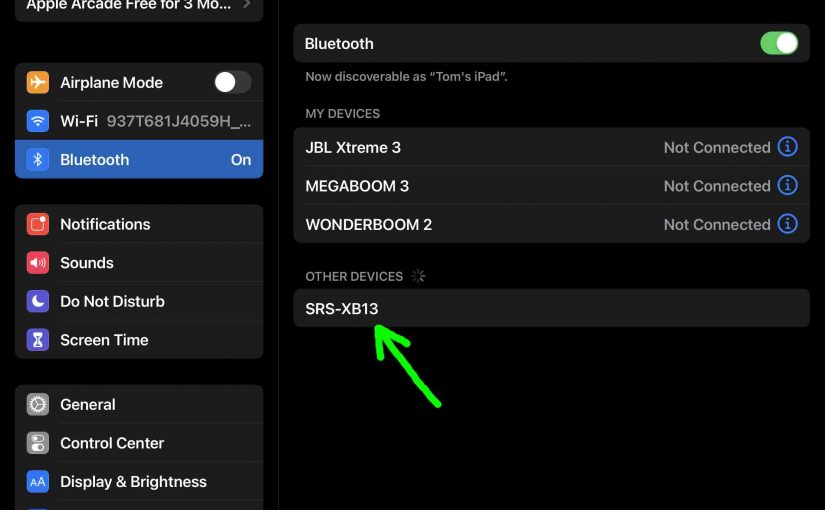
How to Make Sony SRS XB13 Discoverable
To pair your SRS XB13 Sony speaker with a Bluetooth device for the first time, or to refresh old connection info in that device, you have to know how to start up discovery mode on this BT speaker. Now in this mode, the speaker broadcasts its name and currently valid connection information over the Bluetooth…
-

Sony SRS XB20 Reset Instructions
Gives Sony SRS XB20 reset instructions to return this wireless speaker to its default settings. Resetting restores the 20 to new-out-of-the-box state. Plus, it erases any earlier paired BT devices from its memory. This stops the speaker from pairing to any nearby devices. Further, you would reset the unit to get the unit ready for…
-

How to Check Sony SRS XB13 Battery
Covers how to check battery on the Sony Extra Bass SRS XB13 wireless BT speaker, and also, how to know if the battery is charge holding capacity is decreasing over time. How to Check Sony SRS XB13 Battery, Current Charge 1. First, Turn ON the XB13 You won’t be able to read battery charge status…
-

Sony SRS XB13 Factory Reset Instructions
Gives factory reset instructions for the Sony SRS XB13 speaker to set it back to its default settings. Factory resetting restores the XB13 to factory default state. Plus, it erases any earlier connected Bluetooth devices from its memory. Clearing these stops this unit from pairing to any nearby BT devices. Also, you might factory reset…
