Tag: The JBL Wonderboom 1
-
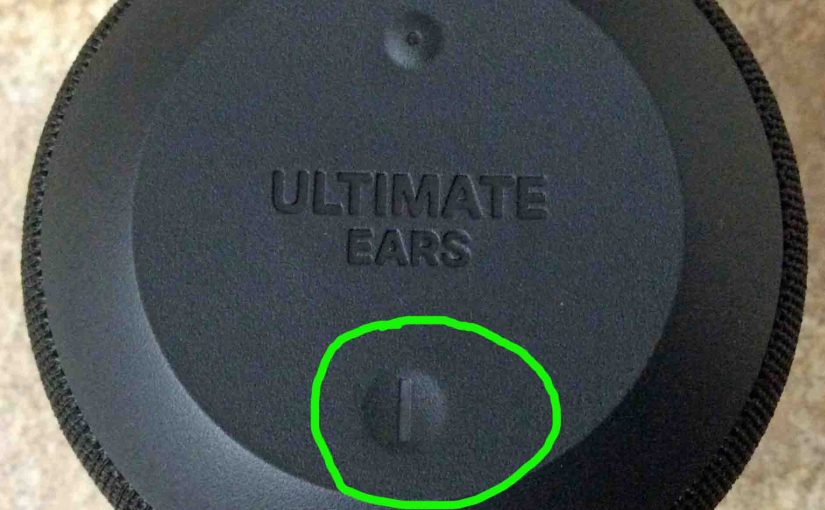
How to Know When JBL Wonderboom 1 Is Fully Charged
Here’s our answer to the question: How to Know When JBL Wonderboom 1 Is Fully Charged? Charging is easy through the sealed micro USB DC in port on the rear bottom of the speaker. First, pick a high current USB AC adapter. Why? Because you do not get this with the JBL Wonderboom 1. But…
-

JBL Wonderboom 1 Wattage
The JBL Wonderboom 1 is a small power, hand-held format unit with enough wattage to fill a smaller size room with full sounding tunes. But what does the wattage a BT speaker has, say about how good it is? Firstly, the watt is a measure of how much power the speaker uses and pumps out. …
-

Pair JBL Wonderboom 1
This post gives a procedure to pair JBL Wonderboom 1 to common Bluetooth devices. Start with your JBL Wonderboom 1 switched OFF (all dark LEDs). Then, follow along to pair it with most any Bluetooth source device. In this demo, we show how pairing works on our iPad Air mobile computre. But like procedures work…
-

JBL Wonderboom 1 Light Flashing
The JBL Wonderboom 1 has two light LEDs that may be flashing. There’s the Bluetooth pairing lamp. Also there’s the charging lamp, in the Power button. These are both on the top of the unit. The pairing lamp flashes when pairing mode is active, and the charge lamp flashes when the JBL Wonderboom 1 is…
-

JBL Wonderboom 1 Software Update
Covers the JBL Wonderboom 1 software update details. Or lack thereof. Indeed we know of no way to upgrade the software on this speaker. Also, we find that currently, there are no downloads listed for it on the Ultimate Ears web site. Additionally, neither do they supply any details for how to do this in…
-

Link JBL Wonderboom 1
This post gives a procedure to link JBL Wonderboom 1 to common Bluetooth devices. Start with your JBL Wonderboom 1 switched OFF (all dark LEDs). Then, follow along to pair it with most any Bluetooth source device. In this demo, we show how pairing works on our iPad Air mobile computre. But like procedures work…
-

JBL Wonderboom 1 Not Pairing
This post explains how to avoid the JBL Wonderboom 1 Not Pairing problem, by giving the correct way to pair it. This shows pairing to a typical smart device so that you may play music on that device and have it come through the JBL Wonderboom 1. Start with your JBL Wonderboom 1 shut OFF…
-

JBL Wonderboom 1 Charger
A decent JBL Wonderboom 1 charger is a USB AC charger that supplies at least 2.1 amps at 5 volts (12 watts or more). Note that currently, Ultimate Ears does not provide a compatible USB charger with its JBL Wonderboom 1 speaker. So, you’ll need to buy one elsewhere. These usually cost between ten and…
-

JBL Wonderboom 1 Won’t Turn OFF
When the JBL Wonderboom 1 Won’t Turn OFF, this likely means one or more things as follows. JBL Wonderboom 1 Won’t Turn OFF: Causes and Fixes Try to forcibly shut down the 1. Do this by pressing the Volume Up and DOWN and Pairing buttons, all at the same time. Hold a second then release.…