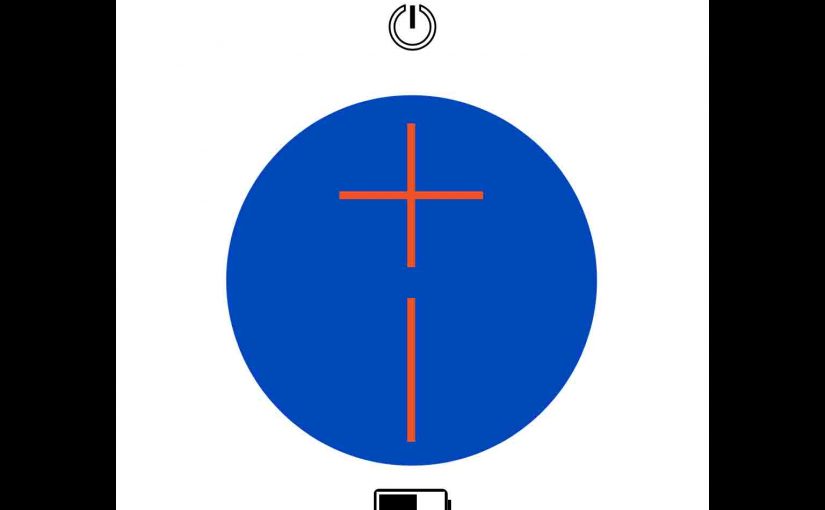You can charge the UE Roll wireless Bluetooth speaker through the hidden USB charge port near the back and bottom of the speaker. Here, we supply a step by step list of UE Roll 1 charging instructions. UE Roll 1 Charging Instructions Summary First, choose an adequate USB power adapter. Why this? Because the Roll … Continue reading UE Roll 1 Charging Instructions
Tag: UE 1
Updating Firmware on UE Roll Speaker, How To
Here, we show how updating firmware on UE Roll speaker works on the this Ultimate Ears portable Bluetooth speaker. Note that this upgrade can take up to five minutes depending on the speed of your internet. Plus, it cannot easily be undone. So you won’t be able to downgrade to the last firmware version once … Continue reading Updating Firmware on UE Roll Speaker, How To
How to Turn Off UE Wonderboom Speaker
We explain how to turn off a UE Wonderboom portable Bluetooth speaker here. Now most speakers have a Power button that they prominently place on the unit so it’s easy to find. Indeed, this speaker is no exception to this rule, since we find its Power button right on top, near the front, as we … Continue reading How to Turn Off UE Wonderboom Speaker
How to Turn Off UE Roll Bluetooth Speaker
We explain how to turn off a UE Roll portable Bluetooth speaker here. Now most speakers have a Power button that they prominently place on the unit so it’s easy to find. Indeed, while this speaker has its Power button on the back, it is still fairly easy to locate. E.g. See it in the … Continue reading How to Turn Off UE Roll Bluetooth Speaker
How to Turn On UE Wonderboom BT Speaker
We explain how to turn on a UE Wonderboom speaker here. Now most speakers have a Power button that they prominently position on the unit so it’s easy to find. Indeed, this speaker is no exception to this rule, since we find its Power button right on top, near the front, as we see next. … Continue reading How to Turn On UE Wonderboom BT Speaker
UE Wonderboom Firmware Update Instructions
Covers the UE Wonderboom 1 stereo Bluetooth speaker firmware update instructions. But we know of no way to upgrade the software on this speaker. Also, we find that currently, there are no firmware downloads listed for it on the Ultimate Ears web site. Additionally, neither do they supply any details for how to do this … Continue reading UE Wonderboom Firmware Update Instructions
How to Put UE Wonderboom in Pairing Mode
To link the UE Wonderboom speaker with a Bluetooth source device for the first time, or to reset the connection information on that device, you must know how to do this on the speaker. You need this skill because in this mode, this speaker calls out its Bluetooth name and current linkage data on the … Continue reading How to Put UE Wonderboom in Pairing Mode
How to Connect UE Wonderboom with iPhone
This post shows how to connect a UE Wonderboom BT speaker to an iPhone and other iOS devices. Start with your speaker shut OFF (all dark LEDs). Then, follow along to connect it with iPhone. How to Connect a UE Wonderboom Speaker to an iPhone 1. Visit the Home Screen on your iPhone Firstly, press … Continue reading How to Connect UE Wonderboom with iPhone
UE Wonderboom Charger Type and Replacement
An adequate UE Wonderboom charger type, is a USB wall or auto charger adapter that delivers enough stuff to fully recharge this speaker in the least amount of time (around 5.5 hours). So be sure to use a charger that can deliver enough of the goods. Also, this Bluetooth speaker has a micro USB charging … Continue reading UE Wonderboom Charger Type and Replacement
UE Roll Charger Type and Replacement
An adequate UE Roll charger type, is a USB wall or auto charger adapter that delivers enough stuff to fully recharge this speaker in the least amount of time (around 5.5 hours). So be sure to use a charger that can deliver enough of the goods. Also, the speaker has a micro USB charging port … Continue reading UE Roll Charger Type and Replacement