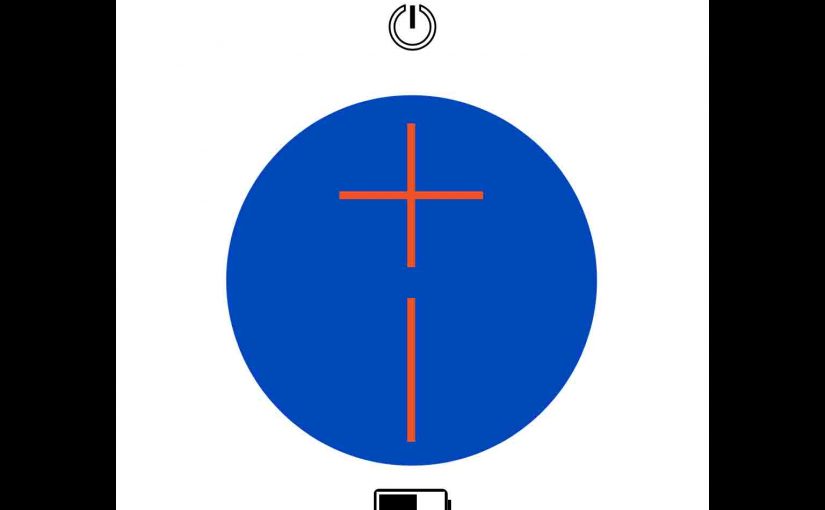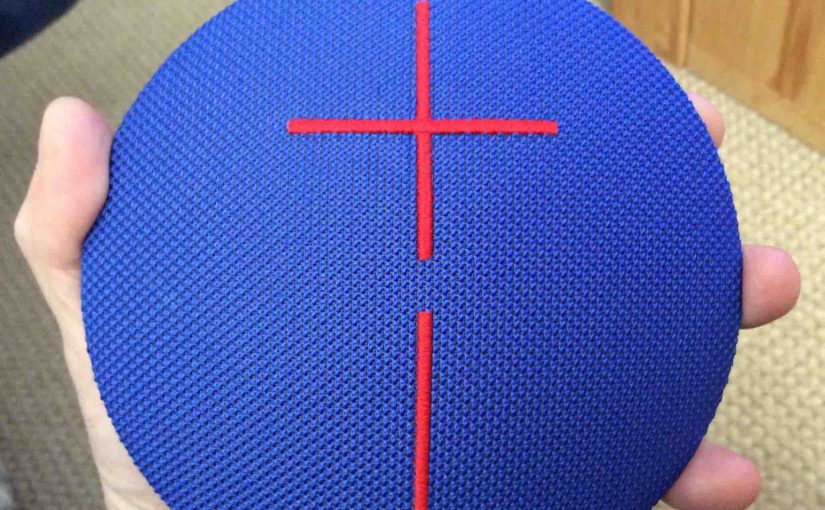Covers how to charge the UE Wonderboom speaker easily. Use the hidden micro USB charge port on the back of the unit, near the bottom. So here, we run through the charging instructions for this “big sounding” portable Bluetooth speaker. In short, first select a powerful enough USB power adapter. Why? Because Logitech does not … Continue reading How to Charge UE Wonderboom Speaker
Tag: UE Roll Wonderboom
How to Charge UE Wonderboom
Covers how to charge the UE Wonderboom easily. Use the hidden micro USB charge port on the back of the unit, near the bottom. So here, we run through the charging instructions for this “big sounding” portable Bluetooth speaker. In short, first select a powerful enough USB power adapter. Why? Because Logitech does not include … Continue reading How to Charge UE Wonderboom
UE Roll 1 Charging Instructions
You can charge the UE Roll wireless Bluetooth speaker through the hidden USB charge port near the back and bottom of the speaker. Here, we supply a step by step list of UE Roll 1 charging instructions. UE Roll 1 Charging Instructions Summary First, choose an adequate USB power adapter. Why this? Because the Roll … Continue reading UE Roll 1 Charging Instructions
Updating Firmware on UE Roll Speaker, How To
Here, we show how updating firmware on UE Roll speaker works on the this Ultimate Ears portable Bluetooth speaker. Note that this upgrade can take up to five minutes depending on the speed of your internet. Plus, it cannot easily be undone. So you won’t be able to downgrade to the last firmware version once … Continue reading Updating Firmware on UE Roll Speaker, How To
UE Roll Battery Life, Playing Time
The battery life on the UE Roll Bluetooth speaker we will go over here in terms of how long the speaker will play after a full charge, before going dead again. Then, we will talk about how long the battery will last before needing replacement. UE Roll Battery Life Per Charge How long should the … Continue reading UE Roll Battery Life, Playing Time
How to Pair UE Roll with iPhone
This post shows how to pair UE Roll with iPhone and iPhone like devices. Start with your Ultimate Ears speaker (UE) switched OFF (all dark back LEDs on top). Then, follow these directions to pair it with an iPhone. How to Pair UE Roll with iPhone 1. Visit the Home Screen on your iPhone Firstly, … Continue reading How to Pair UE Roll with iPhone
UE Roll Firmware Update Instructions
Here, we give UE Roll firmware update on the this Ultimate Ears Bluetooth speaker. First, this upgrade can take up to five minutes depending on the speed of your internet. Plus, it cannot easily be undone. Finally, you won’t be able to downgrade to the last firmware version once you complete this upgrade. So, be … Continue reading UE Roll Firmware Update Instructions