Tag: UE Wonderboom III Speaker
-
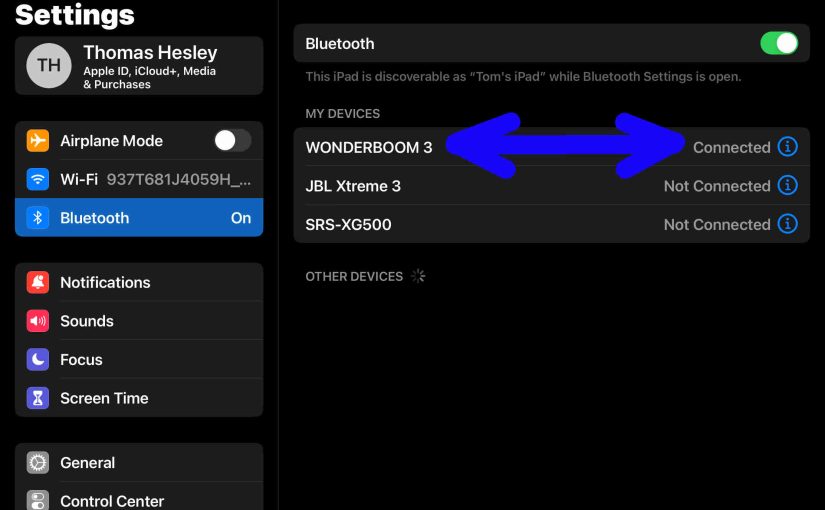
Connect UE Wonderboom 3 Speaker to iPad
This post gives the Connect UE Wonderboom 3 Speaker to iPad directions, to get it playing from your phone, tablet, or other BT device. First, of course, for new speakers, unpack them and make sure that they have some charge in their batteries. Then, with your speaker turned OFF (all dark top panel LEDs), follow…
-

UE Wonderboom 3 Speaker Not Pairing
This post explains how to avoid the UE Wonderboom 3 Speaker Not Pairing problem, by giving the correct way to pair it. This shows pairing to a typical smart device so that you may play music on that device and have it come through the UE Wonderboom 3 Speaker. Start with your UE Wonderboom 3…
-

UE Wonderboom 3 Speaker Charger
An adequate UE Wonderboom 3 Speaker charger is a USB wall or auto charger adapter that delivers enough stuff to fully recharge this speaker in the least amount of time (around 2.6 hours). So be sure to use a charger that can deliver enough of the goods. Also, this Bluetooth speaker has a micro USB…
-
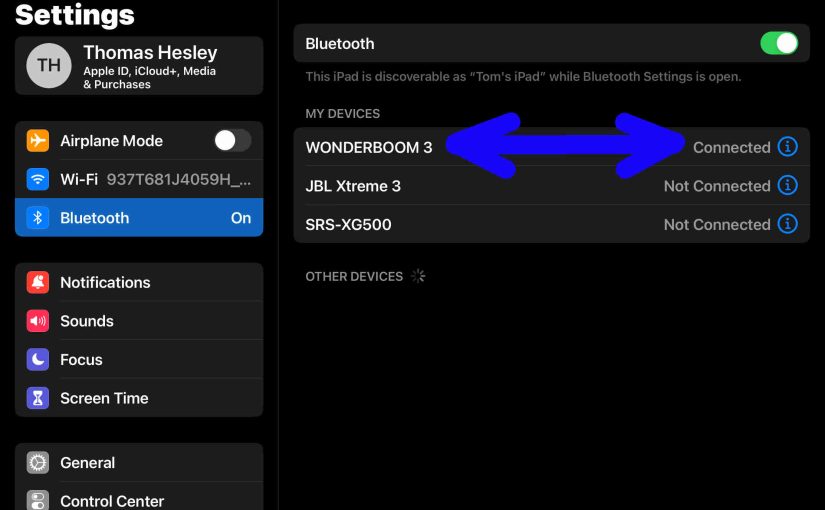
How to Connect To UE Wonderboom 3 Speaker
This post describes how to connect to UE Wonderboom 3 Speaker to get it playing from your phone, tablet, or other BT device. First, of course, for new speakers, unpack them and make sure that they have some charge in their batteries. Then, with your speaker turned OFF (all dark top panel LEDs), follow these…
-

How to Connect UE Wonderboom 3 Speaker to iPhone
This post shows how to connect UE Wonderboom 3 Speaker to iPhone and other iOS devices such as an iPod Touch and iPad. Start with your speaker shut OFF (all dark LEDs). Then, follow along to connect it with iPhone. How to Connect UE Wonderboom 3 Speaker to iPhone: Step by Step 1. Visit the…
-

How to Connect a UE Wonderboom 3 Speaker to an iPhone
This post shows how to connect a UE Wonderboom 3 Speaker to an iPhone and other iOS devices such as an iPod Touch and iPad. Start with your speaker shut OFF (all dark LEDs). Then, follow along to connect it with iPhone. How to Connect a UE Wonderboom 3 Speaker to an iPhone: Step by…
-

UE Wonderboom 3 Speaker Not Charging
Most Bluetooth speakers, including the UE Wonderboom 3 Speaker, offer truly portable operation via their lithium ion batteries inside. And when said battery dies, you can recharge them with an AC or car adapter. Sometimes though, you may notice the UE Wonderboom 3 Speaker not charging fully, or at all, even when you connect the…
-

How to Reset UE Wonderboom 3 Speaker
Here, we show how to reset the UE Wonderboom 3 Speaker wireless Bluetooth speaker. which returns the speaker to its factory default settings. Resetting wipes any paired Bluetooth devices from memory. Moreover, clearing this data prevents the unit from connecting to any nearby BT devices after the reset. Further, you might reset to ready the…
