Tag: Ultimate UE Wonderboom
-
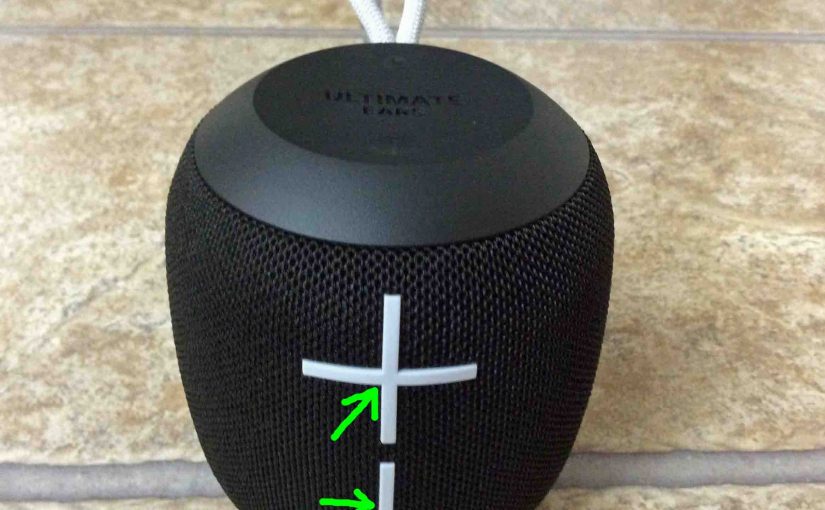
Ultimate Ears Wonderboom Battery Level Sounds
Explains how to read the Ultimate Ears Wonderboom battery level sounds. When you press the right buttons while the unit is running, it emits one or more sound pulses to tell you how full the battery is, as described below. Ultimate Ears Wonderboom Battery Level Sounds: Reading Them Step by Step 1. First, Boot Up…
-

UE Wonderboom Firmware Update
Covers the UE Wonderboom firmware update details. Or lack thereof. Indeed we know of no way to upgrade the software on this speaker. Also, we find that currently, there are no firmware downloads listed for it on the Ultimate Ears web site. Additionally, neither do they supply any details for how to do this in…
-

How to Connect UE Wonderboom to iPhone
Explains how to connect UE Wonderboom to iPhone. Now this can also work with other iOS devices such as an iPod Touch and iPad. Start with your speaker shut OFF (all dark LEDs). Then, follow along to connect it with iPhone. How to Connect UE Wonderboom to iPhone: Step by Step 1. Visit the Home…
-

How to Connect Ultimate Ears Wonderboom to iPhone
Explains how to connect Ultimate Ears Wonderboom to iPhone. Now this can also work with other iOS devices such as an iPod Touch and iPad. Start with your speaker shut OFF (all dark LEDs). Then, follow along to connect it with iPhone. How to Connect Ultimate Ears Wonderboom to iPhone: Step by Step 1. Visit…
-

UE Wonderboom Battery Level
Coversreading the battery level on the UE Wonderboom Bluetooth speaker, and also, how to know if the battery is degrading over time. UE Wonderboom Battery Level 1. First, Turn ON the UE Wonderboom You won’t be able to read battery charge status unless the speaker is ON. To turn on the speaker, press and release…
-

How to Connect 2 UE Wonderboom
Explains how to connect 2 UE Wonderboom units so that they both play the same audio content from one source device. In this demo, we use one UE Wonderboom 1, and one UE Wonderboom 2 to show how connecting 2 UE Wonderboom units works. You can indeed mix and match. How to Connect 2 UE…
-

How to Connect 2 Ultimate Ears Wonderboom
Explains how to connect 2 Ultimate Ears Wonderboom units so that they both play the same audio content from one source device. In this demo, we use one Ultimate Ears Wonderboom 1, and one Ultimate Ears Wonderboom 2 to show how connecting 2 Ultimate Ears Wonderboom units works. You can indeed mix and match. How…
-

How to Check Ultimate Ears Wonderboom Battery
Covers how to check Ultimate Ears Wonderboom battery, and also, how to know if the battery life is shortening over time. How to Check Ultimate Ears Wonderboom Battery: Step by Step 1. First, Turn ON the Ultimate Ears Wonderboom You won’t be able to read battery charge status unless the speaker is ON. To turn…
-

How to Check Battery Of UE Wonderboom
Covers how to check battery of UE Wonderboom, and also, how to know if the battery life is shortening over time. How to Check Battery of UE Wonderboom: Step by Step 1. First, Turn ON the UE Wonderboom You won’t be able to read battery charge status unless the speaker is ON. To turn on…
-

How to Check Battery Of Ultimate Ears Wonderboom
Covers how to check battery of Ultimate Ears Wonderboom, and also, how to know if the battery life is shortening over time. How to Check Battery of Ultimate Ears Wonderboom: Step by Step 1. First, Turn ON the Ultimate Ears Wonderboom You won’t be able to read battery charge status unless the speaker is ON.…