Tag: Waterproof Speakers
-

JBL Charge 5 Adapter
An adequate JBL Charge 5 Adapter supplies enough power to fully recharge this speaker in 4 hours. But currently, JBL does not include a USB adapter with this speaker. So, you’ll need to either have one already or buy one. Also, the speaker has a USB-C charging port. So have the right cable on hand,…
-
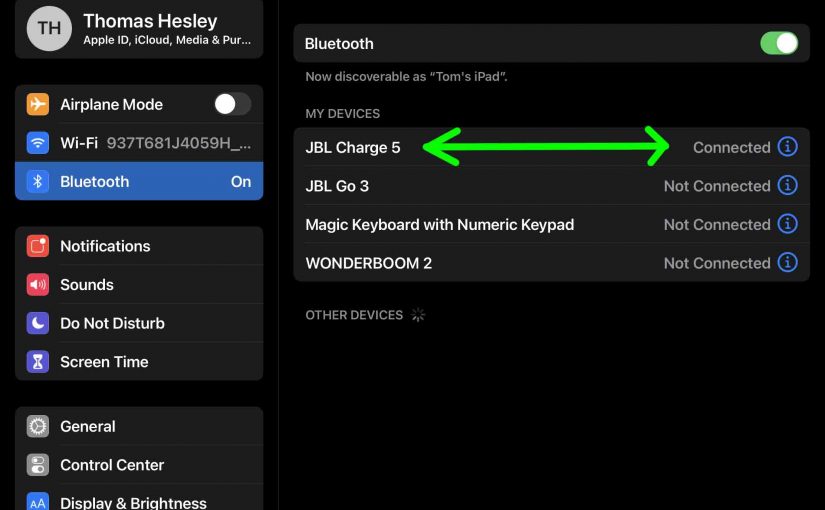
JBL Charge 5 Sync — How to Do It
Gives the JBL Charge 5 Sync procedure. This works for Bluetooth source devices like the iPhone, iPod Touch, and the iPad line of Apple phones and tablets. Moreover, a similar routine also works for Android phones and tablets. JBL Charge 5 Sync: Step by Step With your Charge 5 OFF (power button is dark), run…
-

JBL Charge 5 Check Battery Level
The JBL Charge 5 has a group of LEDs behind a translucent white bar in its front lower area. This displays battery charge level whether it’s draining or charging. Furthermore, this gauge shows charging progress, or how full the battery is at a given time. It also tells you how much “juice” the battery has…
-

Reset JBL Charge 5 to Factory Settings
Here, we demo reset of the JBL Charge 5 back to factory settings. First, turn the speaker on. Next, wait for it to finish booting. Then press and release the Volume UP and Play-Pause buttons at the same time. Then wait for the unit to shut down. At this point, resetting is complete. So the…
-

How to Know JBL Charge 5 Is Fully Charged
To summarize how to know JBL Charge 5 is fully charged… First, choose a USB power adapter that’s big enough. Details below. Next, connect the black USB-C cable that comes with the speaker between the Charge 5 and charger. Too thin a cable will not get you to fully charged state as fast as possible.…
-

How Many Watts Is JBL Charge 5
The JBL Charge 5 is a moderate power desktop Bluetooth speaker with enough watts to fill a typical size room. It also has a built in power bank for recharging light to moderate duty phones and smaller tablets. So in this piece, we explore how many watts is JBL Charge 5. What Power Numbers Tells…
-

How to Put JBL Charge 5 in Low Frequency Mode
Unfortunately, the usual way how to put JBL Charge 5 in low frequency mode does not work. Hopefully, JBL will re add this feature in a later version of the firmware. But if this did work, it might work as it has on other JBL Charge speakers. Now when ON, this mode makes the passive…
-

Bass Mode JBL Charge 5
Unfortunately, the usual way to activate the JBL Charge 5 bass mode does not work. Further, we know of no other way to switch this mode ON. But you could simulate it by adjusting an equalizer app on your streaming source device. Hopefully, JBL will add this feature in a later version of the firmware.…
