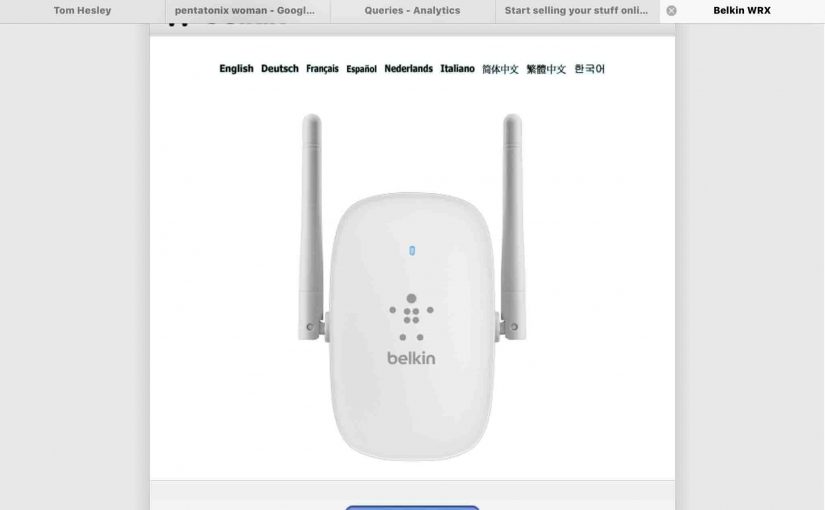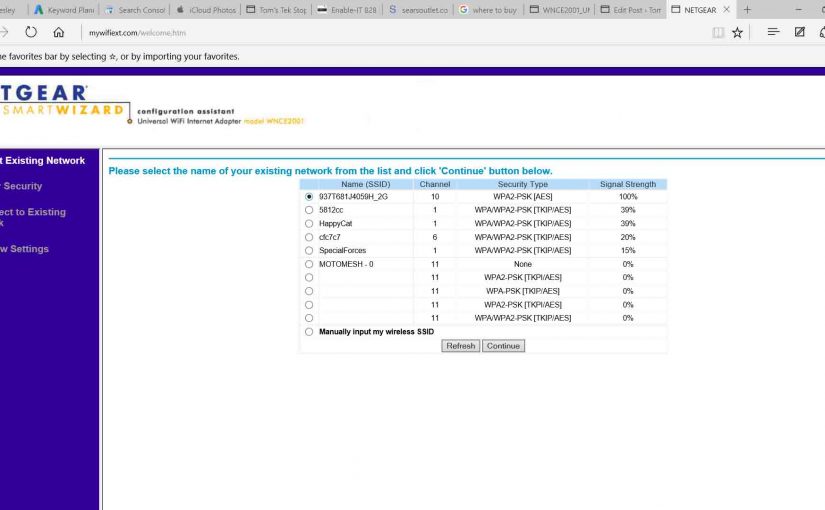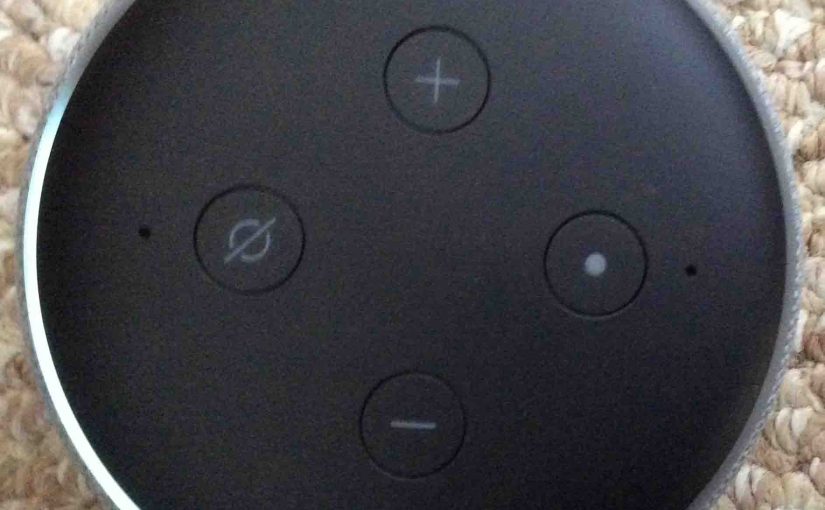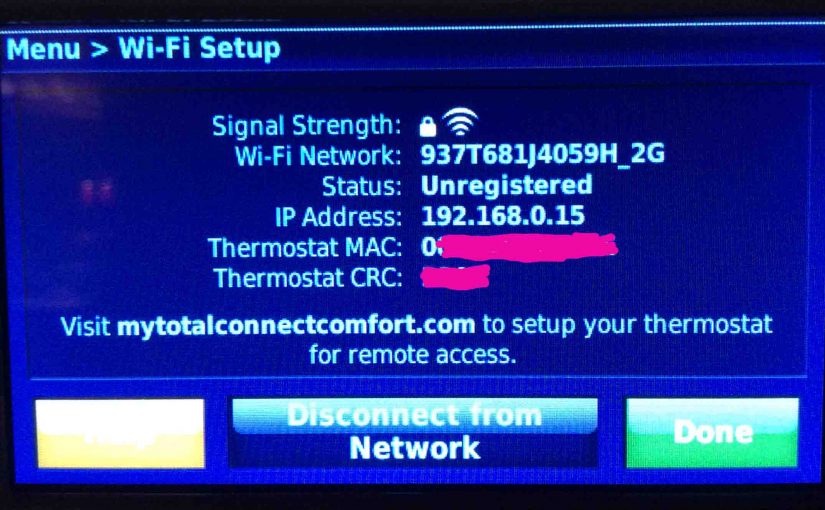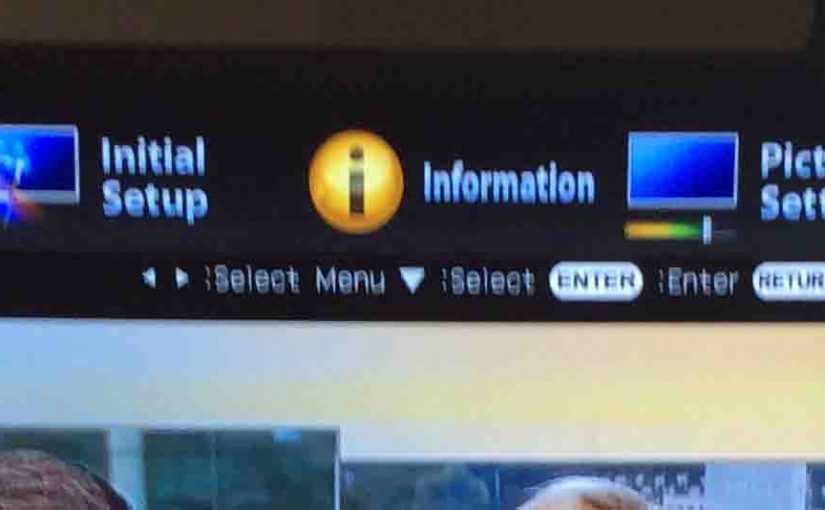Gives the Alexa WiFi setup procedure. We list the steps to follow to complete Alexa set up on a wireless network. We demonstrate this using the Alexa series 3rd generation speaker, that came out in 2019. Further, these directions work for brand new speakers as well as used Alexa models. Alexa WiFi Setup: Preparations You … Continue reading Alexa WiFi Setup – Here’s How
Tag: WiFi Setup
Belkin F9K1122v1 Extender Setup Instructions
The setup and connection procedures for the Belkin Plug-In Wi-Fi Range Extender model F9K1122v1 , illustrate simplicity itself when you have screen shots from an actual setup scenario, as we took here, while connecting our version one copy to our existing wireless networks. The Belkin firmware automates much of the procedure in a wizard style web … Continue reading Belkin F9K1122v1 Extender Setup Instructions
Netgear WNCE2001 Setup Using WWW MyWiFiExt
The Netgear WNCE2001 Universal Internet Adapter allows you to extend an Ethernet network wirelessly, via Wi-Fi. It connects to an in-range wireless network. It also provides an RJ45 Ethernet port interface to the LAN at the originating end of that Wi-Fi link. In this post, we give Netgear WNCE2001 setup instructions. We show show how … Continue reading Netgear WNCE2001 Setup Using WWW MyWiFiExt
Honeywell Thermostat WiFi Setup RTH8580WF
Why would you need to perform Honeywell thermostat WiFi setup for the RTH8580WF internet thermostat? Well, you may need to connect your Honeywell RTH8580WF Wifi Thermostat to a different wireless network. Or, perhaps you have changed the name of your home wifi network. Or, maybe you want to connect to a different WiFi access point … Continue reading Honeywell Thermostat WiFi Setup RTH8580WF
How to Setup WiFi on Echo Dot Speakers
This piece shows how to setup WiFi on an Echo Dot speaker. It lists what you’ll need to get your new Echo Dot Alexa speaker going on the internet. You do this when… You first set up a brand new Dot. Someone gives you a used one and you must set it up on your … Continue reading How to Setup WiFi on Echo Dot Speakers
How to Setup WiFi on Honeywell Thermostat
You might need to setup your Honeywell smart thermostat (t-stat) to the internet, by changing a new WiFi network. Perhaps you moved it, and the WiFi it ran on before is no longer in range. So in this post, we cover how to setup WiFi on a typical Honeywell thermostat, to join your unit to … Continue reading How to Setup WiFi on Honeywell Thermostat
How to Setup WiFi on Echo Dot 3rd Generation
This piece shows how to setup WiFi on an Echo Dot 3rd generation smart speaker. It lists what you’ll need to get your new Echo Dot Alexa speaker going on the internet. You do this when… You first set up a brand new 3rd generation Dot. Someone gives you a used one and you must … Continue reading How to Setup WiFi on Echo Dot 3rd Generation
How to Setup WiFi on Sharp Aquos Smart TV
The Sharp Aquos smart TV can run apps, as a tablet or smart phone does; many of which need access to the internet via either an Ethernet cable or a WiFi connection. In this demo, we cover the WiFi connect option. Now since we’re not using Ethernet here, we must setup the Aquos to WiFi … Continue reading How to Setup WiFi on Sharp Aquos Smart TV
How to Setup WiFi on HP Deskjet 3632 Printer
Shows how to setup a WiFi connection on the HP DeskJet 3632 wireless printer. Note that doing this erases the current WiFi settings from the printer’s memory, and links it to the WiFi network you specify during printer setup. Setting up to new WiFi networks you often must do after replacing a router / access … Continue reading How to Setup WiFi on HP Deskjet 3632 Printer
Google Home Mini WiFi Setup
You may experience WiFi connection errors when booting your Google Home Mini assistant speaker. Or, the unit may not show up in the Home app. Both problems occur when the speaker stops connecting to your WiFi network. To see it and use it, the Mini must be connected though. These situations can occur if you’ve … Continue reading Google Home Mini WiFi Setup