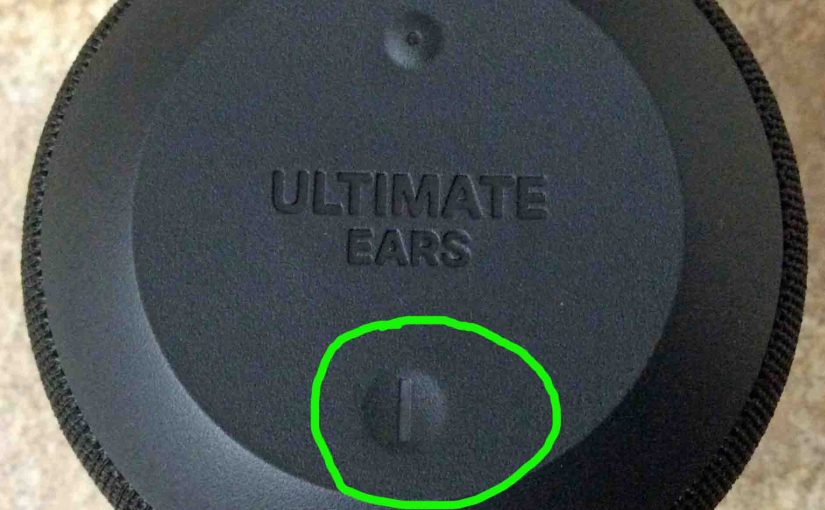Tag: Wonderboom Series
-

Can You Use Wonderboom While Charging
Can You Use Wonderboom While Charging? Yes, you can when following the charging procedure below. Now charging is easy through the sealed micro USB DC in port on the rear bottom of the WB. And if you’re charger is beefy enough, the speaker will indeed play well. Therefore, choose a high current USB AC adapter…
-

How to Charge Wonderboom
Covers how to charge Wonderboom easily. Use the hidden micro USB charge port on the back of the unit, near the bottom. So here, we run through the charging instructions for this “big sounding” portable Bluetooth speaker. In short, first select a powerful enough USB power adapter. Why? Because Logitech does not include this with…
-

Wonderboom 2 Not Pairing
This post explains how to avoid the Wonderboom 2 Not Pairing problem, by giving the correct way to pair it. This shows pairing to a typical smart device so that you may play music on that device and have it come through the Wonderboom 2. Start with your Wonderboom 2 shut OFF (all dark LEDs).…
-

Wonderboom 1 Not Pairing
This post explains how to avoid the Wonderboom 1 Not Pairing problem, by giving the correct way to pair it. This shows pairing to a typical smart device so that you may play music on that device and have it come through the Wonderboom 1. Start with your Wonderboom 1 shut OFF (all dark LEDs).…
-

Wonderboom Not Pairing
This post explains how to avoid the Wonderboom Not Pairing problem, by giving the correct way to pair it. This shows pairing to a typical smart device so that you may play music on that device and have it come through the Wonderboom. Start with your Wonderboom shut OFF (all dark LEDs). Then, follow along…
-

Wonderboom Speaker Charger
A decent Wonderboom speaker charger is a USB AC charger that supplies at least 2.1 amps at 5 volts (12 watts or more). Note that currently, Ultimate Ears does not provide a compatible USB charger with its Wonderboom speaker. So, you’ll need to buy one elsewhere. These usually cost between ten and forty US dollars.…
-

Wonderboom 3 Charger
An adequate Wonderboom 3 charger is a USB wall or auto charger adapter that delivers enough stuff to fully recharge this speaker in the least amount of time (around 2.6 hours). So be sure to use a charger that can deliver enough of the goods. Also, this Bluetooth speaker has a micro USB charging port…
-

Wonderboom 2 Charger
An adequate Wonderboom 2 charger is a USB wall or auto charger adapter that delivers enough stuff to fully recharge this speaker in the least amount of time (around 2.6 hours). So be sure to use a charger that can deliver enough of the goods. Also, this Bluetooth speaker has a micro USB charging port…