Tag: Wonderboom Series
-

Wonderboom 2 Not Turning ON
When you notice the Wonderboom 2 Not Turning ON, this likely means one or more things as follows. Wonderboom 2 Not Turning ON: Causes and Fixes The battery may simply be dead. So try to recharge the unit with an AC power cord. But if that doesn’t fix this, then check out the next steps.…
-

Wonderboom 1 Not Turning ON
When you see the Wonderboom 1 Not Turning ON, this likely means one or more things as follows. Wonderboom 1 Not Turning ON: Causes and Fixes The battery may simply be dead. So try to recharge the unit with an AC power cord. But if that doesn’t fix this, then check out the next steps.…
-

Wonderboom Not Turning ON
When you notice the Wonderboom Not Turning ON, this likely means one or more things as follows. Wonderboom Not Turning ON: Causes and Fixes The battery may simply be dead. So try to recharge the unit with an AC power cord. But if that doesn’t fix this, then check out the next steps. Your charger…
-

Pair Wonderboom 2 Together
Explains the pair Wonderboom 2 together routine. Then two of them play the same audio from the same source device. In this scenario, we use one Wonderboom 1, and one Wonderboom 2. But you can also pair two Wonderboom 1’s, two Wonderboom 2’s, or you can mix and match these speakers. Pair Wonderboom 2 Together:…
-

Pair Wonderboom 1 Together
Explains the pair Wonderboom 1 together routine. Then two of them play the same audio from the same source device. In this scenario, we use one Wonderboom 1, and one Wonderboom 1 2. But you can also pair two Wonderboom 1’s, two Wonderboom 2’s. Pair Wonderboom 1 Together: Step by Step 1. Power Up Both…
-

Pair Wonderboom Together
Explains the pair Wonderboom together routine. Then two of them play the same audio from the same source device. In this scenario, we use one Wonderboom 1, and one Wonderboom 2. But you can also pair two Wonderboom 1’s, two Wonderboom 2’s. Pair Wonderboom Together: Step by Step 1. Power Up Both Wonderbooms Press and…
-

How to Check Battery Percentage On Wonderboom 3
Describes How to Check Battery Percentage On Wonderboom 3, and also, how to tell if the battery is losing capacity over time. When you press the right buttons while the speaker is running, it emits one or more sound pulses to tell you how full the battery is, as described below. How to Check Battery…
-
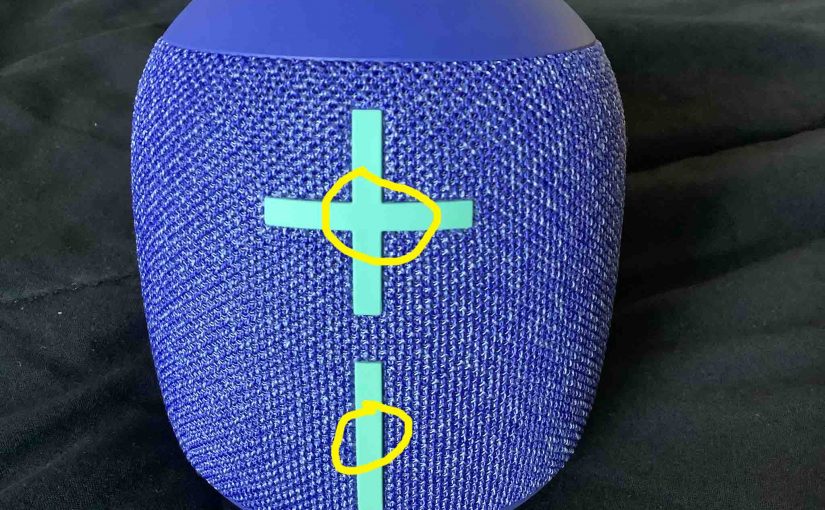
How to Check Battery Percentage On Wonderboom 2
Shows How to Check Battery Percentage On Wonderboom 2, and also how to tell if the battery is losing capacity over time. When you press the right buttons while the speaker is running, it emits one or more sound pulses to tell you how full the battery is, as described below. How to Check Battery…
-

How to Check Battery Percentage On Wonderboom 1
Covers How to Check Battery Percentage On Wonderboom 1, and also, how to know if the battery life is shortening over time. How to Check Battery Percentage On Wonderboom 1: Step by Step 1. First, Turn ON the Wonderboom 1 You won’t be able to read battery charge status unless the speaker is ON. To…
-

How to Check Battery Percentage On Wonderboom
Covers How to Check Battery Percentage On Wonderboom, and also, how to know if the battery life is shortening over time. How to Check Battery Percentage On Wonderboom: Step by Step 1. First, Turn ON the Wonderboom You won’t be able to read battery charge status unless the speaker is ON. To turn on the…