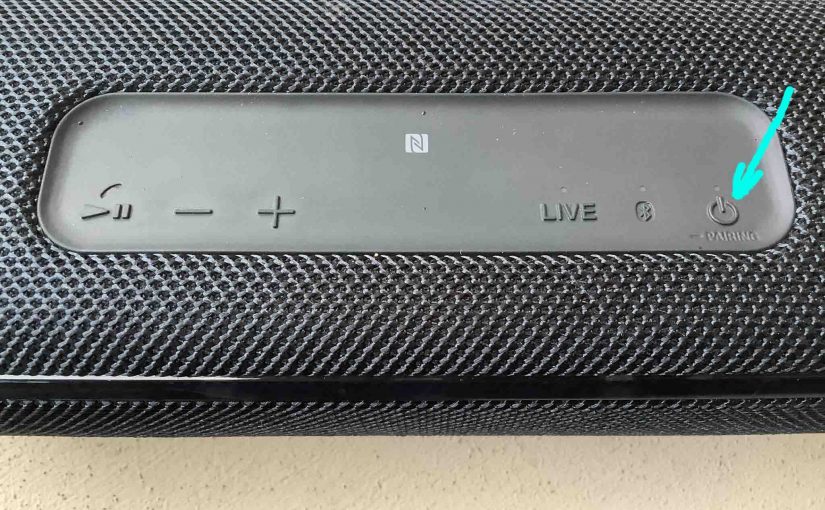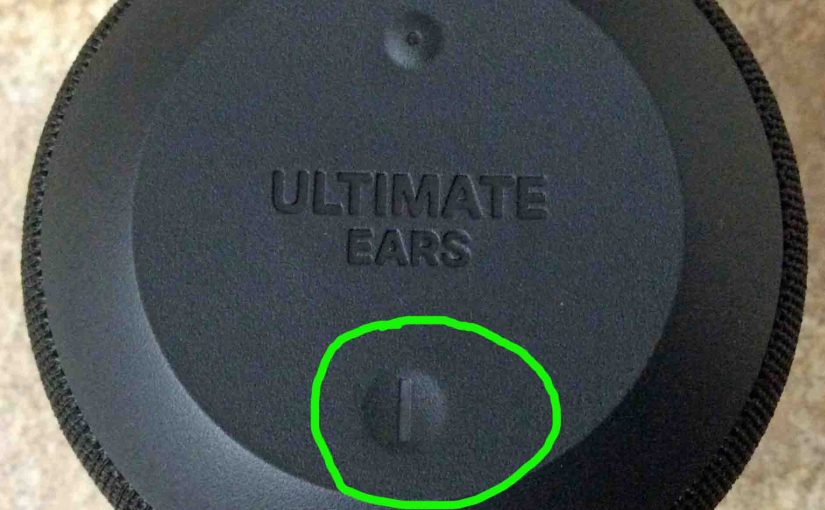Tag: Working
-

How to Fix Ethernet Port Not Working on Laptop
Just got an HP laptop into the shop, and according to the customer, it’s Ethernet port is not working. She’s unable to browse the web, and says that the network port has a light beside it that’s glowing solid amber. In this piece, we detail the steps we took to fix her Ethernet port not…
-

How to Fix Ethernet Connection Not Working on Laptop
Just got an HP laptop into the shop, and according to the customer, it’s Ethernet Connection is not working. She’s unable to browse the web, and says that the network port has a light beside it that’s glowing solid amber. In this piece, we detail the steps we took for How to Fix Ethernet Connection…