Tag: XB 13 Sony
-

Sony XB 13 Charge Time
You charge the Sony XB 13 personal speaker via the USB-C charge port, and to get the quickest charge time and fullest recharge, use a medium current USB charger for fastest yet most economical results. Details follow. Sony XB 13 Charge Time: How Long to Fully Recharge According to the specs for this speaker the…
-

Sony XB 13 Orange Light Stays On
Many Sony speakers, including the XB 13, feature a charging status light that lights up orange while recharging them. Sometimes however, this light stays on. E.g. It does not switch off after way more than the expected charge time once you connect the charger. So in this post, we offer reasons that this might occur,…
-

Sony XB 13 Charging Instructions
This piece gives Sony XB 13 charging instructions. Recharge the speaker easily through the USB-C power in port, behind the water resistant door, shown in the pictures that follow. Note that you can still play your XB 13 personal speaker as it charges, without much raising the recharge time. First, pick a strong enough USB…
-
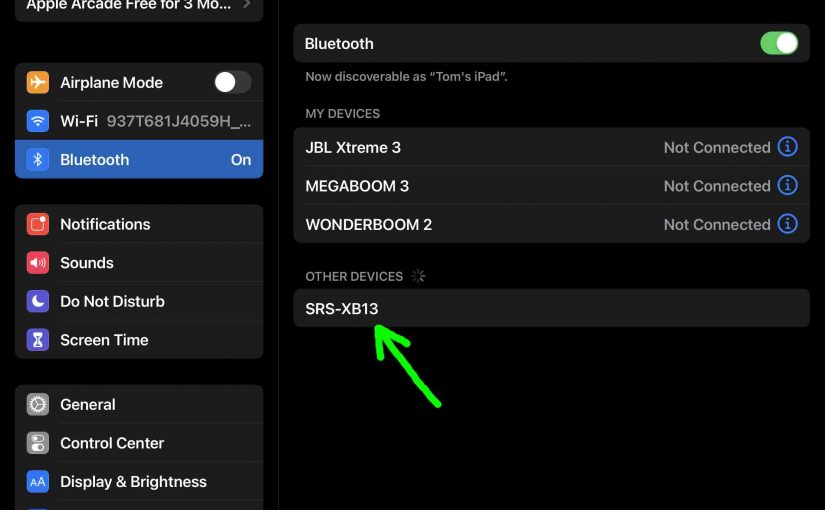
How to Make Sony XB 13 Discoverable
To pair your XB 13 Sony speaker with a Bluetooth device for the first time, or to refresh old connection info in that device, you have to know how to start up discovery mode on this BT speaker. Now in this mode, the speaker broadcasts its name and currently valid connection information over the Bluetooth…
-

How to Tell if Sony XB 13 is Charging
How to tell if Sony XB 13 wireless BT speaker is charging? This extra bass speaker has an orange LED light on its side panel, near the bottom, as shown in the following picture. This light that Sony labels as the CHARGE light flashes orange when the battery is nearly dead. So it tells battery…
-

Sony XB 13 Factory Reset Instructions
Gives factory reset instructions for the Sony XB 13 to set it back to its default settings. Factory resetting restores the XB 13 to factory default state. Plus, it erases any earlier connected Bluetooth devices from its memory. Clearing these stops this unit from pairing to any nearby BT devices. Also, you might factory reset…
-

Sony XB 13 Hard Reset Instructions
Gives hard reset instructions for the Sony XB 13 to set it back to its default settings. Hard resetting restores the XB 13 to factory default state. Plus, it erases any earlier connected Bluetooth devices from its memory. Clearing these stops this unit from pairing to any nearby BT devices. Also, you might hard reset…
-

Sony XB 13 Firmware Update Instructions
Covers the Sony XB 13 Extra Bass wireless speaker firmware update instructions. Sony XB 13 Firmware Update: Details Unfortunately though, we know of no way to upgrade the software on this mini speaker. Further, there are currently no firmware downloads given for it on the Sony web site. Nor are any details for this effort…
-

Sony XB 13 Pairing Two Speakers
Pairing two Sony XB 13 Bluetooth speakers allows you to form a stereo (L + R) set. So in this piece, we show you how pairing two copies of this speaker lets you enjoy more life like sounding music from. The only extra cost is that you must have two XB 13s to get the…
-

Sony XB 13 Battery Life
Covers how to check battery life and level on the Sony Extra Bass XB 13 Bluetooth speaker, and also, how to know if the battery life is degrading over time. Sony XB 13 Battery Life, Current Charge 1. First, Turn ON the XB 13 You won’t be able to read battery charge status unless the…