Tag: XB
-

How to Check Sony SRS XB33 Battery Life
Covers how to check battery life and level on the Sony Extra Bass SRS XB33 Bluetooth speaker, and also, how to know if the battery life is shortening over time. How to Check Battery Life on the Sony SRS XB33, Current Charge 1. First, Turn ON the XB33 You won’t be able to read battery…
-
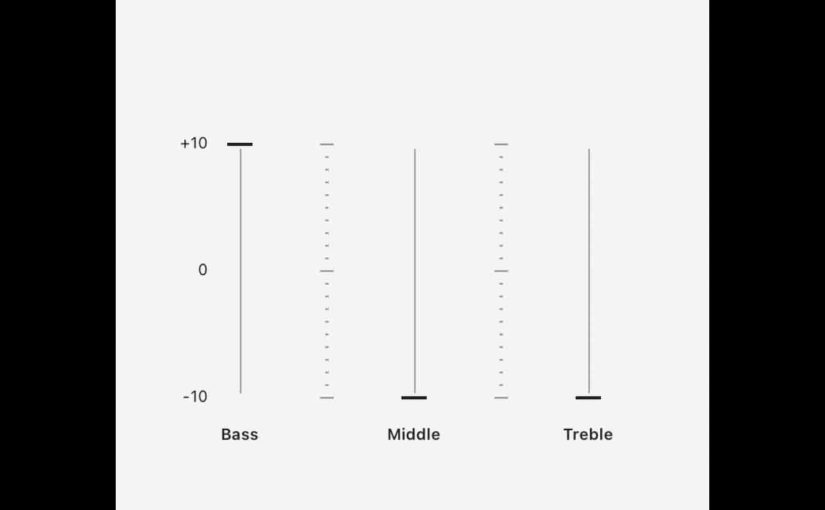
How to Bass Boost Sony SRS XB33
You can change how loud the bass is on the Sony SRS XB33, by turning on and off its bass boost mode. When switched on, this mode makes the passive bass radiators on the sides vibrate much more, and adds a low rumble quality to the playing program, that travels pretty far from the speaker. …
-

Sony SRS XB33 Firmware Update Instructions
Here, we detail the firmware update procedure for the Sony SRS XB33 Bluetooth speaker. This routine can take ten (10) to fifteen (15) minutes depending on the speed of your internet connection, source device used to update the speaker, distance between speaker and that device, Etc. Plus, you cannot roll back the update once you…
-

How to Connect Sony SRS XB33 to Alexa
This post shows how to connect the Sony SRS XB33 mini party speaker with lights to Alexa smart speakers. Since this pairing happens between the Sony and Echo devices directly, you need not turn Bluetooth on in the mobile device you’re using to set up this connection. How to Connect Sony SRS XB33 to Alexa,…
-
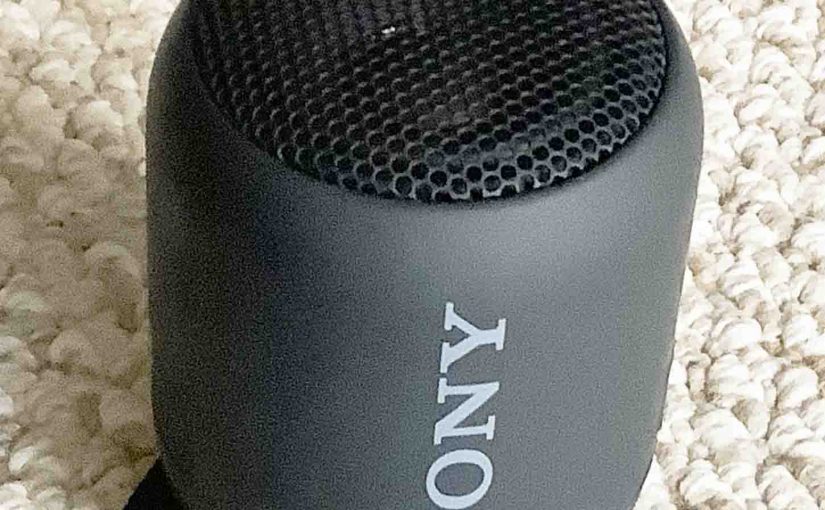
Sony SRS XB12 Specs
Here, we list Sony SRS XB12 Extra Bass speaker specs. Firstly, these specifications cover the unit’s length, width, weight, battery recharge time, output power, and music play time per charge. We also include the frequency response, driver size, and Bluetooth support details et al. Secondly, it’s clear from the published specs, that the Sony SRS…
-
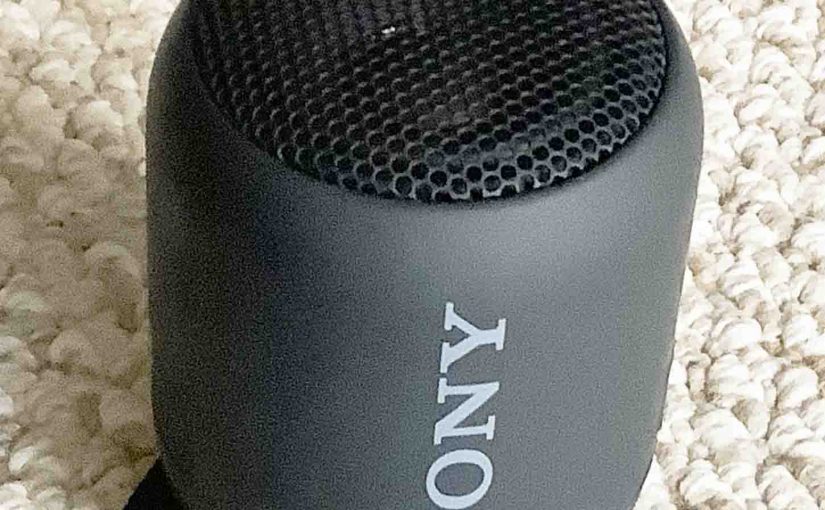
Pair Sony SRS XB12 Instructions
This post gives directions to pair the Sony SRS XB12 with common portable devices, including the iPhone, iPod Touch, and the iPad line of Apple phones, media players, and tablets. Pair Sony SRS XB12, Step by Step Instructions With your SRS XB12 powered OFF (power button is dark), run through these directions to pair it…
-

Reset Sony SRS XB12 Instructions
Gives reset instructions for the Sony SRS XB12 speaker to set it back to its default settings. Resetting restores the XB12 to factory default state. Plus, it erases any earlier connected Bluetooth devices from its memory. Clearing these stops this unit from pairing to any nearby BT devices. Also, you might reset to get this…
-

Sony SRS XB10 Charge Time
You charge the Sony SRS XB10 personal speaker via the micro USB charge port, and to get the quickest charge time and fullest charge, use a medium current USB charger for fastest yet most economical results. Details follow. Sony SRS XB10 Charge Time: How Long to Fully Recharge According to the specs for this speaker…
-

Sony SRS XB12 Charge Time
You charge the Sony SRS XB12 personal speaker via the micro USB charge port, and to get the quickest charge time and fullest charge, use a medium current USB charger for fastest yet most economical results. Details follow. Sony SRS XB12 Charge Time: How Long to Fully Recharge According to the specs for this speaker…
-

Sony SRS XB10 Charging Time
You charge the Sony SRS XB10 personal speaker via the micro USB charge port, and to get the quickest charging time and fullest charge, use a medium current USB charger for fastest yet most economical results. Details follow. Sony SRS XB10 Charging Time: How Long to Fully Recharge According to the specs for this speaker…