Tag: XB32 Sony
-
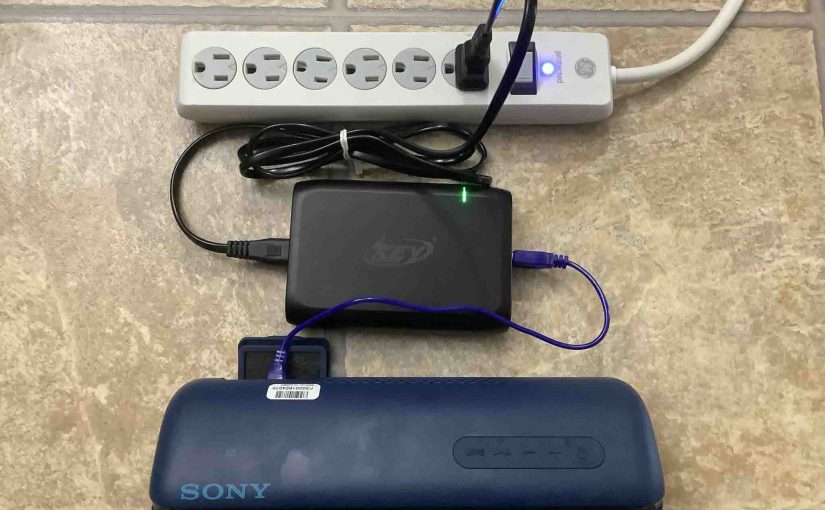
How to Charge Sony XB32
This piece covers how to charge the Sony XB32. Do this easily through the micro USB power in port, shown in the pictures below. Note that you can still play your XB32 as it recharges, without raising the charging time by too much. First, pick a beefy enough USB adapter. Next, connect a medium to…
-

Sony XB32 Power Output
The XB32 Sony Bluetooth speaker is a small to medium power, desktop style unit with plenty of audio power output to fill a typical room with full sounding tunes. But what does the power output value a Bluetooth speaker has, tell you about it? Firstly, the watt is a measure of how much power the…
-

Sony XB32 Watts Output
The XB32 Sony Bluetooth speaker is a small to medium power, desktop style unit with plenty of output audio watts to fill a typical room with full sounding tunes. But what do the watts a Bluetooth speaker has, tell you about it? Firstly, the watt is a measure of how much power the speaker consumes…
-

Sony XB32 Watts
The XB32 Sony Bluetooth speaker is a small to medium power, desktop style unit with plenty of music watts to fill a typical room with full sounding tunes. But what do the watts a Bluetooth speaker has, tell you about it? Firstly, the watt is a measure of how much power the speaker consumes or…
-

Sony XB32 Watts RMS
The XB32 Sony Bluetooth speaker is a small to medium power, desktop style unit with plenty of RMS audio watts to fill a typical room with full sounding tunes. But what do the watts a Bluetooth speaker has, tell you about it? Firstly, the watt is a measure of how much power the speaker consumes…
-

How to Connect Sony XB32 to Alexa
This post shows how to connect the Sony XB32 Bluetooth party speaker with light show to most Alexa smart speakers. Since this pairing happens between the Sony and Echo devices directly, you need not turn Bluetooth on in the mobile device you’re using to set up this connection. How to Connect Sony XB32 to Alexa,…
-

Sony XB32 Pairing Two Speakers
The key to pairing two Sony XB32 speakers together is the ADD button. It lets you join two XB32s for Stereo or Double modes. It’s the button closest to the top righthand corner in the three button row inside the back port compartment. It’s directly above the RESET button and just to the right of …
-

Sony XB32 Battery Life
Covers how to check battery life and level on the Sony Extra Bass SRS XB32 Bluetooth speaker, and also, how to know if the battery life is degrading over time. Sony XB32 Battery Life, Current Charge 1. First, Turn ON the XB32 You won’t be able to read battery charge status unless the speaker is…
-
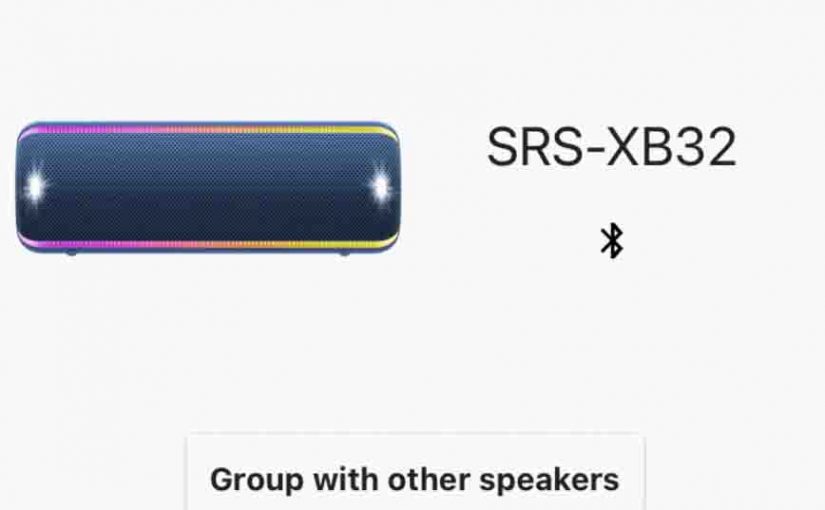
How to Bass Boost Sony XB32
You can change how loud the bass is on the Sony XB32, by turning on and off its bass boost mode. When switched on, this mode makes the unit vibrate much more. Plus it adds a low rumble quality to the playing program, that travels pretty far from the unit. So, for you boom lovers,…
-

How to Turn On Sony XB32
We explain how to turn on the Sony XB32 wireless speaker here. Now most Bluetooth speakers including this one, have a Power button that Sony prominently places on the unit so it’s easy to find. Indeed, this speaker is no exception to this, as we find its Power button on the top of the SRS…