Tag: XG
-

How to Factory Reset Sony SRS XG300 Speaker
Shows how to factory reset the Sony SRS XG300 Bluetooth tabletop speaker back to its default settings. E.g. Resetting returns sound mode and light settings to their fresh-out-of-the-box values. Plus, it erases any earlier connected Bluetooth devices from memory. So it stops this unit from auto pairing to any nearby wireless devices afterwards. Moreover, you…
-

Sony SRS XG300 Charge Time
You charge the XG300 boombox speaker with power bank via the USB-C DC power input port. Plus to get the quickest charge time and fullest recharge, use the charger that comes with Sony SRS XG300, or an equivalent. Details follow. Sony SRS XG300 Charge Time: How Long to Fully Recharge Firstly, according to the specs…
-
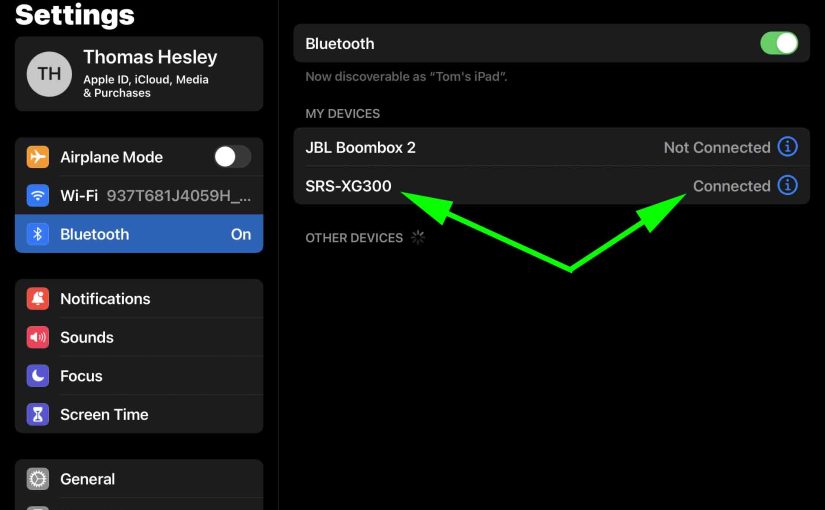
Sony SRS XG300 Bluetooth Pairing Instructions
This post gives Sony SRS XG300 Bluetooth pairing steps for this mini boombox speaker, to connect it with common Bluetooth devices. E.g. Including the iPhone, iPod Touch, and the iPad line of Apple phones, media players, and tablets along with Android devices as well. Sony SRS XG300 Bluetooth Pairing, Step by Step With your SRS…
-

Sony SRS XG300 Not Charging
Most Sony Bluetooth speakers, including the XG300, offer truly portable operation via their lithium ion batteries inside. And when said battery dies, you can recharge the speaker with an appropriate AC or car converter. Sometimes though, you may notice that the Sony SRS XG300 is not charging fully, or at all, even when you connect…
-
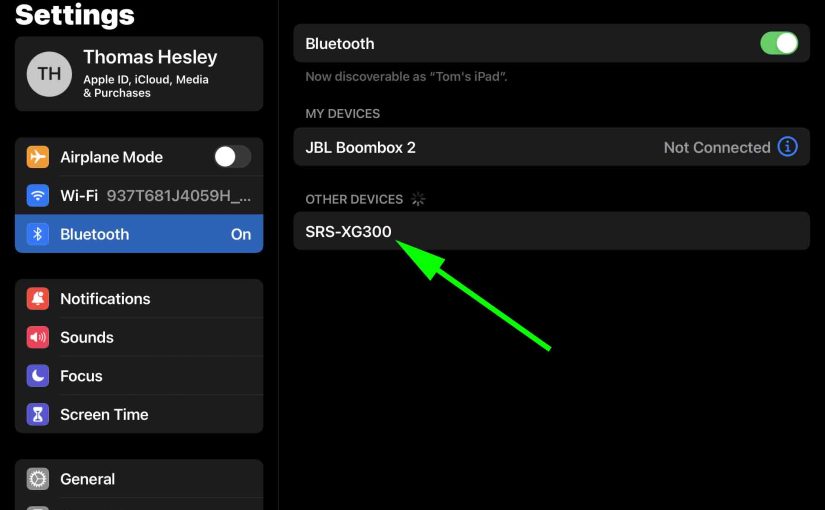
How to Put Sony SRS XG300 in Pairing Mode
To pair your SRS XG300 Sony Bluetooth Boombox speaker with a source device for the first time, or to refresh old connection info in that device, you have to know how to start up pairing mode on this speaker. Why? Because in this mode, the speaker broadcasts its name and currently valid connection info over…
-

How to Connect Sony SRS XG300 to Alexa
This post shows how to connect the Sony SRS XG300 boombox Bluetooth speaker to Alexa smart speakers. Since this pairing happens between the Sony and Echo devices directly, you need not turn Bluetooth on in the mobile device you’re using to set up this connection. How to Connect Sony SRS XG300 to Alexa, Step by…
-
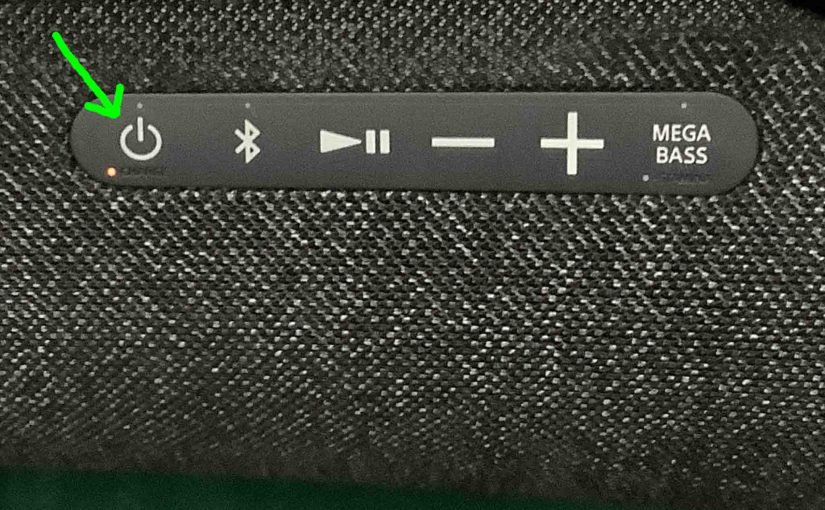
Sony SRS XG500 Won’t Turn On
Many a Sony speaker offers truly portable operation via their lithium ion batteries inside. And when said battery dies, you can charge the speaker with an AC or car adapter. Sometimes though, you may notice that speakers like the Sony SRS XG500 Won’t Turn On, and wonder what’s wrong with them. That’s even when you…
-

Sony SRS XG300 Won’t Turn On
Many a Sony speaker offers truly portable operation via their lithium ion batteries inside. And when said battery dies, you can charge the speaker with an AC or car adapter. Sometimes though, you may notice that speakers like the Sony SRS XG300 Won’t Turn On, and wonder what’s wrong with them. That’s even when you…
-
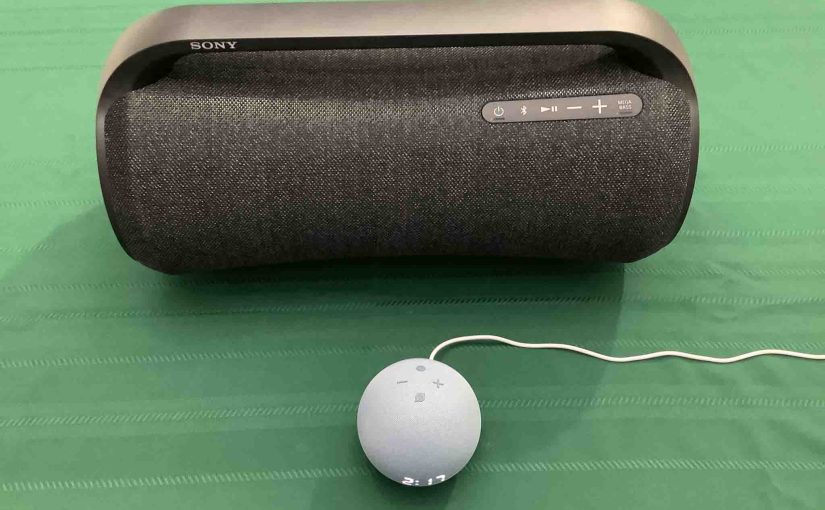
How to Pair Sony XG 500 to Alexa
This post shows how to pair the Sony XG 500 boombox Bluetooth speaker to Alexa smart speakers. Since this pairing happens between the Sony and Echo devices directly, you need not turn Bluetooth on in the mobile device you’re using to set up this connection. How to Pair Sony XG 500 to Alexa, Step by…