Tag: XG
-

How to Tell if Sony XG 500 is Charging
How to tell if Sony XG 500 boombox party speaker is charging? This waterproof speaker has an orange LED light just below and to the left of the Power button, as we see in the next pic. This light, labeled as the CHARGE lamp, flashes orange when the battery is about dead. So it does…
-

Sony XG 500 Reset
Gives reset instructions for the Sony XG 500 boombox Bluetooth speaker to set it back to its default settings. Resetting restores the XG 500 to its default state. E.g. Returns sound mode and light settings to their fresh-out-of-the-box values. Plus, it erases any earlier connected Bluetooth devices from memory. Clearing these stops this unit from…
-

Sony XG 500 Watts Output
The XG 500 Sony Bluetooth boombox speaker is a medium power, party stereo with abundant output watts to fill a common size room or yard with plenty loud, far reaching tunes. But what do the watts of a BT speaker tell us about it? Firstly, the watt is a measure of how much power the…
-

How to Turn Off Lights on Sony XG 500
This speaker comes equipped with a set of party LED lights that, by default, blink, change color, and pulsate to the beat of whatever you play on the speaker. But now and then, you may not wish to have a party atmosphere in your room, like when you want to play the speaker while drifting…
-
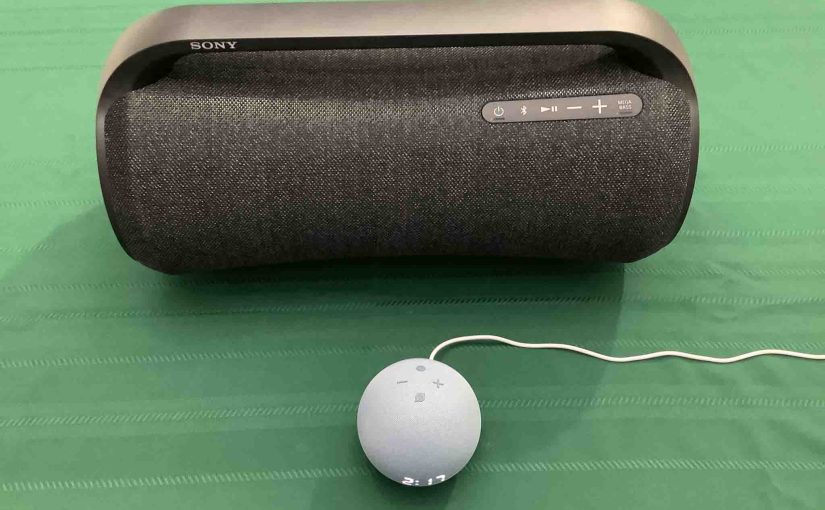
How to Connect Sony XG 500 to Alexa
This post shows how to connect the Sony XG 500 boombox Bluetooth speaker to Alexa smart speakers. Since this pairing happens between the Sony and Echo devices directly, you need not turn Bluetooth on in the mobile device you’re using to set up this connection. How to Connect Sony XG 500 to Alexa, Step by…
-
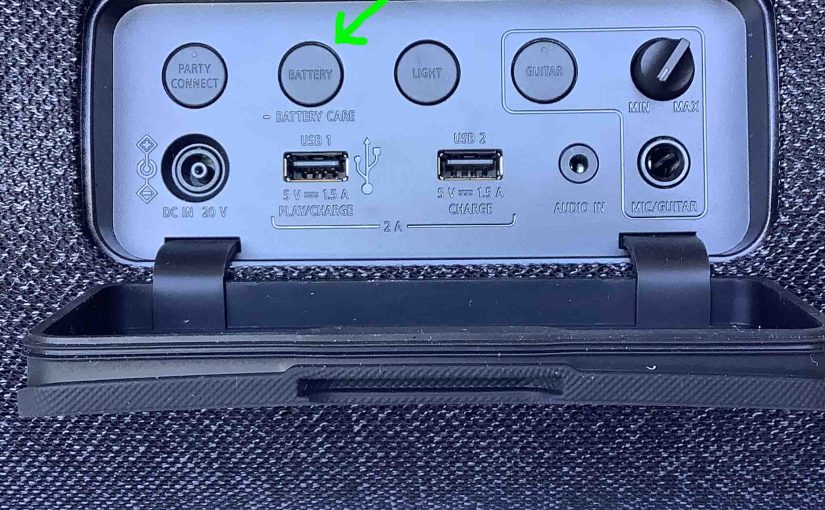
Sony XG 500 Battery Indicator
In this post, we describe how to read the battery indicator lamp and get battery charge percentage numbers from the Sony XG 500. First, this speaker has a battery level indicator LED on the top button panel, as we’ll see in the following pictures. This displays battery status, sort of. E.g. Whether it’s draining or…
-

Sony XG 500 Software Update
Here, we detail the software update procedure for the Sony XG 500 Bluetooth boombox speaker. This routine can take ten (10) to fifteen (15) minutes depending on the speed of your internet connection, source device used to update the speaker, distance between speaker and that device, Etc. Plus, you cannot roll back the update once…
-

How to Turn Off Sony XG 500
We explain three ways for how to turn off the Sony XG 500 portable BT speaker here. Now most speakers have a Power button that Sony prominently places on the unit so it’s easy to locate. Indeed, this speaker is no exception to this pattern, as we find its Power button near the bottom in…
-

Sony XG 500 Firmware Update
Here, we detail the firmware update procedure for the Sony XG 500. This routine can take ten (10) to fifteen (15) minutes depending on the speed of your internet connection, source device used to update the speaker, distance between speaker and that device, Etc. Plus, you cannot roll back the update once you install it.…
-

Sony XG 500 Charging
This piece covers Sony XG 500 Mega Bass speaker charging. Do this easily through the barrel style DC input port, behind the water resistant door, as we’ll show in the pictures below. Note that you can still play this speaker while it charges, without raising the recharge time much. Sony XG 500 Charging: Summary In…