Product Reviews, Experiences, and Technical Insights from Thomas J. Hesley
-

How to Turn On Lights on Sony Speaker
This speaker comes equipped with a set of party LED lamps on its ends that, by default, blink, change color, and pulsate to the beat of whatever you play on the speaker. But you might notice that the lights are not working, even though the speaker is running. It’s possible therefore, that someone switched the…
-
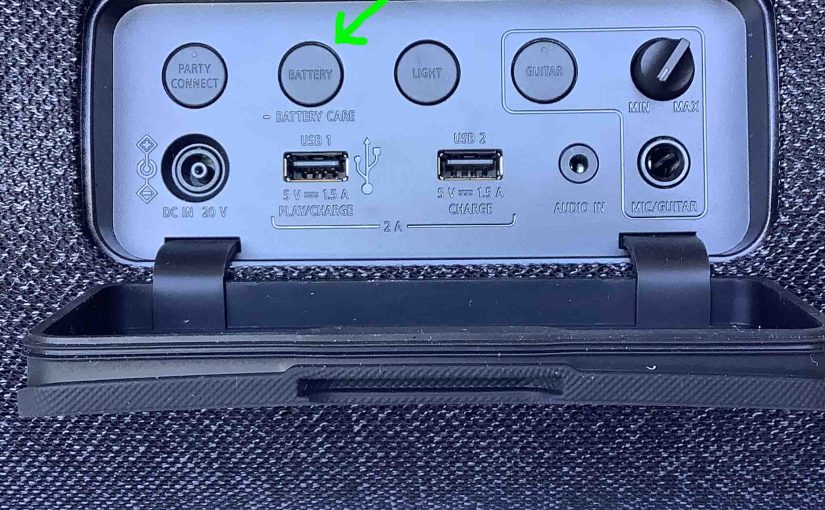
How to Check Sony Speaker Battery
Covers how to check the battery inside most Sony speaker models, and also, how to know if the battery life is decreasing over time. How to Check Sony Speaker Battery, Current Charge 1. First, Turn ON the Sony Speaker You won’t be able to read battery charge status unless the speaker is ON. To turn…
-

How to Connect 2 Sony Speakers Together
The ST Pair function on most Sony speakers allows you to make a stereo pair from compatible Sony speakers, to form a stereo (L + R) set. So in this piece, we show you how to connect 2 Sony speakers together, to enjoy more life like sounding music from this speaker. The only extra cost…
-

How to Pair Sony Speakers Together
The ST Pair function on many Sony speakers allows you to connect two or more of them together. When you have two of the same speaker, you can link them to form a stereo (L + R) set, such that they behave as a single stereo speaker. Or, when you have several to a hundred…
-
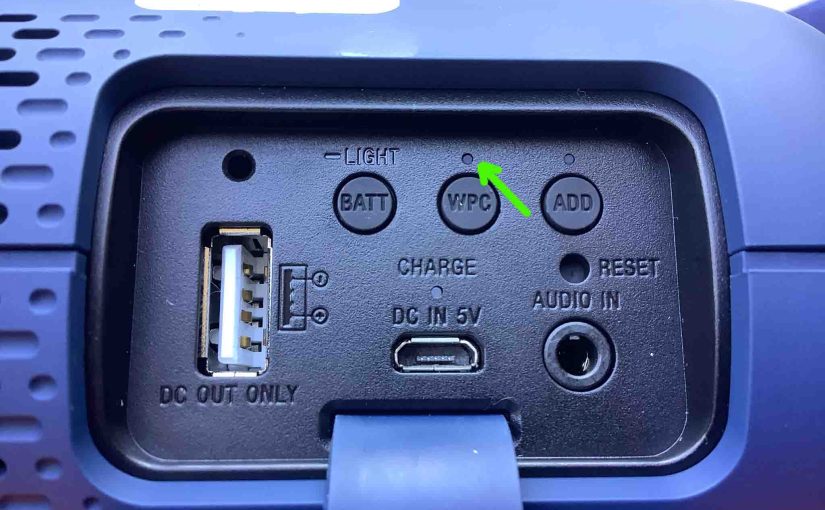
What Is WPC on Sony Speaker
This post answers the question: What Is WPC on Sony Speaker ? WPC (short for Wireless Party Chain) lets you join from two to a hundred compatible Sony speaker models together, such that they all play the same program. Why do this? Because, as with the Connect Plus and Party Boost features on JBL speakers,…
-
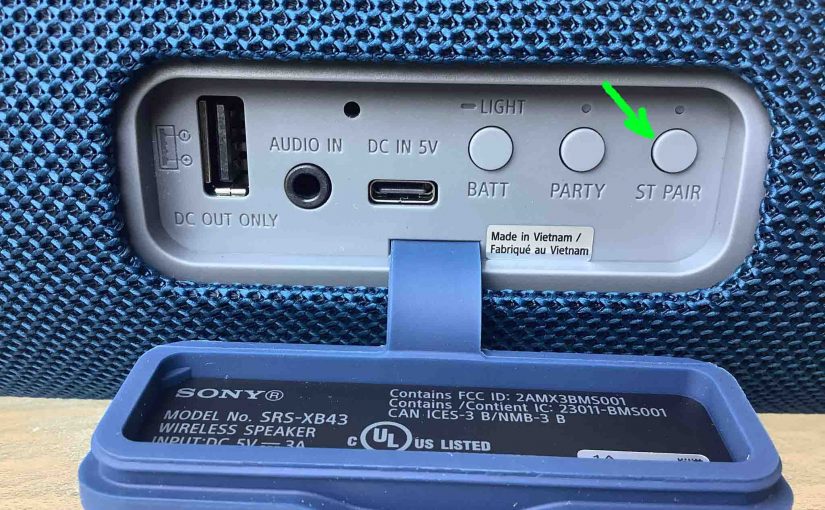
How to Connect Two Sony Speakers
The ST Pair function on the Sony speaker models allows you to connect two Sony speakers together to form a stereo (L + R) set. So in this piece, we show you how to use this feature to enjoy more life like sounding music from this speaker. The only extra cost is that you must…
-

Reset Sony Speaker Instructions
We explain reset of the the typical Sony speaker to restore it back to its default settings. Plus, it wipes away any earlier connected Bluetooth devices from its memory. Clearing these stops this unit from pairing to any nearby BT devices. Also, you might reset to get this unit ready for sale or re-gifting, or…
-

Sony Speaker Reset Instructions
We explain how to perform Sony speaker reset, to restore it back to its default settings. Plus, it wipes away any earlier connected Bluetooth devices from its memory. Clearing these stops this unit from pairing to any nearby BT devices. Also, you might reset to get this unit ready for sale or re-gifting, or to…
-

How to Check Sony SRS XB33 Battery
Covers how to check the battery inside the Sony Extra Bass SRS XB33 Bluetooth speaker, and also, how to know if the battery life is decreasing over time. How to Check Battery on the Sony SRS XB33 Speaker, Current Charge 1. First, Turn ON the XB33 You won’t be able to read battery charge status…
-

How to Turn Lights Off on Sony Speaker
Some Sony speakers come equipped with a set of party LED lights that, by default, blink, pulsate and scan in various colors to the beat of whatever you stream to the speaker. But sometimes, you may not want a party atmosphere, like when you want to play the speaker while drifting off to sleep or…