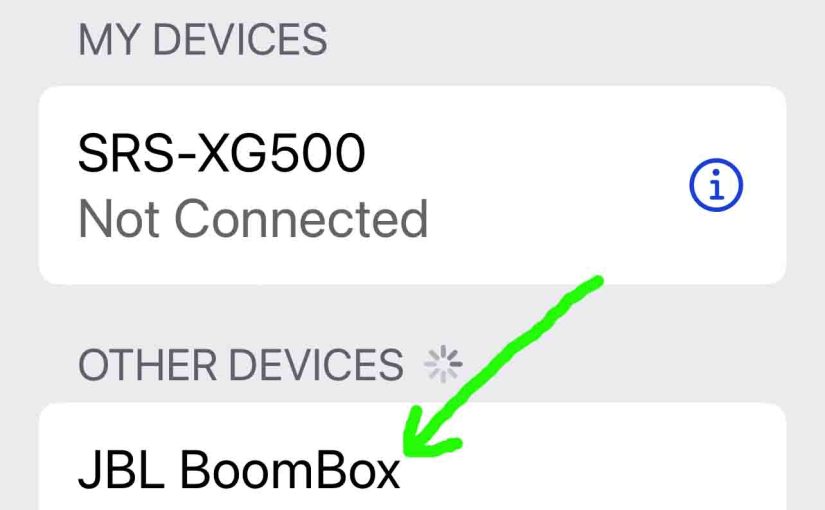Tag: 1 JBL
-

JBL Xtreme 1 Low Frequency Mode
Change how much rumble you get on the JBL Xtreme 1, by turning on and off its low frequency mode. When ON, this mode makes the passive bass radiators vibrate much more. And many of you would enjoy this. It indeed adds a low rumble quality to the playing program, that travels pretty far from…
-
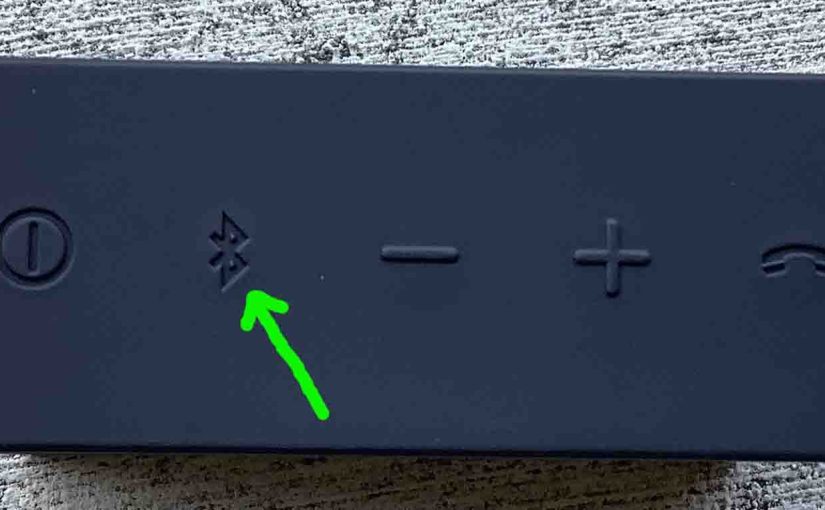
How to Put JBL Go 1 in Pairing Mode
To link the JBL Go 1 with a Bluetooth source device, you must know how to activate pairing mode. Why? Because in this mode, the JBL Go 1 broadcasts its Bluetooth name and current linkage details. Then this allows nearby devices to use that information to connect with it. So we show here how to…
-

JBL Go 1 Not Showing Up on Bluetooth
When you find the JBL Go 1 not showing up on Bluetooth, this likely means one or more problems exist. We discuss a comprehensive list of these possibilities to troubleshoot next. JBL Go 1 Not Showing Up on Bluetooth: Simple Causes and Fixes Bluetooth is OFF on the source device. Without Bluetooth running, the source…
-

JBL Go 1 Factory Reset
Gives the JBL Go 1 factory reset directions. These return this small Bluetooth speaker to its default settings and state. Plus, this routine wipes any earlier paired BT devices from the speaker’s memory. And this stops the Go 1 from pairing to any nearby Bluetooth devices afterwards. Also, you might factory reset to make this…
-

How to Charge JBL Xtreme 1
Explains how to charge the JBL Xtreme 1 through its DC input port and the included 19 volt adapter. How to Charge JBL Xtreme 1: Summary In short, first, we suggest that you charge the Xtreme 1 with the included JBL charger. Why? Because this charger meets the speaker’s current needs, and is provided by…
-

How to Charge JBL Go 1
This piece covers how to charge the JBL Go 1 Bluetooth speaker. Do this simply through the USB power in port, on the right side panel of the unit. Note that you can still play your Go 1 while it charges. First, pick a strong enough USB power adapter, as no charger comes with the…
-

JBL Xtreme 1 Charger Specs
The JBL Xtreme 1 speaker comes with an AC charger, discussed here. Furthermore, this charger fully recharges the speaker’s built in power bank in roughly four hours. Moreover, the Xtreme 1 plays for up to fifteen hours at average volume levels before needing another charge. So how would you find a suitable replacement if yours…
-

JBL Boombox 1 Specs, Tech Specifications
Here, we list the complete JBL Boombox 1 wireless speaker technical specs. So these give its physical size, weight, waterproof level certification, battery charge time, and play time. They also give its frequency response, power output, battery life per recharge, and power bank capabilities. Indeed it’s obvious from reading through these specs that the JBL…