Tag: 2 JBL
-
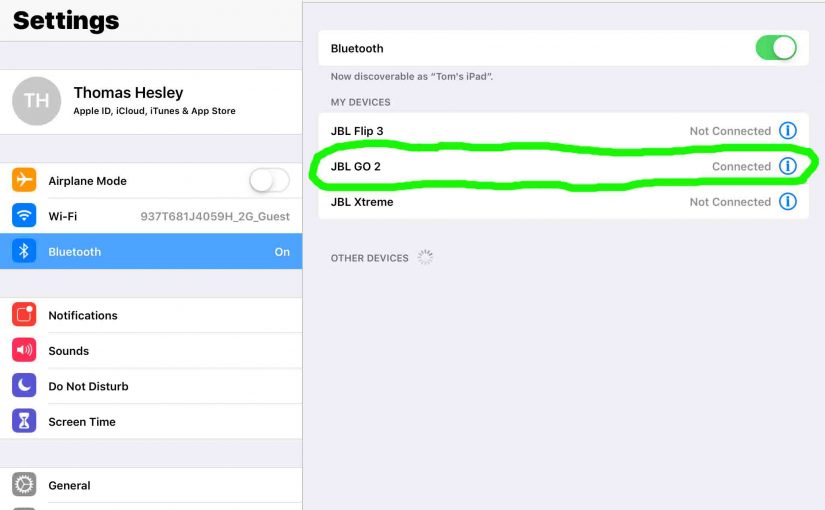
How to Pair JBL Go 2
This post shows how to pair a JBL Go 2 personal Bluetooth speaker with common mobile devices such as the iPhone, iPad, and iPod mobile devices. How to Pair JBL Go 2, Step by Step With your Go 2 powered OFF (status lamp is dark), run through this routine to pair it to your mobile…
-

How to Tell if JBL Flip 2 is Charging
How to tell if JBL Flip 2 is charging? Well, this portable Bluetooth speaker has a single row of small LED lamps across its metal side panel, as shown in the pictures below. These read battery charge level status. To the point, look at these to see Flip 2 charging in action and how to…
-
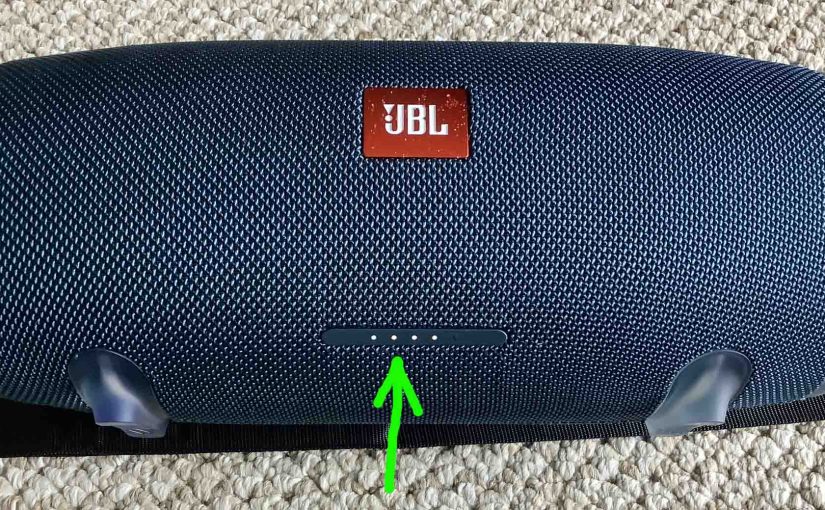
JBL Xtreme 2 Battery Indicator
The JBL Xtreme 2 has a group of LEDs across its lower front panel, as shown in the pictures next. These display battery fullness and charging status. In brief, the JBL Xtreme 2 battery indicator lets you see charging progress, and how full the battery is when not recharging. How to Read the JBL Xtreme…
-

JBL Xtreme 2 Battery Life
The battery life on the JBL Xtreme 2 Bluetooth speaker we discuss in terms of either how long the speaker will play after a full charge, before going dead again. Or, we may want to know how long the battery will last before battery replacement becomes necessary. JBL Xtreme 2 Battery Life: Per Charge Performance…
-

JBL Flip 2 Volume Control
There are a few ways for how to set the JBL Flip 2 volume control on this Bluetooth speaker. These typically depend on the app(s) you’re playing from. Indeed many apps provide volume controls. Plus, this JBL BT speaker has two buttons for volume control too. Find these (the + and -) shaped buttons on…
-
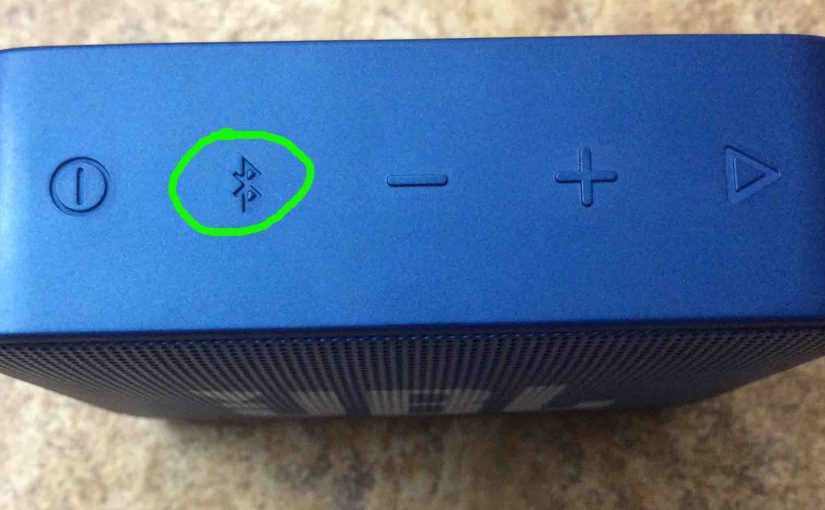
How to Make JBL Go 2 Discoverable
To link the Go 2 JBL speaker with a Bluetooth source device for the first time, or to reset the connection information on that device, you must know how to activate discovery mode on the speaker. You must know this because in this mode, the JBL Go 2 calls out its Bluetooth name and current…
-

JBL Clip 2 Bluetooth Pairing
This post gives JBL Clip 2 Bluetooth pairing instructions These work when pairing with the iPhone, iPod Touch, and the iPad line of Apple phones, media players, and tablets. But similar techniques work for Android devices as well. JBL Clip 2 Bluetooth Pairing: How to Do It Step by Step With your JBL Clip 2…
-

JBL Flip 2 Hard Reset
These JBL Flip 2 hard reset directions show how to return your JBL Flip 2 Bluetooth speaker to its default out-of-box settings. We outline the reset procedure for this speaker below. So, hard resetting restores this Flip 2 to factory default state. It also wipes out any earlier paired Bluetooth devices from its memory. Clearing…
-

How to Make JBL Flip 2 Discoverable
To connect the JBL Flip 2 with a Bluetooth source device for the first time, or to fix the connection information on that device, you must know how to make the JBL Flip 2 discoverable. Now when in discovery mode mode, this speaker signals its name and current pairing data over the BT airwaves such…
