Tag: 200 Sony SRS
-

Sony SRS XE200 Charging
This piece covers Sony SRS XE200 portable Bluetooth speaker charging directions. Do this easily through the USB-C DC input port, behind the water resistant door in the rear of the unit, as we’ll show in the pictures below. Sony SRS XE200 Charging: Summary Note that you can still play this speaker while it charges, without…
-

Sony SRS XE200 Bluetooth Pairing
This post supplies Sony SRS XE200 speaker Bluetooth pairing directions, to link it to common portable devices. E.g. These include the Apple line of device like the iPhone, iPod Touch, and iPad. This routine also works for Android base devices as well, such as Samsung and LG phones, as well as Amazon Fire tablets. Sony…
-
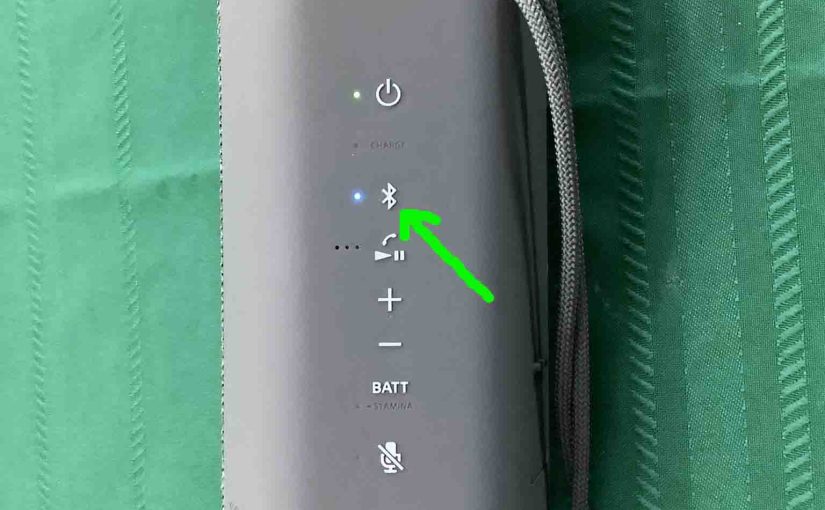
How to Connect to Sony SRS XE200
This post shows how to connect to the Sony SRS XE200 portable column speaker by way of Bluetooth from common wireless devices. E.g. These include the Apple line of device like the iPhone, iPod Touch, and iPad. This routine also works for Android base devices too, such as Samsung and LG phones, and Amazon Fire…
-
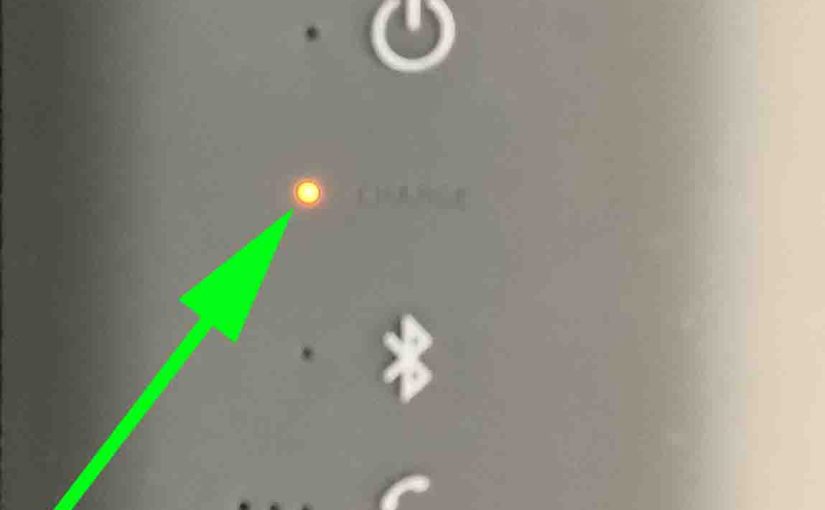
How to Tell if Sony SRS XE200 is Charging
How to tell if Sony SRS XE200 wireless column speaker is charging? This portable speaker has an orange LED light just below and to the left of the Power button, as we see in the next photo. This light, labeled as the CHARGE lamp, flashes orange when the battery is about dead. So it does tell…
-

Sony SRS XE200 Reset
Here we give Sony SRS XE200 portable BT speaker reset directions, to return the speaker to its default settings. Initializing this speaker restores the XE200 to factory default state. Plus, doing this erases any earlier paired Bluetooth devices from memory. We might want to clear these to prevent this speaker from pairing to any nearby…
-
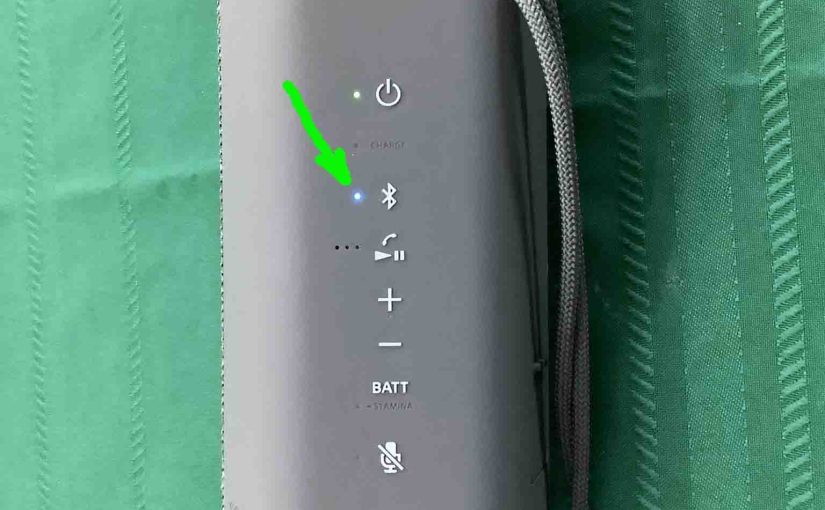
Sony SRS XE200 Pairing
This post supplies Sony SRS XE200 speaker pairing directions, by way of Bluetooth. to link it to common portable devices. E.g. These include the Apple line of device like the iPhone, iPod Touch, and iPad. This routine also works for Android base devices as well, such as Samsung and LG phones, as well as Amazon…
-

Sony SRS XE200 Factory Reset
We give Sony SRS XE200 factory reset directions here, to restore this portable BT speaker to its default settings. Factory resetting returns the XE200 to default state, which often fixes pairing errors and distorted sound. Plus, it clears any earlier paired Bluetooth devices from memory. We might want to erase these to stop this speaker…
-

Sony SRS XE200 Firmware Update
Here, we detail the firmware update procedure for the Sony SRS XE200 Bluetooth speaker. This routine can take ten (10) to fifteen (15) minutes depending on the speed of your internet connection, source device used to update the speaker, distance between speaker and that device, Etc. Plus, you cannot reverse the update once you install…
-
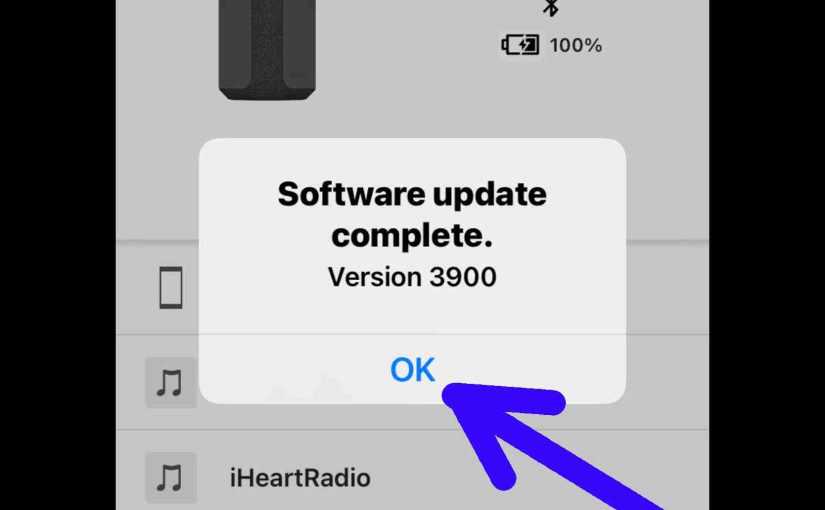
Sony SRS XE200 Software Update
Here, we detail the software update procedure for the Sony SRS XE200 Bluetooth speaker. This exercise can take ten (10) to fifteen (15) minutes depending on the speed of your internet connection, speed of the update source device, distance between speaker and that device, Etc. Plus, you cannot reverse the update once you install it.…
-
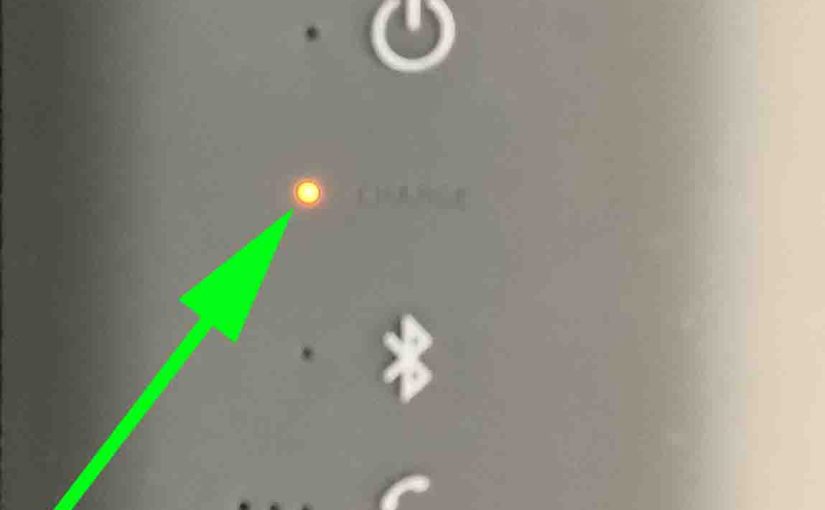
Sony SRS XE200 Blinking Orange Light
Many Sony speakers, including the Sony SRS XE200 BT column speaker, have a blinking orange light that tells you when its internal battery needs charging. Sometimes though, this flashing happens even though you’ve just fully recharged the speaker, when it should not blink, assuming the battery recharged correctly. Thus in this piece, we offer reasons…