Tag: 300
-
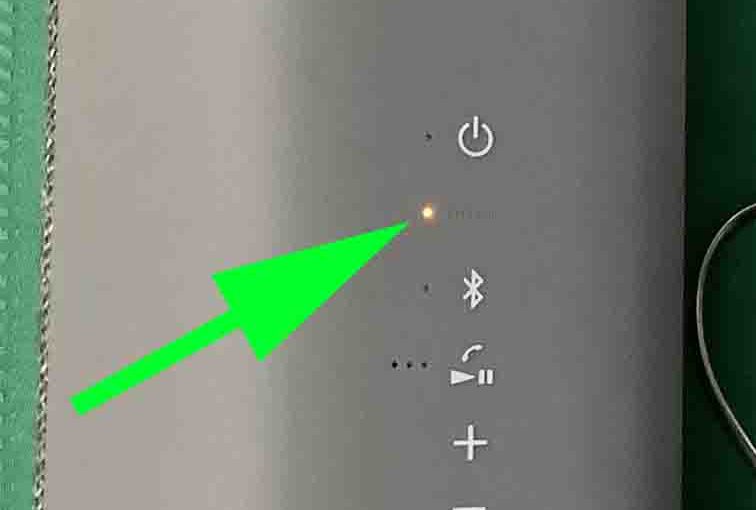
How to Tell if Sony SRS XE300 is Charging
How to tell if Sony SRS XE300 wireless column speaker is charging? This portable speaker has an orange LED light just below and to the left of the Power button, as we see in the next pic. This light, labeled as the CHARGE lamp, flashes orange when the battery is about dead. So it does…
-
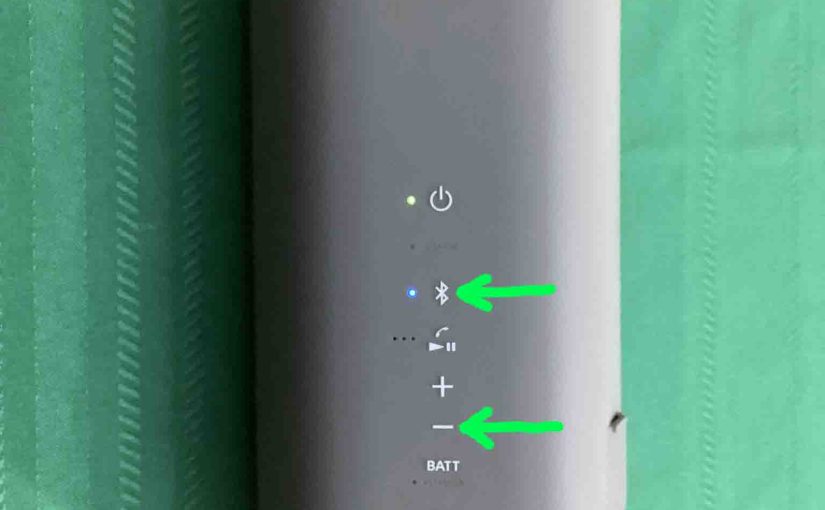
How to Factory Reset Sony SRS XE300
Show you how to factory reset your Sony SRS XE300 portable BT speaker to its default settings. Factory resetting restores the XE300 to factory default state. Plus, doing this erases any earlier paired Bluetooth devices from memory. We might want to clear these to prevent this speaker from pairing to any nearby Bluetooth devices. Also,…
-
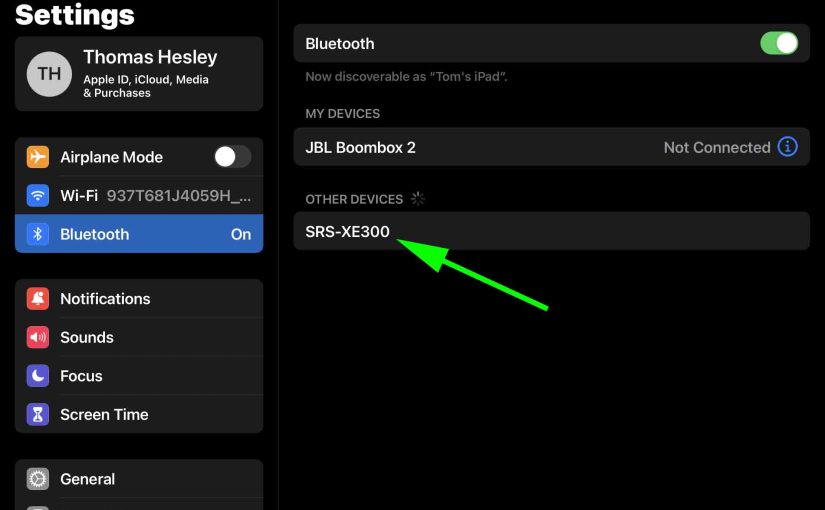
How to Make Sony SRS XE300 Discoverable
To pair your SRS XE300 Sony BT speaker with a BT source device for the first time, or to refresh old connection info in that device, you first have to know how to place this speaker into discovery mode. Now in this mode, this speaker broadcasts its name and currently valid connection handles over the…
-
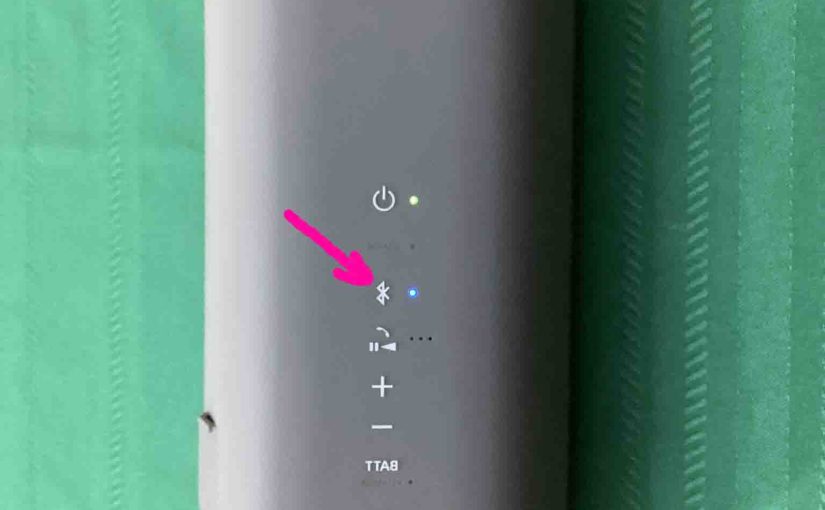
How to Connect to Sony SRS XE300
This post shows how to connect to the Sony SRS XE300 wireless column speaker by way of Bluetooth to common portable devices. E.g. These include the Apple line of device like the iPhone, iPod Touch, and iPad. This routine also works for Android base devices as well, such as Samsung and LG phones, as well…
-

Sony SRS XE300 Specifications
Here, we list Sony SRS XE300 X Series Bluetooth speaker specifications. Firstly, these details cover the unit’s length, width, weight, battery recharge time, output power, and music play time per charge. We also include the frequency response, driver size, Bluetooth support details et al. Secondly, it’s clear from the published specifications, that the Sony SRS…
-

Sony SRS XE300 Factory Reset
Explains Sony SRS XE300 factory reset directions to restore this portable BT speaker back to its default settings. Plus, doing this erases any earlier paired Bluetooth devices from memory. We might wish to clear these to prevent this speaker from pairing to any nearby Bluetooth devices. Also, you would best reset the unit to get…
-

Sony SRS XE300 Hard Reset
Explains Sony SRS XE300 hard reset directions to restore this portable BT speaker back to its default settings. Plus, doing this erases any earlier paired Bluetooth devices from memory. We might wish to clear these to prevent this speaker from pairing to any nearby Bluetooth devices. Also, you would best reset the unit to get…
-

Sony SRS XE300 Charging
This piece gives Sony SRS XE300 column BT speaker charging directions. Do this easily through the USB-C DC input port, behind the water resistant door in the rear of the unit, as we’ll show in the pictures below. Note that you can still play this speaker while it charges, without raising the recharge time much.…
-

Sony SRS XE300 Bluetooth Pairing
This post provides Bluetooth pairing directions for the Sony SRS XE300 wireless column speaker, to common portable devices. E.g. These include the Apple line of devices, like the iPhone, iPod Touch, and iPad. This routine also works for Android base devices as well, such as Samsung and LG phones, as well as Amazon Fire tablets.…
-

Sony SRS XE300 Specs
Here, we list Sony SRS XE300 X Series Bluetooth speaker specs. Firstly, these details cover the unit’s length, width, weight, battery recharge time, output power, and music play time per charge. We also include the frequency response, driver size, Bluetooth support details et al. Secondly, it’s clear from the published specs, that the Sony SRS…