Tag: About JBL Charge 5
-
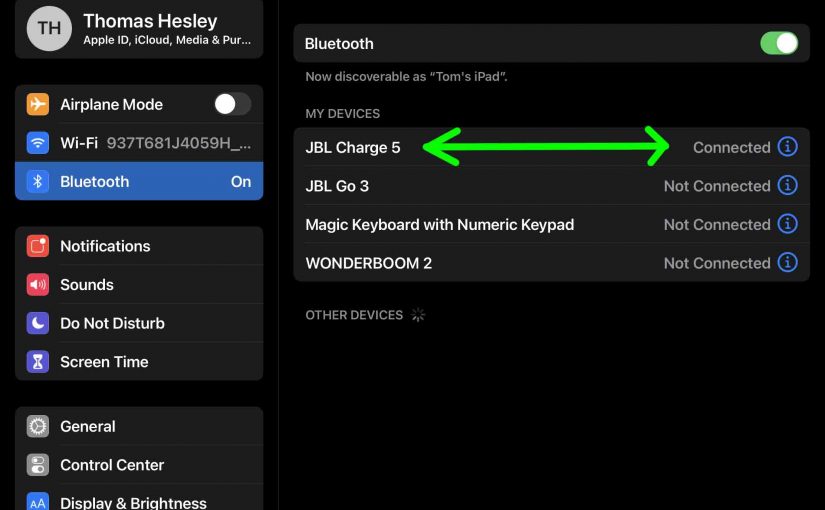
JBL Charge 5 Bluetooth Pairing
Gives procedure for JBL Charge 5 Bluetooth pairing. This works for source devices like the iPhone, iPod Touch, and the iPad line of Apple phones and tablets. Moreover, a similar routine also works for Android phones and tablets. JBL Charge 5 Bluetooth Pairing: Step by Step With your Charge 5 OFF (power button is dark),…
-

JBL Charge 5 Hard Reset
This JBL Charge 5 hard reset routine show how to restore this model to its original fresh-from-factory settings. Moreover, hard resetting erases any earlier paired Bluetooth devices from its memory. So it stops the 5 from pairing to any nearby devices after hard reset. Also, hard reset it to get the Charge 5 ready for…
-

JBL Charge 5 Charging Indicator
The JBL Charge 5 has a charging indicator in its front lower area. This displays battery status. Whether it’s draining or charging. So it displays charging progress. Or it shows how full the battery is at a given time while charging. It also tells you how much “juice” the battery has left as the battery…
-

JBL Charge 5 Not Connecting
When you find the JBL Charge 5 is Not Connecting, this likely means one or more things. JBL Charge 5 Not Connecting: Short Fixes The button contacts are dirty. So clean them. Your charger cord is defective. Thus get a new one. The battery is faulty. So replace it. The speaker and the device you…
-

JBL Charge 5 Blinking White Light While Charging
The JBL Charge 5 has a a blinking white light while charging, in its front lower area. This is normal, and it displays battery status as it charges. Whether it’s draining or charging. So it displays charging progress. Or it shows how full the battery is at a given time while charging. It also tells…
-

My JBL Charge 5 Won’t Turn OFF
When my JBL Charge 5 won’t turn OFF, we find that this likely means one or more things. And we offer below a couple solutions for the most likely cause. My JBL Charge 5 Won’t Turn Off: Causes Now in this model, one or more of the following may cause this speaker to fail to…
-

How Do You Know When JBL Charge 5 Is Fully Charged
To summarize the answer to how do you know when JBL Charge 5 is Fully charged… First, choose a USB power adapter that’s big enough. Details below. Next, connect the black USB-C cable that comes with the speaker between the Charge 5 and charger. Too thin a cable will not get you to fully charged…
-

How Long Does a JBL Charge 5 Take to Charge
You can recharge the Charge 5 through the USB-C charging port at the rear of the speaker. To summarize how long does a JBL Charge 5 take to charge. First, choose a right size USB charger, which we discuss further below. Also, be sure to use a thick enough cord to carry the necessary amps.…
-

JBL Charge 5 Not Turning ON
When you notice the JBL Charge 5 not turning ON, one or more causes may be to blame… Dirty Button Contacts. The button mechanisms may have sand, dirt, or other debris in them. To repair this, take the 5 apart if so inclined. Then blow, brush, or polish switch contacts if you can reach them.…