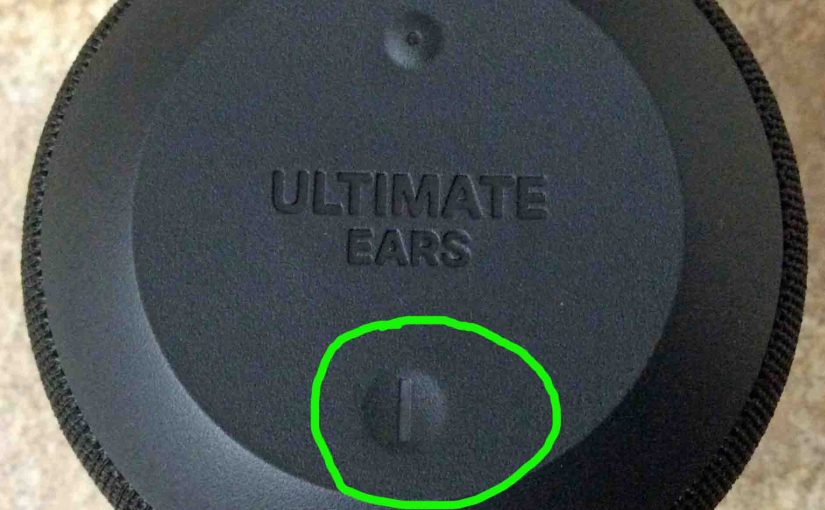Tag: About Wonderboom
-

How to Sync Wonderboom
This post shows how to sync the Wonderboom with common Bluetooth devices. So first, start with this speaker OFF (all dark LEDs). Then, follow along to sync it with most any source device. So in this demo, we show how syncing works on our iPad Air mobile computer. But like procedures work for iPhones, iPods,…
-

Pair UE Wonderboom Alexa
This post demonstrates how to pair UE Wonderboom with Alexa speakers. These directions include all Bluetooth (BT) compatible Echo and Echo Dot smart speakers. Now this pairing occurs directly between the UE Wonderboom and smart speakers. So you need not turn Bluetooth on in the mobile device you’re using. Pair UE Wonderboom Alexa: Step by…
-

How to Pair UE Wonderboom with Alexa
This post demonstrates how to pair UE Wonderboom with Alexa speakers. These directions include all Bluetooth (BT) compatible Echo and Echo Dot smart speakers. Now this pairing occurs directly between the UE Wonderboom and smart speakers. So you need not turn Bluetooth on in the mobile device you’re using. How to Pair UE Wonderboom with…
-

Pair Wonderboom 1 and 2 Instructions
This piece gives directions to pair the Wonderboom 1 and 2 speakers together so that they both play the same audio content from a paired source Bluetooth device. In this example, we use one Wonderboom 1, and one Wonderboom 2 speaker to show how this works. You can indeed pair two Wonderboom 1’s, two Wonderboom…
-

How to Pair Wonderboom Speakers Together
Explains how to pair Wonderboom speakers together. Then two of them play the same audio program from the same source device. In this demo, we use one Wonderboom 1, and one Wonderboom 2 to show how this works. You can indeed pair two Wonderboom 1’s, two Wonderboom 2’s. Or, as we do here, you can…
-

UE Wonderboom 2 Charge Time
Here, we give the typical UE Wonderboom charge time. Now you charge this speaker by way of the covered micro USB charging port on the back of the unit. And to get the quickest UE Wonderboom 2 charge time, and the fullest charging when the speaker runs out of power, be sure to use a…
-

Wonderboom 3 Charging Indicator
The Wonderboom 3 charging indicator is a single LED on its top panel, close to the front. This lets you know battery status, whether it’s draining or charging, or whether it’s low or not when discharging. However, it does not show charging progress. Nor does it indicate how full the battery is at a given…
-

Wonderboom 2 Charging Indicator
The Wonderboom 2 charging indicator is a single LED on its top panel, close to the front. This lets you know battery status, whether it’s draining or charging, or whether it’s low or not when discharging. However, it does not show charging progress. Nor does it indicate how full the battery is at a given…
-

Logitech Wonderboom Charging Indicator
Here we describe how to read the Charging Indicator lamp on the Logitech Wonderboom. Now this speaker has a single LED on its top panel, close to the front. This tells the battery status. It shows whether it’s draining or charging. Or it indicates when the battery critically low. However, it does not tell you…