Tag: Best Rated Bluetooth Speaker
-

Pair JBL Charge 5 Speaker
Shows Pair JBL Charge 5 speaker with common source devices. So these include the iPhone, iPod Touch, and the iPad line of Apple phones and tablets. A routine with some small variation also works for Android phones and tablets. Pair JBL Charge 5 Speaker: Step by Step Directions With your Charge 5 OFF (power button…
-

How Long Does It Take to Charge a JBL Charge 5 Speaker
You can recharge the Charge 5 through the USB-C charging port at the rear of the 5. To summarize how long does it take to charge a JBL Charge 5 speaker. First, choose a right size USB charger, which we discuss further below. Also, be sure to use a thick enough cord to carry the…
-

JBL Charge 5 Speaker Watts
The JBL Charge 5 speaker is a moderate power desktop unit, with enough watts to fill a typical size room. It also has a power bank for recharging light to moderate duty phones and smaller tablets. What Power Numbers Tells Us But what do the Watts a BT speaker has, tell us about how good…
-

JBL Charge 5 Speaker Wattage
The JBL Charge 5 Speaker is a moderate power desktop unit with enough wattage output to fill a typical size room. It also has a built in power bank for recharging light to moderate duty phones and smaller tablets. What Power Numbers Tells Us But what does the wattage of a BT speaker has, tell…
-

Connect JBL Charge 5 Speaker to Alexa
Explains the connect JBL Charge 5 speaker to Alexa procedure. So this pairing happens between the JBL and Alexa devices directly. Thus you need not turn Bluetooth on in the mobile device you’re setting up this connection with. Connect JBL Charge 5 Speaker to Alexa: Step by Step With your Charge 5 switched OFF, run…
-

JBL Charge 5 Speaker Charger
An adequate JBL Charge 5 speaker charger supplies enough power to fully recharge this speaker in 4 hours. But currently, JBL does not include a USB charger with this speaker. So, you’ll need to either have one already or buy one. Also, the speaker has a USB-C charging port. So have the right cable on…
-

JBL Charge 5 Speaker Charging
ou can recharge the JBL Charge 5 speaker through the USB-C charging port at the rear of the unit. To summarize these JBL Charge 5 speaker charging directions: First, choose a right size USB power adapter. We detail this below. Next, connect the Black USB-C cable included with the 5 between the Charge 5 and…
-
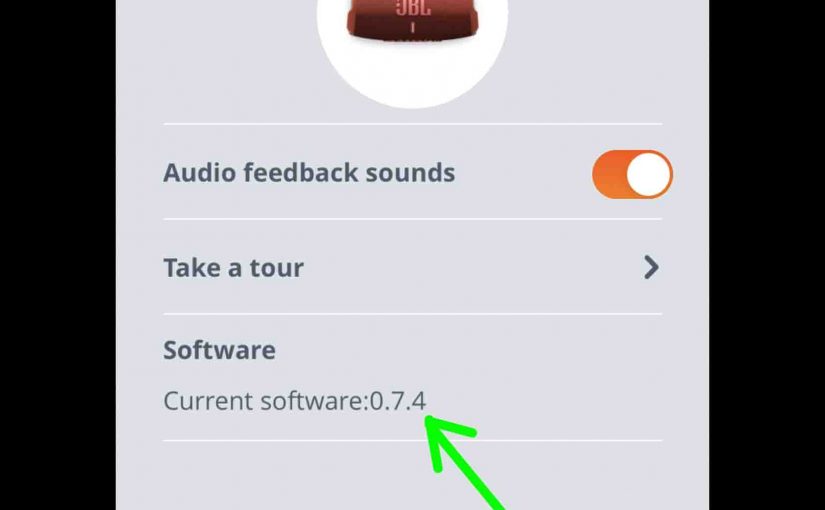
JBL Charge 5 Speaker Software Update
Here is our JBL Charge 5 speaker software update directions. First, this routine can take up to thirteen minutes to wrap up. How long it will take depends on several factors. These include the speed of your WiFi connection and media device, and other details. Moreover, you can’t reverse once you update. Thus you won’t…
-

JBL Charge 5 Speaker Bass Boost Mode
Unfortunately, the usual way to activate the JBL Charge 5 speaker bass boost mode does not work. Further, we know of no other way to switch this mode ON. But you could simulate it by adjusting an equalizer app on your streaming source device. Hopefully, JBL will add this feature in a later version of…