Tag: Bluetooth
-
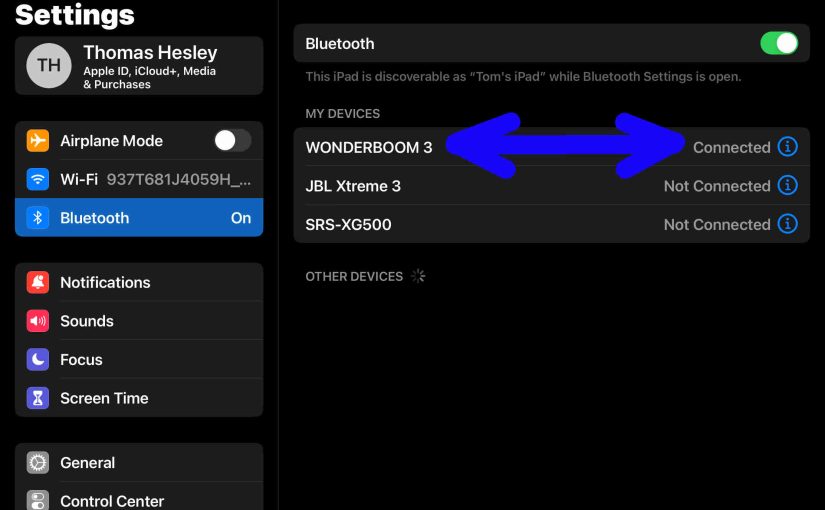
Ultimate Ears Wonderboom 3 Connect Bluetooth
This post details the Ultimate Ears Wonderboom 3 connect Bluetooth procedure, to get it playing from your phone, tablet, or other BT device. First, of course, for new speakers, unpack them and make sure that they have some charge in their batteries. Then, with your speaker turned OFF (all dark top panel LEDs), follow these…
-
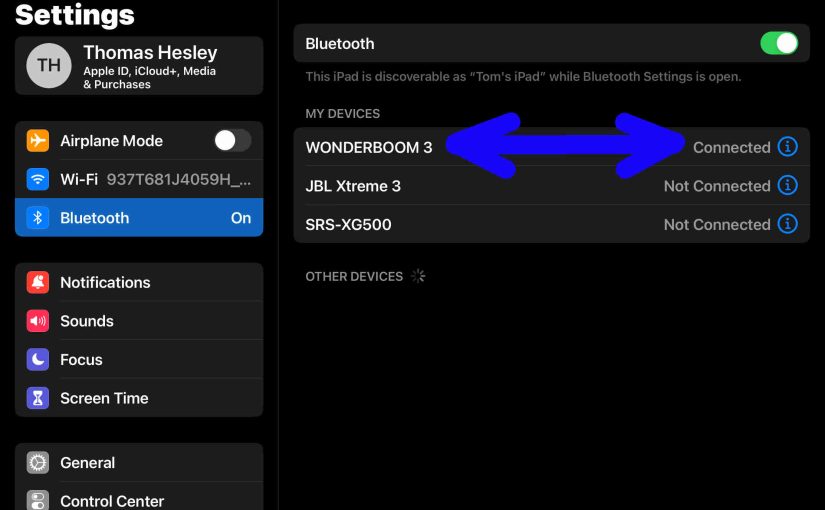
Logitech Wonderboom 3 Connect Bluetooth
This post details the Logitech Wonderboom 3 connect Bluetooth procedure, to get it playing from your phone, tablet, or other BT device. First, of course, for new speakers, unpack them and make sure that they have some charge in their batteries. Then, with your speaker turned OFF (all dark top panel LEDs), follow these steps…
-
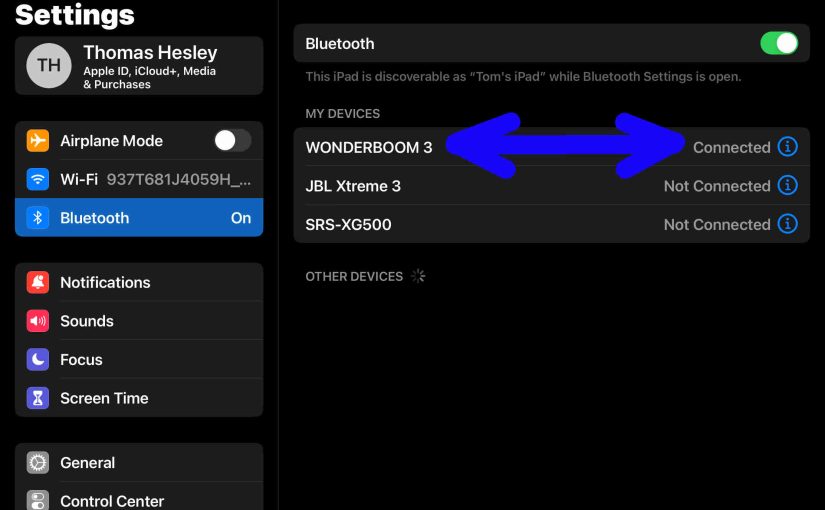
UE Wonderboom 3 Connect Bluetooth
This post details the UE Wonderboom 3 connect Bluetooth procedure, to get it playing from your phone, tablet, or other BT device. First, of course, for new speakers, unpack them and make sure that they have some charge in their batteries. Then, with your speaker turned OFF (all dark top panel LEDs), follow these steps…
-

Ultimate Ears Wonderboom 2 Connect Bluetooth
This post offers general Ultimate Ears Wonderboom 2 Connect Bluetooth directions, to get the unit playing from your phone, tablet, or other Bluetooth device. First, of course, for new Wonderbooms, unpack them and make sure that they have some charge in their batteries. Then, with your Ultimate Ears Wonderboom 2 turned OFF (all dark top…
-

Logitech Wonderboom 2 Connect Bluetooth
This post offers general Logitech Wonderboom 2 Connect Bluetooth directions, to get the unit playing from your phone, tablet, or other Bluetooth device. First, of course, for new Wonderbooms, unpack them and make sure that they have some charge in their batteries. Then, with your Logitech Wonderboom 2 turned OFF (all dark top panel LEDs),…
-

UE Wonderboom 2 Connect Bluetooth
This post offers general UE Wonderboom 2 Connect Bluetooth directions, to get the unit playing from your phone, tablet, or other Bluetooth device. First, of course, for new Wonderbooms, unpack them and make sure that they have some charge in their batteries. Then, with your UE Wonderboom 2 turned OFF (all dark top panel LEDs),…
-

Wonderboom 2 Connect Bluetooth
This post offers general Wonderboom 2 Connect Bluetooth directions, to get the unit playing from your phone, tablet, or other Bluetooth device. First, of course, for new Wonderbooms, unpack them and make sure that they have some charge in their batteries. Then, with your Wonderboom 2 turned OFF (all dark top panel LEDs), follow these…
-

Wonderboom 2 Bluetooth Connect
This post offers general Wonderboom 2 Bluetooth connect directions, to get the unit playing from your phone, tablet, or other Bluetooth device. First, of course, for new Wonderbooms, unpack them and make sure that they have some charge in their batteries. Then, with your Wonderboom 2 turned OFF (all dark top panel LEDs), follow these…
-
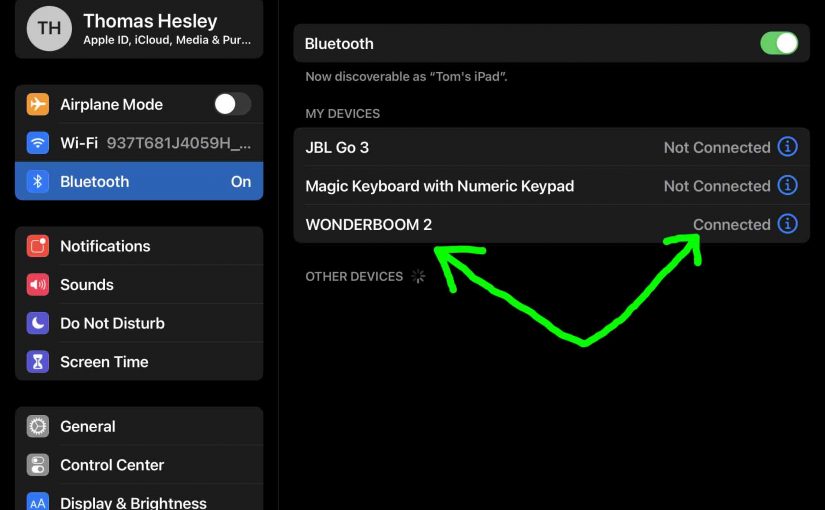
Wonderboom 2 Bluetooth Pairing Instructions
This post offers general Wonderboom 2 Bluetooth pairing instructions, to get it playing from your phone, tablet, or other BT source device. First, of course, for new speakers, unpack them and make sure that they have some charge in their batteries. Then, with the 2 turned OFF (all dark top panel LEDs), follow these steps…
-
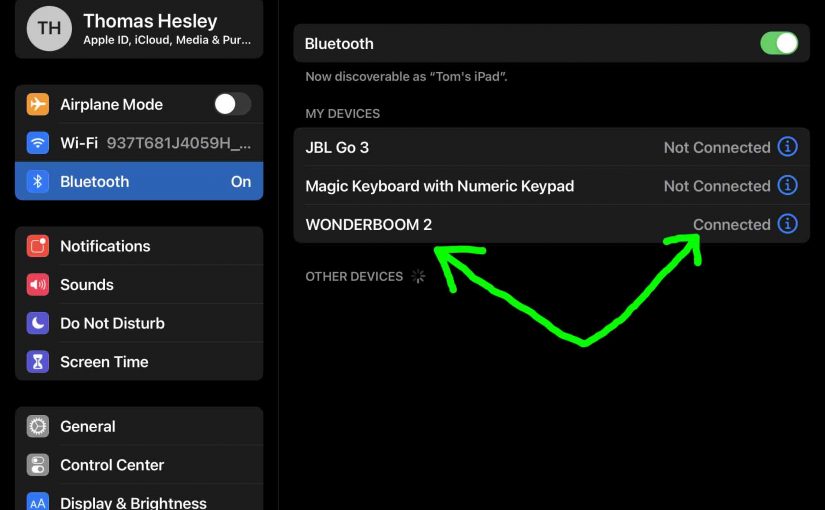
Wonderboom 2 Bluetooth Pairing
This post offers the general Wonderboom 2 Bluetooth pairing procedure, to get it playing from your phone, tablet, or other BT source device. First, of course, for new speakers, unpack them and make sure that they have some charge in their batteries. Then, with the 2 turned OFF (all dark top panel LEDs), follow these…