Tag: Bluetooth
-

Connect Google Home Mini via Bluetooth Pairing
This post explains the Connect Google Home Mini via Bluetooth Pairing procedure, to an external speaker. So we show how to do this using JBL ‘s Flip 3 portable Bluetooth speaker. Since this connecting happens between the Flip 3 and Google Mini speakers directly, you need not activate Bluetooth On in the mobile device you’re…
-
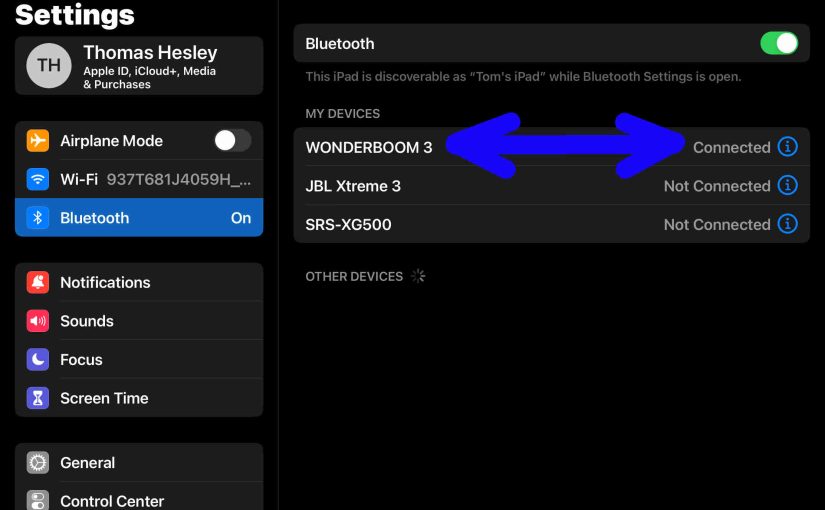
Wonderboom 3 Connect Bluetooth
This post details the Wonderboom 3 connect Bluetooth procedure, to get it playing from your phone, tablet, or other BT device. First, of course, for new speakers, unpack them and make sure that they have some charge in their batteries. Then, with your speaker turned OFF (all dark top panel LEDs), follow these steps to…
-

Wonderboom 3 Bluetooth Pairing
This post demonstrates Wonderboom 3 Bluetooth pairing to a typical smart device so that you may play music on that device and have it come through the Wonderboom 3. Start with your speaker shut OFF (all dark LEDs). Then, follow along for pairing it with phones, tablets, laptops, media players, et al. Wonderboom 3 Bluetooth…
-

Wonderboom Reset Bluetooth
Here, we demonstrate the Wonderboom reset Bluetooth routine. This returns the unit to its default settings. Resetting wipes any paired Bluetooth devices from memory. Clearing this data prevents the Wonderboom from connecting to any nearby BT devices afterwards. Further, you might reset to ready the unit for sale or re-gifting. Or, perhaps you simply wish …
-

JBL Clip 4 Bluetooth Pairing Instructions
Gives the JBL Clip 4 Bluetooth pairing instructions. These work when pairing with the iPhone, iPod Touch, and the iPad line of Apple phones, media players, and tablets. However, similar methods work for Android devices as well. JBL Clip 4 Bluetooth Pairing Instructions: Step by Step With your JBL Clip 4 OFF, run through these…
-
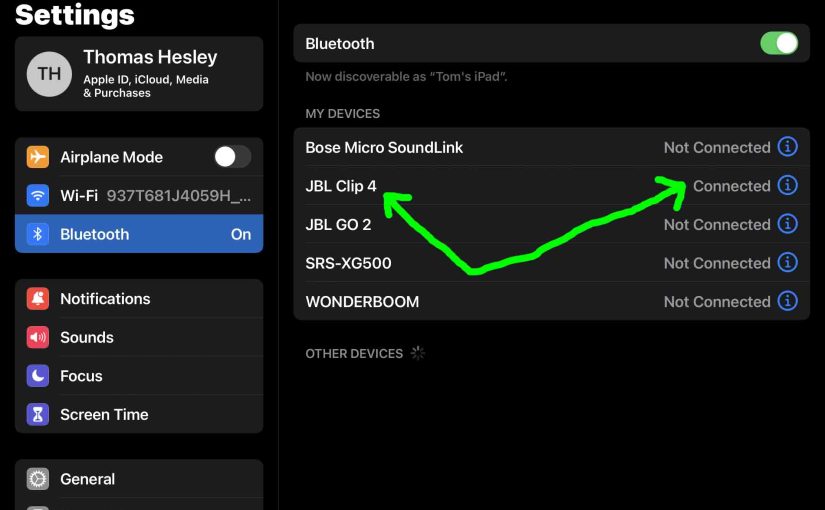
JBL Clip 4 Bluetooth Pairing
Gives the JBL Clip 4 Bluetooth pairing routine. This works when Bluetooth pairing with the iPhone, iPod Touch, and the iPad line of Apple phones, media players, and tablets. However, similar methods work for Android devices as well. JBL Clip 4 Bluetooth Pairing: Step by Step With your JBL Clip 4 OFF, run through this…
-

How to Turn On Bluetooth in Google Home Speaker
All smart speakers in the Google Home family now support Bluetooth. They can act as Bluetooth speakers themselves. This allows you to play audio from your phone or other mobile device through them. Indeed, you get better sound quality through a Google Home speaker. So in this demo, we prepare the original Google Home to…
-

How to Turn On Bluetooth in Google Home
All smart speakers in the Google Home family now support Bluetooth. They can act as Bluetooth speakers themselves. This allows you to play audio from your phone or other mobile device through them. Indeed, you get better sound quality through a Google Home. So in this demo, we prepare the original Google Home to act…
-

Connect Google Home Mini to Bluetooth
This post shows how to connect Google Home Mini to Bluetooth speakers. Here, we show how to do this using JBL ‘s Flip 3 portable Bluetooth speaker. Since this connecting happens between the Flip 3 and Google Mini speakers directly, you need not activate Bluetooth On in the mobile device you’re using to establish this…
-

How to Connect Google Home Mini to Bluetooth
This post shows how to connect Google Home Mini to Bluetooth speakers. Here, we show how to do this using JBL ‘s Flip 3 portable Bluetooth speaker. Since this connecting happens between the Flip 3 and Google Mini speakers directly, you need not activate Bluetooth On in the mobile device you’re using to establish this…