Tag: Bluetooth
-
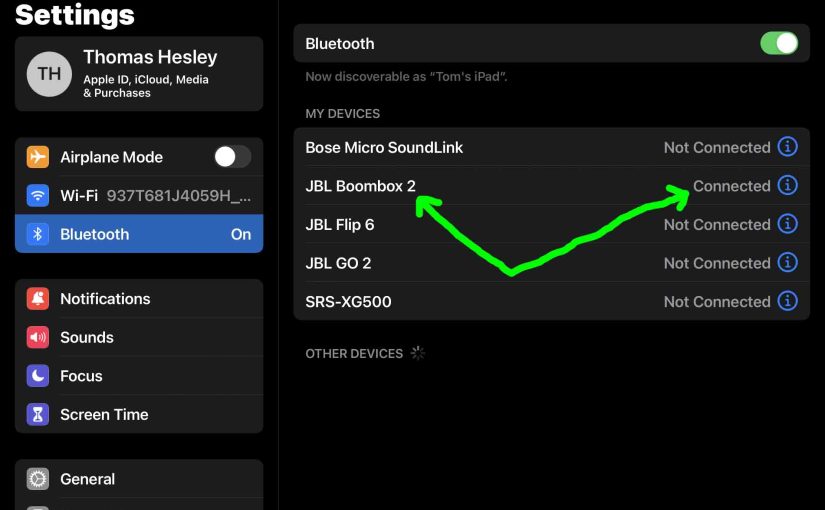
JBL Boombox 2 Bluetooth Pairing Instructions
This post gives JBL Boombox 2 Bluetooth pairing instructions These work when pairing with the iPhone, iPod Touch, and the iPad line of Apple phones, media players, and tablets. But similar procedures work for Android devices as well. JBL Boombox 2 Bluetooth Pairing Instructions With your Boombox 2 OFF (all lamps are dark), run through…
-

JBL Clip 3 Bluetooth Pairing Instructions
This post gives JBL Clip 3 Bluetooth pairing instructions These work when pairing with the iPhone, iPod Touch, and the iPad line of Apple phones, media players, and tablets. However, similar procedures work for Android devices as well. JBL Clip 3 Bluetooth Pairing Instructions With your JBL Clip 3 powered off (power button is dark),…
-

JBL Xtreme Bluetooth Pairing Instructions
This post gives JBL Xtreme speaker Bluetooth pairing instructions. It shows pairing with iOS tablets and phone devices. But similar procedures work on Android devices also. In short, with your speaker shut off (Power button dark), run through this routine to pair your Xtreme to a Bluetooth source device. We show this on an iPad…
-

How to Reset JBL Bluetooth Speaker
We show here how to reset a typical JBL Bluetooth speaker, to return it to its default factory settings. Resetting restores the speaker to factory default settings. Plus, it also clears any earlier paired Bluetooth devices from the speaker’s memory. Thus, erasing old settings stops this speaker from pairing to any nearby active Bluetooth devices…
-

JBL Bluetooth Speaker Reset Instructions
Gives instructions for JBL Bluetooth speaker reset of a typical JBL wireless speaker, to return it to its default factory settings. Resetting restores the speaker to factory default settings. Plus, it also clears any earlier paired Bluetooth devices from the speaker’s memory. Thus, erasing old settings stops this speaker from pairing to any nearby active…
-

How to Connect JBL Bluetooth Speaker to iPhone
This post shows how to connect the common JBL Bluetooth speaker with the iPhone. How to Connect JBL Bluetooth speaker to iPhone, Step by Step With your BT speaker powered OFF (power button or lamp near this button is dark), run through this routine to connect it with your iPhone. 1. Navigate to the Home…
-

JBL Flip 3 Review of this Bluetooth Speaker
In this piece, we review the JBL Flip 3 Bluetooth speaker. We cover this wireless splash proof model’s performance, and accessories. This JBL speaker sounds none too shabby, and goes pretty loud besides. Plus, even at top volume, the built-in rechargeable battery lasts up to ten hours of play per full charge. The only big…
-

Ultimate Ears Bluetooth Speaker How to Connect
This post demonstrates the Ultimate Ears Bluetooth speaker, specifically how to connect it to common smart devices such as iPhones and Android smart phones. Start with your speaker shut OFF (all dark LEDs). Then, follow along to connect it with iPhone. Ultimate Ears Bluetooth Speaker How to Connect, Step by Step 1. Visit the Home…
-

Ultimate Ears Bluetooth Pairing Help
This post covers Ultimate Ears products Bluetooth pairing to smart devices such as tablets, phones, and computers. Start with your BT speaker powered OFF (all dark LEDs). Then, follow these steps for pairing it with most any Bluetooth source device. In this demo, we show how this pairing works on an iPad Air tablet with…