Tag: BT
-
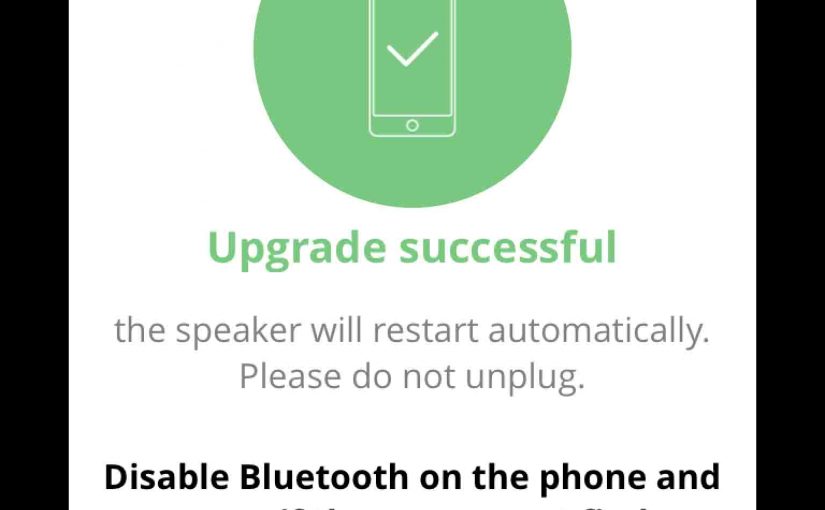
JBL Charge 3 Firmware Update Instructions
Here, we run through the JBL Charge 3 firmware update instructions on this speaker. So this upgrade can take up to thirty minutes depending on the speed of your internet connection. Also, you cannot easily undo it. Thus you won’t be able to return to the previous firmware version once you do this. So, be…
-

How to Run JBL Charge 3 Firmware Check
Here, we show how to run JBL Charge 3 firmware check on this speaker. To check that the firmware installed on your JBL Charge 3 is current, you’ll need a mobile device with Bluetooth, the JBL Connect app installed on that device, and of course, the speaker itself. Checking for new firmware versions takes less…
-

JBL Charge 3 Controls Explained
The JBL Charge 3 features several controls and lights across its top, as well as charge status lights across the front bottom. The Power control lights in either white, blue, or both, to show speaker connection status. There’s also an port access panel on the back bottom, that hides the USB charge in and out…
-

JBL Charge 3 Controls
The JBL Charge 3 features several controls and lights across its top, as well as charge status lights across the front bottom. The Power control lights in either white, blue, or both, to show speaker connection status. There’s also an port access panel on the back bottom, that hides the USB charge in and out…
-

JBL Clip 2 Watts
The Clip 2 JBL Bluetooth speaker by Harman Kardon is a low power, hand-held style unit with still enough RMS watts to fill a small room with decent sounding tunes. But what do the watts a wireless mini speaker has, tell us about how good it is? Firstly, the watt is a measure of how…
-

How to Pair JBL Speaker to Alexa
This post shows how to pair a JBL Bluetooth speaker to often seen Alexa devices. We do this demo with the Alexa Echo Input. But you could also do it with an Alexa Dot, Spot, or any other Amazon smart speaker device that supports Bluetooth. Since this BT connecting happens directly between the speaker and…
-

JBL Clip 3 Troubleshooting Red Light
Many speakers including this one, feature a status light that glows red while charging / recharging. Sometimes though, this light stays lit, blinks, or does not come on at all. So here, we offer ways for troubleshooting the red light on the JBL Clip 3, and offer possible fixes for this. JBL Clip 3 Troubleshooting…
-

JBL Clip 3 Red Light Stuck ON
Many speakers, including this one, feature a status light that glows red while charging / recharging. Sometimes though, this JBL Clip 3 red light is stuck ON. So it does not turn off once charging completes. In this post, we propose reasons that this happens and possible fixes for this common problem. JBL Clip 3…
-

JBL Clip 3 Red Light Stays On
Many JBL speakers, including the Clip 3, feature a status light that glows red while charging / recharging the speakers. Sometimes though, this red light stays on. E.g. It does not turn off once charging completes. In this post, we propose reasons that this happens and possible fixes for this common problem. Why JBL Clip…
-

Sony SRS XB32 Charging Indicator
The Sony SRS XB32 Charging Indicator is a small LED light in the back button panel. Find it just above the power input port. This tells charging status. E.g. Whether it’s draining or charging, or whether it’s critically low or not when discharging. But it neither shows charging progress, nor exactly how full the battery…