Tag: BT
-

JBL Charge 5 Speaker Doesn’t Turn ON
Sometimes a JBL Charge 5 speaker Doesn’t Turn ON, unless you plug it in. So this likely means one or more things. First, your speaker might be faulty beyond repair. Or the battery no longer recharges due to age or heavy use. Or finally, you mistakenly put your speaker into service mode a.k.a. secret or…
-

Sony SRS XE300 Reset Instructions
Show you the Sony SRS XE300 Bluetooth speaker Reset Instructions routine, to restore it to its default settings. Reinitializing returns the XE300 to factory default, fresh-out-of-box state. Further, doing this erases any earlier paired Bluetooth devices from memory. We’d want to clear these to prevent this speaker from pairing to any nearby Bluetooth devices. Also,…
-

Sony SRS XE300 Reset
Show you the Sony SRS XE300 Bluetooth speaker reset routine, to restore it to its default settings. Reinitializing returns the XE300 to factory default, fresh-out-of-box state. Further, doing this erases any earlier paired Bluetooth devices from memory. We’d want to clear these to prevent this speaker from pairing to any nearby Bluetooth devices. Also, you…
-
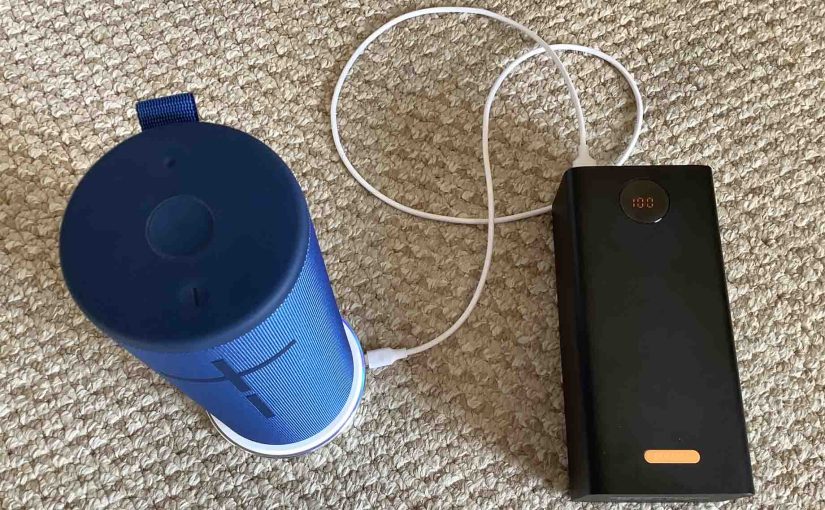
UE Megaboom 3 Speaker Recharge Time
You charge this model via the covered micro USB charging port. And to get the quickest UE Megaboom 3 Speaker Recharge Time, use a medium to high current USB adapter. Also, exercise the battery, and do not leave the speaker on the charger once it has fully recharged. UE Megaboom 3 Speaker Recharge Time: How…
-

How to Connect UE Megaboom 3 Speaker to iPhone
This post shows how to connect a UE Megaboom 3 Speaker wireless speaker to an iPhone and other iOS devices such as an iPod Touch and iPad. Start with your speaker shut OFF (all dark LEDs). Then, follow along to connect it with iPhone. How to Connect UE Megaboom 3 Speaker to an iPhone: Step…
-

How to Connect UE Megaboom 3 to iPhone
This post shows how to connect a UE Megaboom 3 wireless speaker to an iPhone and other iOS devices such as an iPod Touch and iPad. Start with your speaker shut OFF (all dark LEDs). Then, follow along to connect it with iPhone. How to Connect UE Megaboom 3 to an iPhone: Step byStep 1.…
-
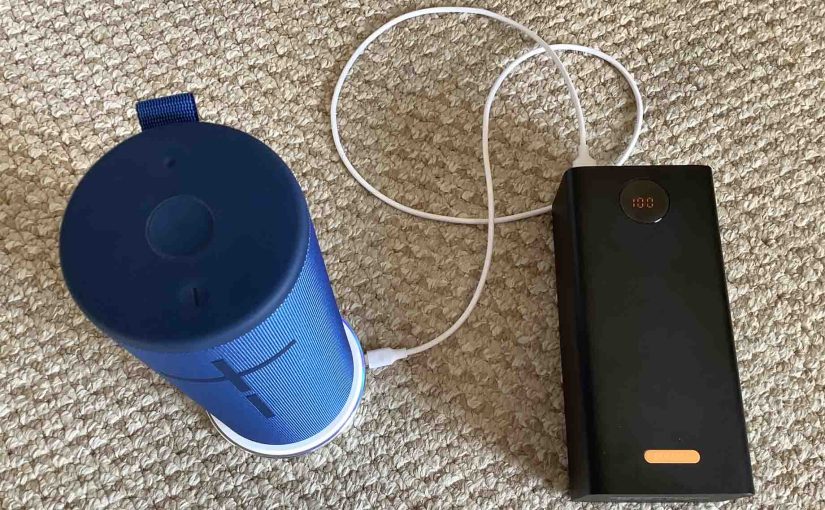
UE Megaboom 3 Charge Time
You charge this model via the covered micro USB charging port. And to get the quickest UE Megaboom 3 charge time, use a medium to high current USB adapter. Also, exercise the battery, and do not leave the speaker on the charger once it has fully recharged. UE Megaboom 3 Charge Time: How Long to…
-

How to Connect JBL Speakers to iPhone
This post shows how to connect common JBL speakers to an iPhone so that you can play audio content from that phone through these Bluetooth speakers. How to Connect JBL Speakers to iPhone We run this demo with a JBL Flip 4. But s similar routine works with all other JBL Bluetooth speakers. So, with…
-

How to Pair JBL Charge 3 to iPhone
This post shows how to pair a JBL Charge 3 speaker with an iPhone like device, such as an iPad Air tablet. How to pair works the same on the iPhone as well as the tablet. How to Pair JBL Charge 3 to iPhone, Step by Step With your JBL Charge 3 powered off (power…
-

Pair Wonderboom 1 and 2 Instructions
This piece gives directions to pair the Wonderboom 1 and 2 speakers together so that they both play the same audio content from a paired source Bluetooth device. In this example, we use one Wonderboom 1, and one Wonderboom 2 speaker to show how this works. You can indeed pair two Wonderboom 1’s, two Wonderboom…