Tag: BT
-

How to Pair Wonderboom Speakers Together
Explains how to pair Wonderboom speakers together. Then two of them play the same audio program from the same source device. In this demo, we use one Wonderboom 1, and one Wonderboom 2 to show how this works. You can indeed pair two Wonderboom 1’s, two Wonderboom 2’s. Or, as we do here, you can…
-

Sony SRS X5 Not Charging
Most Sony Bluetooth speakers, including the X5 portable version, offer truly portable operation via their lithium ion batteries inside. And when said battery dies, you can recharge the speaker with an AC or car adapter. Sometimes though, you may notice that the Sony SRS X5 wireless speaker is not charging fully, or at all, even…
-

JBL Clip 2 Battery Indicator
The JBL Clip 2 has a single LED on its top panel, near the clip carabiner. This displays battery status. It shows whether it’s draining or charging, or whether it’s critically low or not when discharging. However, it does not tell you the charging progress. Nor does it show how full the battery is at…
-

How to Factory Reset JBL Pulse 3
Covers how to factory reset the JBL Pulse 3 party speaker to its default settings. Factory resetting returns this speaker to default state. It can also clear up pairing errors, and it erases any earlier linked Bluetooth devices from its memory. Clearing these stops the Pulse 3 from connecting to any nearby Bluetooth devices afterwards.…
-

JBL Flip 4 Blinking Red Light
Many JBL speakers, including the Flip 4 model, have a blinking red light when the battery drains to critical levels. In the case of this speaker, we find this lamp in the battery gauge on the speaker’s button panel. Sometimes though, this red LED lamp for long periods as you play the speaker. E.g. It…
-

How to Charge JBL Xtreme Speaker
Here’s how to charge JBL Xtreme speaker through its protected DC input power port and the included 19 volt charger. How to Charge JBL Xtreme Speaker: Summary In short, first, we suggest that you charge the Xtreme speaker with the included JBL charger. Why? Because this power supply meets the speaker’s current needs, and is…
-
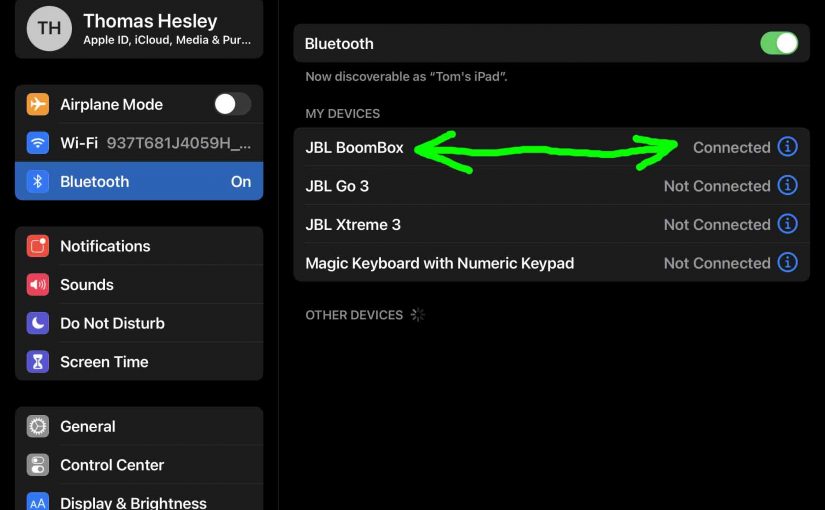
How to Pair JBL Boombox
This post shows how to pair JBL Boombox with common mobile devices such as the iPhone, iPad, and iPod mobile devices. How to Pair JBL Boombox: Step by Step With your Boombox 1 powered OFF (power button is dark), run through this routine to pair it to your mobile device. 1. Navigate to the Home…
-

UE Wonderboom 2 Charge Time
Here, we give the typical UE Wonderboom charge time. Now you charge this speaker by way of the covered micro USB charging port on the back of the unit. And to get the quickest UE Wonderboom 2 charge time, and the fullest charging when the speaker runs out of power, be sure to use a…
-

How to Pair JBL Xtreme 2 with Alexa
This post shows how to pair a JBL Xtreme 2 with Alexa devices. We do this with the Alexa Input. But the same you could also do with an Alexa Dot, Spot, or any other Alexa smart device that supports Bluetooth. Since this BT connecting happens directly between the speaker and Alexa, you need not…
-

JBL Speaker Bluetooth Pairing Instructions
This post offers JBL speaker Bluetooth pairing instructions. We demo this pairing on and iPad. But slight adjustments to these also work with Android devices. These directions work for most JBL Bluetooth speakers, including the following lines… Flip. Go. Clip. Charge. Xtreme. Pulse. Boombox. For this demo, we show how to pair using the JBL…