Tag: BT
-

JBL Go Firmware Update
Covers the JBL Go firmware update routine. However, we know of no way to upgrade the software on this particular speaker. Indeed we find no firmware downloads for this unit on the JBL web site. Plus, we see no details for this in the included manuals. So it’s likely that JBL feels that the speaker…
-
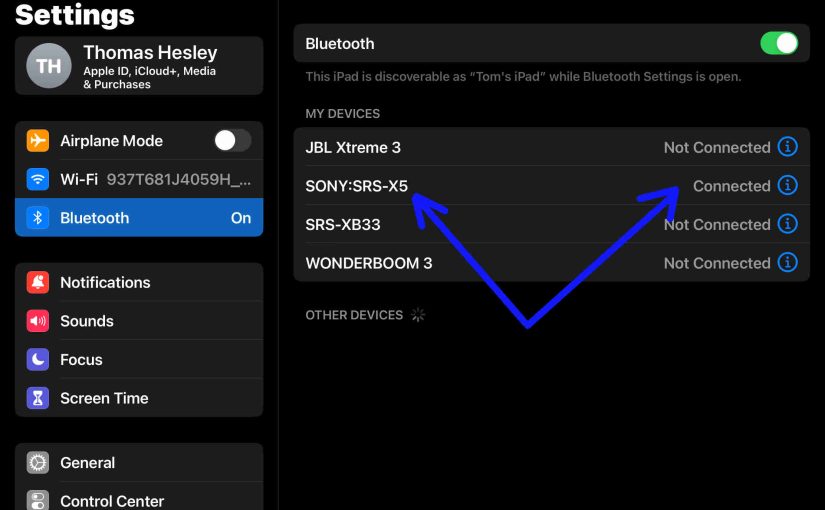
Sony SRS X5 Bluetooth Pairing Instructions
This post provides Sony SRS X5 Bluetooth pairing instructions, to link it with common wireless devices. E.g. These include the iPhone and the iPad line of Apple phones, media players, and tablets. You can also pair this speaker with Android devices using a similar procedure. Sony SRS X5 Bluetooth Pairing Instructions: Step by Step With…
-
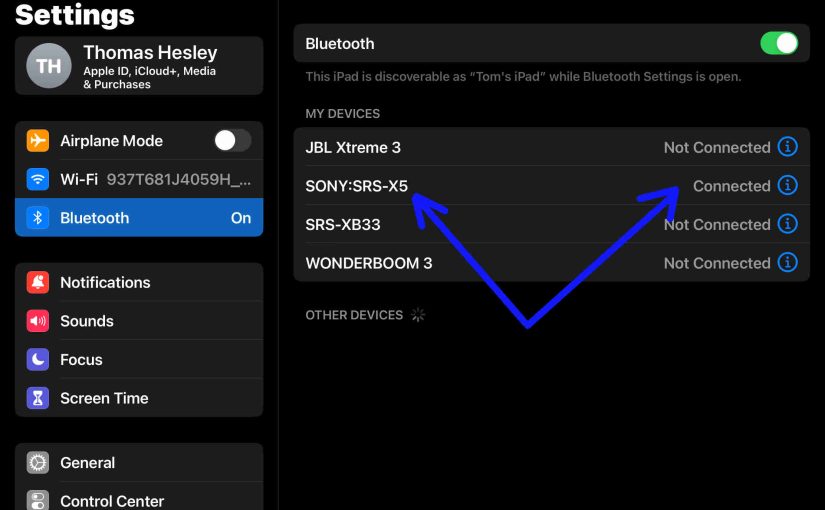
Sony SRS X5 Bluetooth Pairing
This post provides Sony SRS X5 Bluetooth pairing directions, to link it with common wireless devices. E.g. These include the iPhone and the iPad line of Apple phones, media players, and tablets. You can also pair this speaker with Android devices using a similar procedure. Sony SRS X5 Bluetooth Pairing: Step by Step With your…
-

JBL Boombox Volume Control Explained
There are a few ways explained here, for setting the JBL Boombox volume control. These can depend on the app(s) you’re playing from. In fact, many apps provide volume controls for their audio output. Furthermore, this power bank JBL speaker has two buttons for volume control too. Find these (the + and -) shaped buttons …
-

JBL Boombox Volume Control
There are a few ways for how to set the JBL Boombox volume control on this Bluetooth speaker. These can depend on the app(s) you’re playing from. In fact, many apps provide volume controls for their audio output. Furthermore, this power bank JBL speaker has two buttons for volume control too. Find these (the +…
-

JBL Charge 5 Factory Reset
The JBL Charge 5 factory reset routine lets you restore the original fresh-from-factory settings. Moreover, factory resetting the Charge 5 erases any earlier paired Bluetooth devices from memory. Plus, it stops the unit from pairing to any nearby Bluetooth devices afterwards. Also, do this it to get the Charge 5 ready for sale or re…
-

JBL Charge 5 Factory Reset Instructions
These JBL Charge 5 factory reset instructions let you restore the original fresh-from-factory settings. Moreover, factory resetting the Charge 5 erases any earlier paired Bluetooth devices from memory. Plus, it stops the unit from pairing to any nearby Bluetooth devices afterwards. Also, do this it to get the Charge 5 ready for sale or re…
-
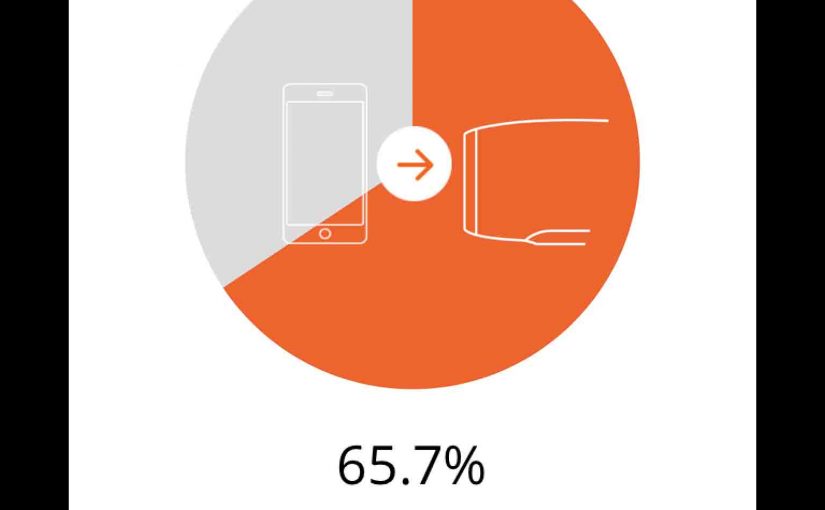
JBL Charge 3 Software Update Instructions
Give the JBL Charge 3 software update instructions. Now this upgrade can take up to thirty minutes depending on the speed of your internet connection. Plus, you cannot easily undo it. That is, you won’t be able to return to the previous software version once you complete this update. So, be sure that you indeed…
-
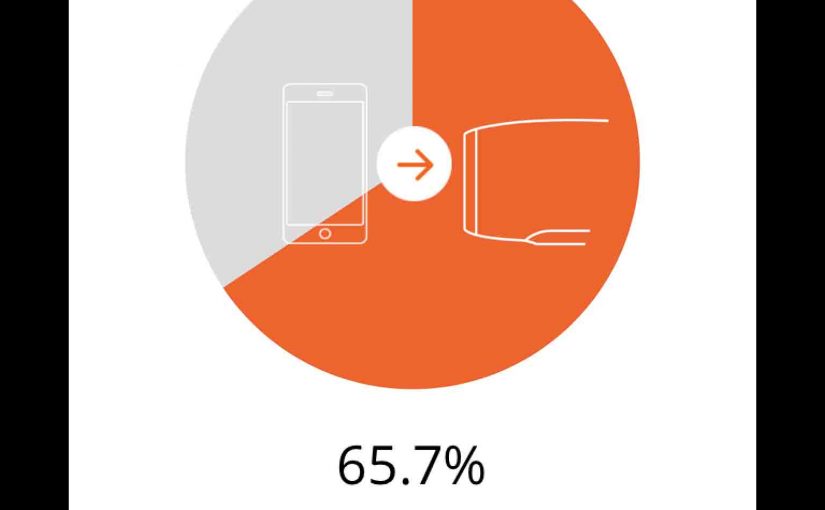
JBL Charge 3 Software Update
ere, we give software update instructions for the JBL Charge 3 Bluetooth speaker. This upgrade can take up to thirty minutes depending on the speed of your internet connection. Plus, you cannot easily undo it. That is, you won’t be able to return to the previous software version once you complete this update. So, be…
-

JBL Flip 3 Software Update Instructions
Gives the JBL Flip 3 software update instructions. The process can take twenty to thirty minutes depending on the speed of your internet connection, source device used to update the speaker, distance between speaker and that device, and so on. Plus, the update is irreversible once done. That is, you’ll be unable to go back…