Tag: Charging JBL
-

JBL Pulse 3 Not Charging, How to Fix
Most JBL Bluetooth speakers, including the Pulse 3, offer portable operation via their lithium ion batteries inside. And when said battery dies, you can recharge the speaker with an AC or car adapter. Sometimes though, the JBL Pulse 3 is not charging fully, or at all. So to solve that, we offer information here to…
-

JBL Xtreme 2 Charging Instructions
Gives JBL Xtreme 2 charging instructions through this speaker’s DC input port and the included 19 volt AC adapter. Follow these steps, and you’ll likely never experience the speaker not recharging. If all components are working, charging almost always works well. JBL Xtreme 2 Charging Instructions: Initial Remarks In short, first, we suggest that you…
-

JBL Xtreme 2 Charging
Gives directions on JBL Xtreme 2 charging through this speaker’s DC input port and the included 19 volt AC adapter. Follow these tips, and you’ll likely never see that the speaker won’t charge. If all components are working, charging almost always works well. JBL Xtreme 2 Charging: Intro In short, first, we suggest that you…
-

JBL Flip 4 Charging
Follow these JBL Flip 4 charging instructions for longest play using the hidden USB DC input port. It’s important when charging this Bluetooth speaker, to allow the cycle to finish. This assures that you get full recharging. And that the speaker plays for the longest time before needing another recharge. JBL Flip 4 Charging: Introduction…
-

JBL Clip 4 Not Charging, How to Fix
Most JBL Bluetooth speakers, including the Clip 4, offer truly portable operation via their lithium ion batteries inside. And when said battery dies, you can recharge the speaker with an AC or car adapter. Sometimes though, the JBL Clip 4 is not charging fully, even when everything appears right. Thus to solve that, we’re here…
-

JBL Flip 3 Not Charging, How to Fix
Most JBL Bluetooth speakers, including the Flip 3, offer portable operation via their lithium ion batteries. And when said battery dies, you can recharge the speaker with an AC or car adapter. Sometimes though, the JBL Flip 3 is not charging fully. Even when you connect the adapter it still does not charge. So to…
-
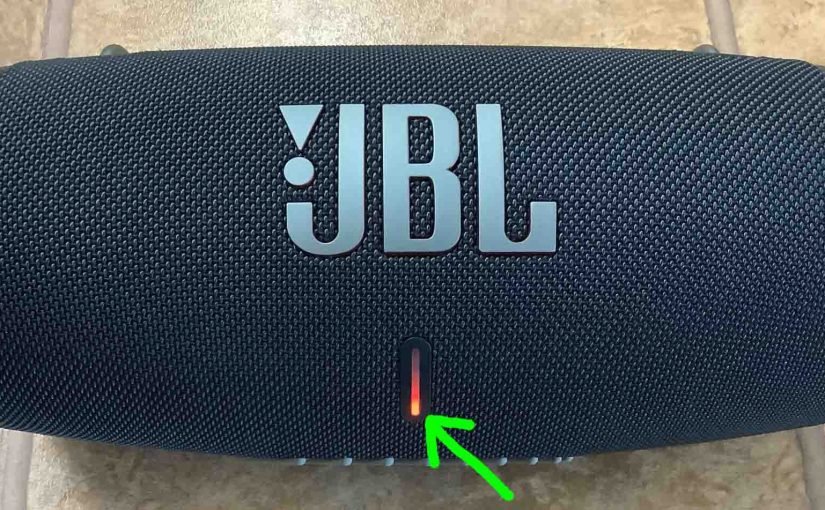
JBL Xtreme 3 Charging Light Blinking, How to Fix
Many JBL speakers, including the Xtreme 3, have a light that flashes red when the battery is about dead. This is the low battery warning. Then, when you connect a charger, that same light changes to blinking white. it then shows progress of recharging. Now in the case of the JBL Xtreme 3, we find…
-

JBL Xtreme 3 Not Charging, How to Fix
Most JBL Bluetooth speakers, including the Xtreme 3, offer truly wireless operation via an internal battery. And when that battery dies, you can recharge them via an AC or car adapter. To enable recharging this speaker, the Xtreme 3 comes with a 20 volt AC power adapter. Sometimes though, you may notice that the JBL…
-

How to Tell if JBL Boombox 2 is Charging
How to tell if JBL Boombox 2 is charging? Well, this BT speaker, with its GIANT power bank, has a single row of small LED lights on the front. This indicator tells battery level and charging status. To see if this speaker is charging, look at this bar. How to Tell if JBL Boombox 2…
-

How to Tell if JBL Boombox is Charging
How to tell if JBL Boombox is charging? Well, this BT speaker, with its GIANT power bank, has a lone row of small LED lights across its pedestal. Find them on the bottom front of the unit, as we show in the pictures following. These lamps tell battery level status. So to see if this…