Tag: Charging JBL
-

JBL Clip 2 Charging Instructions
You can charge JBL Clip 2 conveniently via the hidden USB charge port. Here, we go through the JBL Clip 2 charging instructions for these beach-ready Bluetooth speakers. In short: First, select an powerful enough USB charging adapter. Why this? Because JBL does not include this with the Clip 2 as a standard accessory. Next,…
-

JBL Flip 6 Charging Problems
JBL Bluetooth speakers, including the Flip 6, offer off-grid sound via an internal battery. And when that portable power runs out, you can recharge it via an AC or car adapter. To facilitate recharging, use a USB-C charger that delivers 5 volts at 3 amps. Sometimes though, you may experience charging problems on the JBL…
-
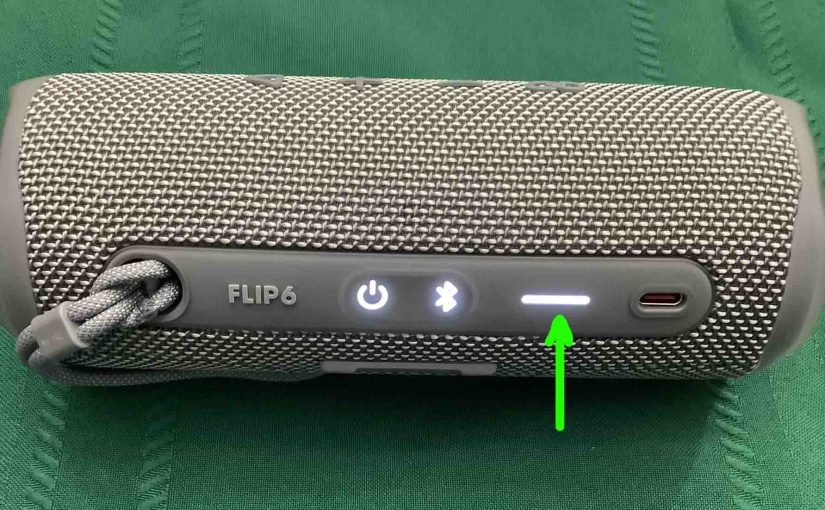
JBL Flip 6 Not Charging
Most Bluetooth speakers, including the Flip 6, offer portable operation via their lithium ion batteries. And when said battery dies, you can recharge them with an AC or car adapter. Sometimes though, you may notice that the JBL Flip 6 is not charging fully, or at all. So to solve that, we offer solutions below.…
-

How to Tell if JBL Charge 3 is Charging
How to tell if JBL Charge 3 is charging? Well, this Bluetooth speaker with power bank has a lone row of small LED lamps across its front. These display battery charge status. To tell if charging is happening, just look at these. Details follow. How to Tell if JBL Charge 3 is Charging: Step by…
-

How to Tell if JBL Flip 4 is Charging
How to tell if JBL Flip 4 is charging? Well, this Bluetooth speaker features a bank of lights across its top panel, as shown in the pictures that follow. These display battery status. In short, look at these to see Flip 4 charging progress. How to Tell if JBL Flip 4 is Charging: Step by…
-

How to Tell if JBL Go 2 Is Charging
How to tell if JBL Go 2 is charging? This little speaker has just one LED lamp on its front, as shown in the pictures that follow. This two-color lamp not only indicates speaker power on off and pairing status. But it also tells battery level and charging status. So to see if this speaker…
-

Charging JBL Wonderboom 3
Here’s our charging JBL Wonderboom 3 procedure. Charging is easy through the sealed micro USB DC in port on the rear bottom of the speaker. First, pick a high current USB AC adapter. Why? Because you do not get this with the JBL Wonderboom 3. But the company does offer one that works well for…
-

Charging JBL Wonderboom 2
Covers the Charging JBL Wonderboom 2 procedure. Use the hidden micro USB port on the back of the unit, near the bottom. So here, we run through the charging instructions for this “big sounding” portable Bluetooth speaker. In short, first select a powerful enough USB power adapter. Why? Because Logitech does not include this with…
-

Charging JBL Wonderboom 1
Here are our charging JBL Wonderboom 1 procedure. Use the concealed micro USB power input on the speaker back, near the bottom. In short, first select a powerful enough USB power adapter. Why? Because Logitech does not include this with the Wonderboom 1 as a standard accessory. But you can buy one from them for…
-

Charging JBL Wonderboom
Here are our charging JBL Wonderboom procedure. Use the concealed micro USB power input on the speaker back, near the bottom. In short, first select a powerful enough USB power adapter. Why? Because Logitech does not include this with the Wonderboom as a standard accessory. But you can buy one from them for roughly $20…