Tag: Flip Bluetooth Speaker
-

JBL Flip 6 Speaker Not Charging
Most Bluetooth speakers, including the Flip 6, offer portable operation via their lithium ion batteries. And when said battery dies, you can recharge them with an AC or car adapter. Sometimes though, you may notice that the JBL Flip 6 speaker is not charging fully, or at all. So to solve that, we offer solutions…
-
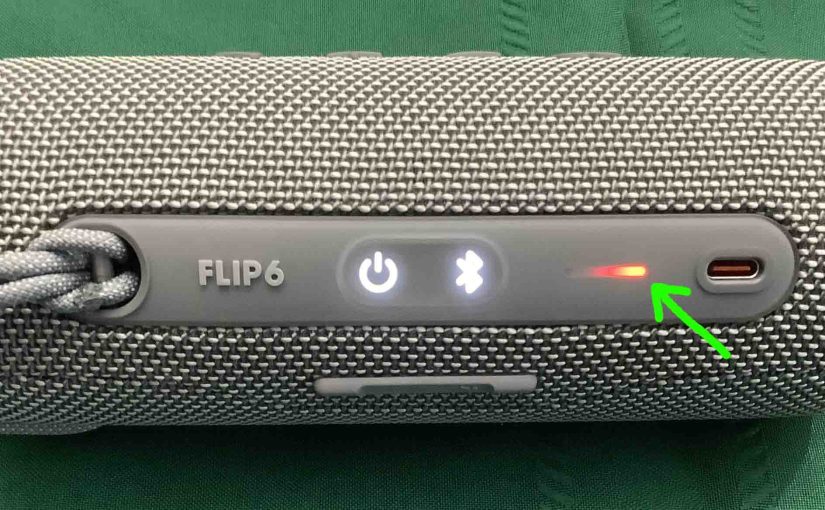
JBL Flip 6 Speaker Red Light Stays ON
Many speakers like the JBL Flip 6 speaker, have a red light that glows or blinks at times. This typically occurs when the battery is almost dead. Find this lamp in the battery gauge on the front button panel. But sometimes, the JBL Flip 6 speaker red light stays on or flashes for long periods…
-

How to Hard Reset JBL Flip 6 Speaker
Shows how to hard reset JBL Flip 6 speaker to return it to default hard settings. Hard resetting erases any prior paired Bluetooth devices from its memory. Deleting these stops it from connecting to any nearby Bluetooth devices after the hard reset. Also, do this to get it ready for sale or re gifting, or…
-

How to Turn On JBL Flip 3 Speaker
We explain how to turn on the JBL Flip 3 speaker here. Now most speakers have a Power button that JBL prominently positions on the unit so it’s easy to find. Indeed, this speaker is no exception to this pattern, as we find its Power button on the side button panel. There’s also a status…
-

JBL Flip 5 Speaker Pairing Instructions
Gives pairing instructions for the JBL Flip 5 speaker. This applies mainly to iOS devices like iPhone and iPad Apple devices. But similar routines also work with Android devices. JBL Flip 5 Speaker Pairing Instructions: Step by Step Switch your speaker OFF (Power button is dark). Then run through this routine for pairing it to…
-

JBL Flip 5 Speaker Restart Instructions
Gives the JBL Flip 5 speaker restart procedure, for returning it to default settings. Restarting erases any earlier paired Bluetooth devices from internal memory. Wiping these stops it from pairing to any in-range Bluetooth devices after the restart. Also, restart to get it ready for sale or re gifting. Or do so to stop it…
-

How to Rename JBL Flip 5 Speaker
When you scan for in-range Bluetooth speakers, a JBL Flip 5 speaker shows up as “JBL Flip 5” by default. But you can rename the JBL Flip 5 speaker using the Connect app. So here, we outline how to do this, step by step. First, install the JBL Connect app on your Android or iOS…

