Tag: Google Dot Mini
-
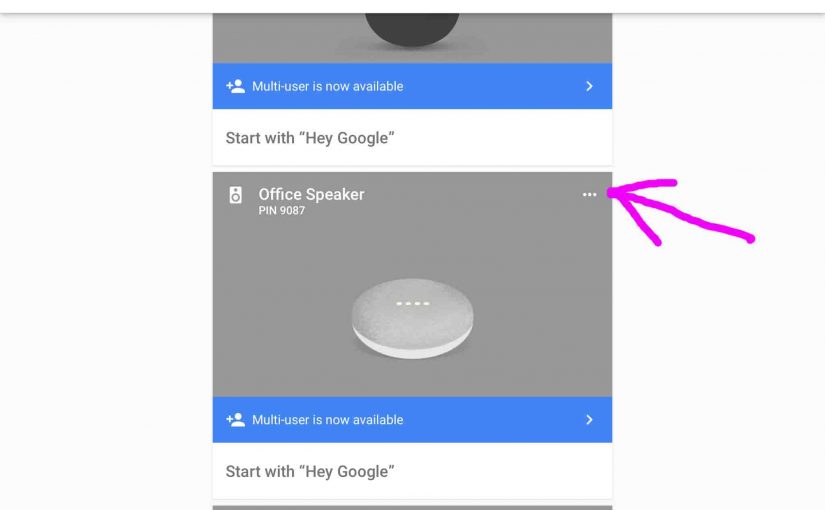
How to Change WiFi on Google Home Mini
You may experience WiFi connection errors when booting your Google Home Mini smart speaker. Or, your speaker may not show up in the Google Home app. Both problems occur when the speaker no longer connects to your WiFi network. To see it and use it, the Mini must be online. That is, it must be…
-

Google Home Mini Restart Instructions
You may want to restart Google Home Mini smart speaker if it behaves erratically, becomes non responsive to questions and commands, locks up, emits strange noises, breaks up, chirps unexpectedly, and so on. Always try a speaker restart first, as this often clears up many problems, and avoids the unnecessary action of hard resetting your…
-
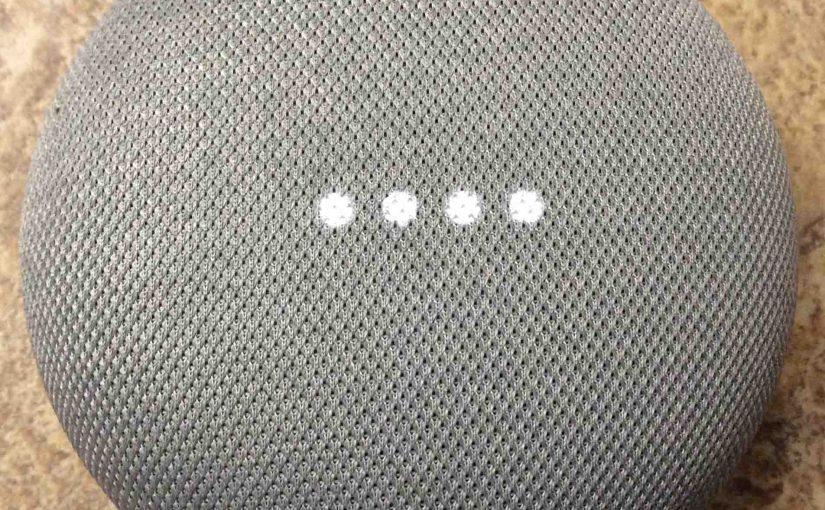
How to Connect Google Home Mini to a Different WiFi
You may lose the WiFi connection when booting your Google Home Mini smart speaker. Or, your speaker may not show up in the Google Home app. Both problems occur when the speaker no longer connects to your WiFi. To see it and use it, the Mini Google Home must be connected to WiFi with internet…
-

How Do You Connect a Google Home Mini to WiFi
You may lose the WiFi connection when booting your Google Home Mini smart speaker. Or, your speaker may not show up in the Google Home app. Both problems occur when the speaker no longer connects to your WiFi network. To see it and use it, the Mini Google Home must be connected to WiFi with…
-

How to Turn Down Google Home Mini Volume
There are many ways for how to turn down Google Home Mini volume. These depend on the app(s) you’re streaming from mainly. But the speaker itself has two touch pads as well, for volume control on its left and right edges. Plus, you can set volume with the native Google Home app. Finally, the Mini…
-

Google Home Mini Unboxing, Step by Step
Here, we show Google Home Mini unboxing. Just avoid opening the box bottom side up, so that the speaker inside does not fall out and become damaged as it hits the floor. We also suggest unpacking any sensitive electronic device close to or on the floor, preferably a carpeted floor. Therefore, this virtually eliminates the…
-
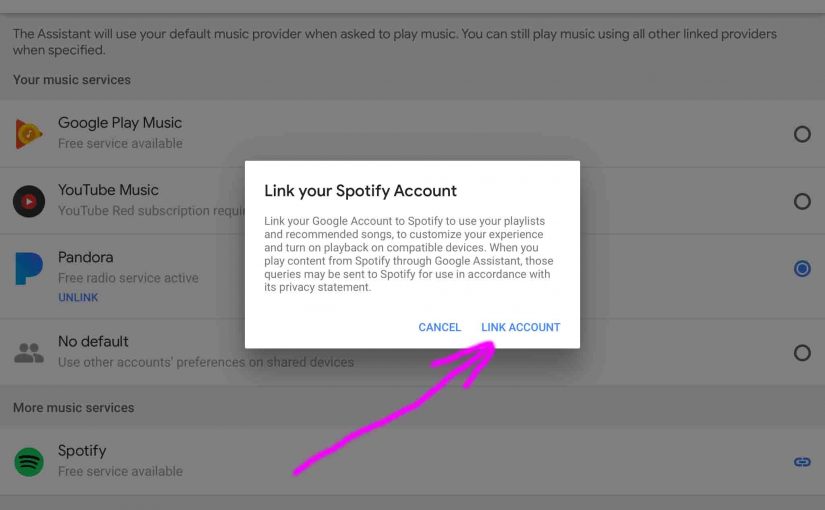
How to Set Up Spotify on Google Home Mini
If you’re a Spotify streaming service subscription holder, you can now listen to your playlists and request songs from the Spotify library to play on your Google Home Mini smart speaker. But the Mini will not play Spotify recordings until you set it up with a (free, at least) Spotify account. Indeed, with a few…
-

How to Connect Google Home Mini as Bluetooth Speaker
The Google Home Mini smart speaker, pictured above, may now be used as a Bluetooth speaker due to firmware and Google Home app updates in the last few years. In this article, we show how to connect your Google Home Mini to a tablet or phone to play audio on it just as you would…
-

How to Lower Volume on Google Home Mini
There are many ways for how to lower volume on Google Home Mini. These depend on the app(s) you’re playing audio from mainly. But the Mini itself has two touch pads also, for volume control on its left and right edges. Plus, you can set volume within the Google Home app. Finally, the Google Mini…
-
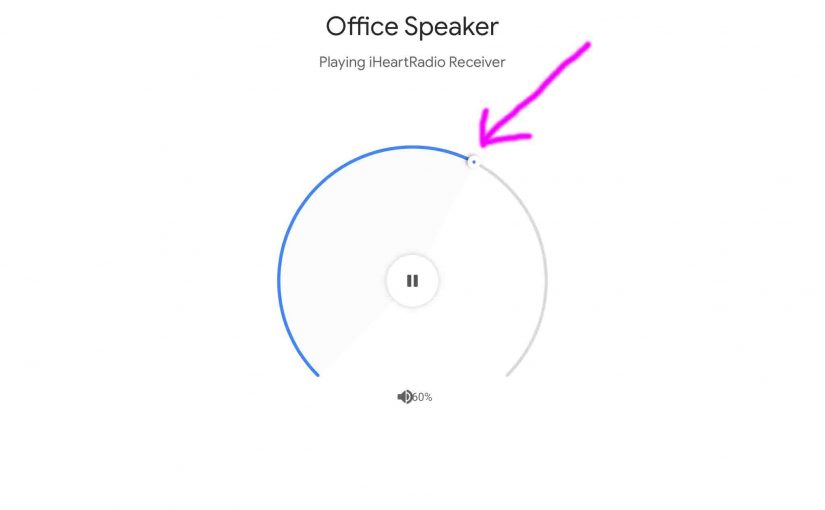
How to Turn Up Volume on Google Home Mini
There are many ways for how to turn up volume on Google Home Mini speaker. These depend on the app(s) you’re streaming from mainly. But the speaker itself has two touch pads as well, for volume control on its left and right edges. Plus, you can set volume with the native Google Home app. Finally,…