Tag: Google Home Family
-

How to Reboot Google Home
You may wish to reboot your Google Home if it begins behaving erratically, becomes non responsive to questions and commands, emits strange noises and so on. Always try a reboot first, as this often clears up many problems, and avoids the unnecessary action of hard resetting. How to Reboot Google Home: Method One: The Local…
-

Factory Reset Google Home Mini
Here we cover the Factory Reset Google Home Mini procedure. Now you might factory reset this smart speaker to get it ready for sale to another person. Or, you want to link it to a new Google account. Or you wish to connect it to a new WiFi network. But whatever the reason, this post…
-

How to Factory Reset Google Home Mini
Here we answer the question: How to Factory Reset Google Home Mini? You might factory reset this smart speaker to get it ready for sale to another person. Or, you want to link it to a new Google account. Or you wish to connect it to a new WiFi network. But whatever the reason, this…
-

Review of How to Adjust Bass and Treble on Google Home Speaker
The Google Home suite of smart speakers, including the original Google Home, the Mini, and the Max, feature basic equalization controls (bass and treble), which you can adjust on a per speaker basis via the Google Home app. So here we Review How to Adjust Bass and Treble on the Google Home Speaker. You may…
-

Adjust Bass and Treble on Google Home Mini
The Google Home suite of smart speakers, including the Google Home Mini, feature basic equalization controls (bass and treble), which you can adjust on a per speaker basis via the Google Home app. You may set these controls as follows. Adjust Bass and Treble on Google Home Mini: Step by Step 1. Bring up the…
-

How to Reset Google Home Mini Speaker
You may decide to offer your Google Home Mini speaker for sale, or to link it to a different Google account. Then again, you might just want to connect it to a different Wi-Fi network. To do any of these things, you must first reset it, which removes it from its current Google account.…
-

Reset Google Home Mini Speaker
You may decide to offer your Google Home Mini smart speaker for sale, or to link it to a different Google account. Then again, you might just want to connect it to a different Wi-Fi network. To do any of these things, you must first reset the Google Home Mini speaker which removes it…
-

Connect Google Home to Honeywell Thermostat
We bought a Google Home speaker with the Google virtual assistant, and were pleased to learn today, that Google Home now supports the connect Google Home to Honeywell thermostat procedure. We checked under the smart home devices option in the Google Home App. Honeywell is now listed there, and it found our home thermostat we scanned for smart…
-

How to Connect Google Home to Honeywell Thermostat
We bought a Google Home smart speaker with the Google virtual assistant, and were pleased to learn today, that Google Home now supports connecting our Honeywell Total Connect Comfort (TCC) thermostat. We checked under the smart home devices option in the Google Home App. Honeywell is now listed there, and it found our home thermostat we scanned for smart devices on our home network. No…
-
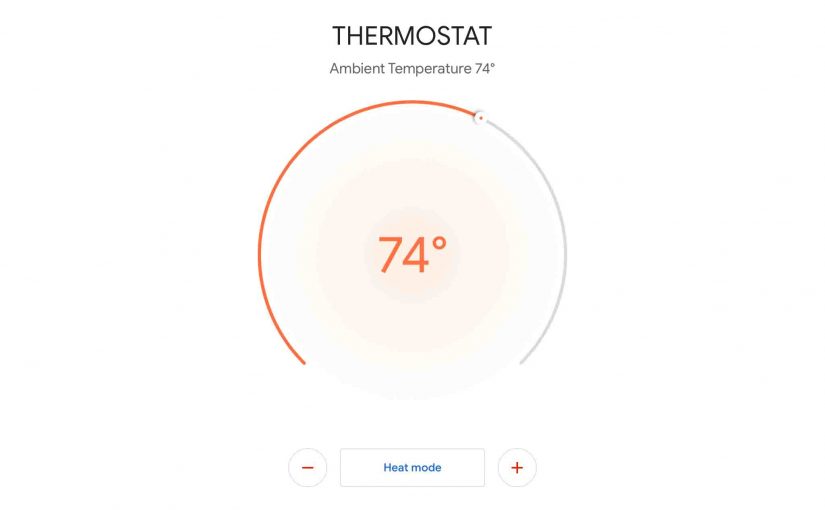
Add Honeywell Thermostat to Google Home
In this post gives the Add Honeywell Thermostat to Google Home procedure. Now we have a Honeywell Total Connect Comfort (TCC) thermostat in the kitchen for a couple years now, and have enjoyed controlling it through the Google assistant with our voice. So here’s what we had to do to set up the connection between…