Tag: Google Home Family
-
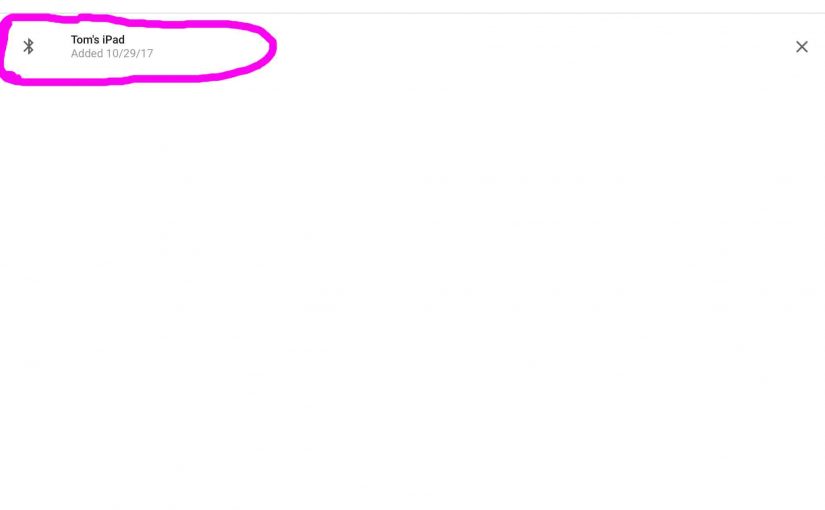
How to Connect a Speaker to Google Home
You can now connect Bluetooth source devices (phones and tablets) to the Google Home speakers, and then play audio from those devices through the Google Home. But you can also connect a wireless speaker to Google Home as well, to hear Google Home audio play on that speaker. That is, Google Home now can act…
-

How Do I Connect a Bluetooth Speaker to Google Home
You can now connect Bluetooth source devices (phones and tablets) to the Google Home, and then play audio from those devices through that device. And you can also connect a Bluetooth speaker to Google Home as well, to hear Google Home audio play on that speaker. That is, Google Home now can act as a…
-

How to Change Google Home Mini WiFi
You may experience WiFi connection errors when booting your Google Home Mini smart speaker. Or, your speaker may not show up in the Google Home app. Both problems occur when the speaker no longer connects to your WiFi network. To see it and use it, the Mini must be online. That is, it must be…
-
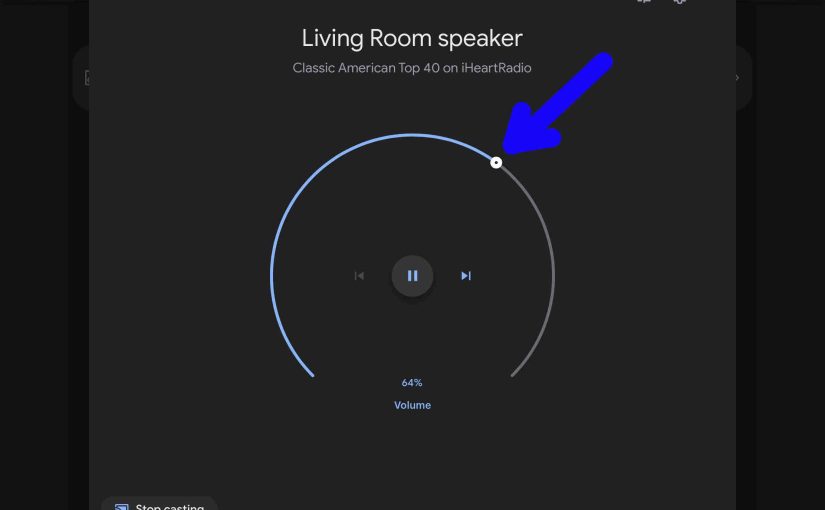
How to Adjust Google Home Volume
There are many ways to adjust the Google Home volume. These depend on the app(s) you’re playing from mostly. But the speaker itself has a touch pad on the top for controlling volume. Plus, there’s also a volume control for the speaker in the Google Home app. Finally, you can set the volume with voice…
-
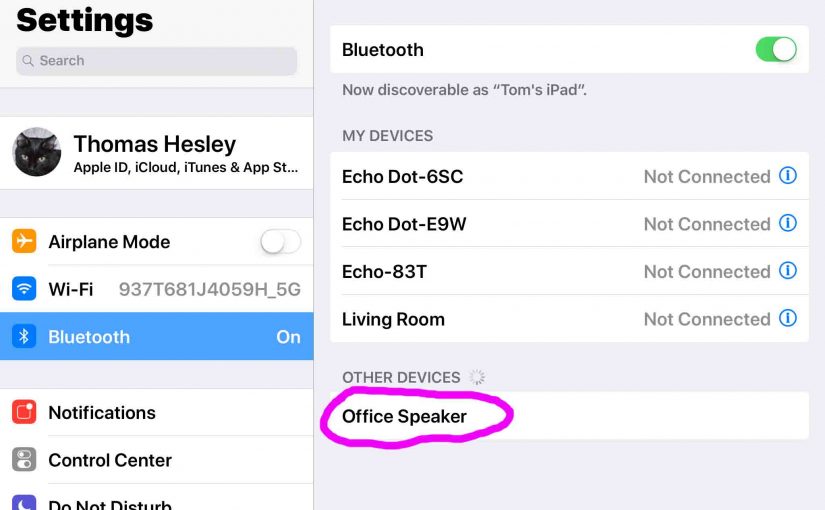
How to Put Google Home Mini in Pairing Mode
Google Home Mini can now also work as a Bluetooth Speaker due to firmware and Home app updates back in 2017. So in this post, we show how to put the Google Home Mini in pairing mode so your streaming smart devices can find and connect to it. How to Put Google Home Mini in…
-

Google Home Mini Volume Control Explained
There are many ways to work the Google Home Mini volume control. These depend on the app(s) you’re playing from mostly. But the Mini itself has two touch pads for controlling volume on its edges. Plus, there’s also a volume control for the speaker in the Google Home app. Finally, you can access the Google…
-

Does Google Home Speaker Have Bluetooth ?
The Google Home speaker can now act as a Bluetooth speaker. You can connect your iPad, iPod, or other Bluetooth audio source to the Google Home speaker, and then play music on your device, and have it come out of the Google speaker. You can also pair a BT speaker to Google Home. Then any…
-
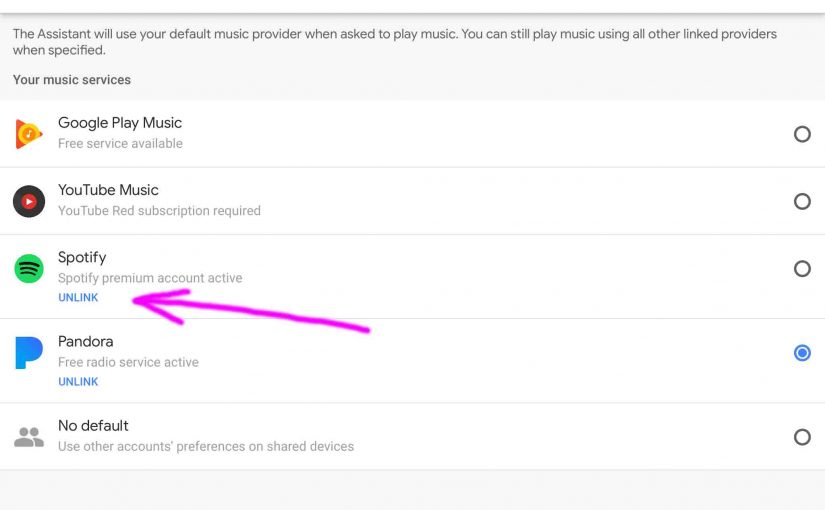
Unlink Spotify from Google Home Mini
Gives the unlink Spotify from Google Home Mini routine. Now you may wish unlink (remove, delete) your Spotify account from your Google Home Mini smart speaker because either: You’ve cancelled your Spotify subscription, and just want to get rid of its records from your Google Home app settings, to de clutter. You’re giving the speaker…
-
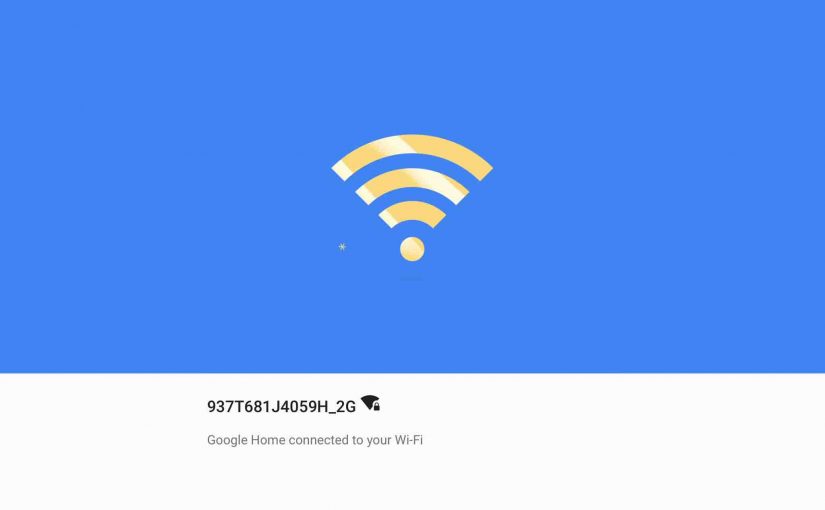
Google Home Change WiFi
You may get WiFi connection errors when booting your Google Home speaker. Or, you may notice that your speaker device does not show as connected in the Google Home app. Both problems occur when the speaker is no longer linked to your WiFi network, unless it is online (i.e. connected successfully to your network with…