Tag: Hard Reset
-
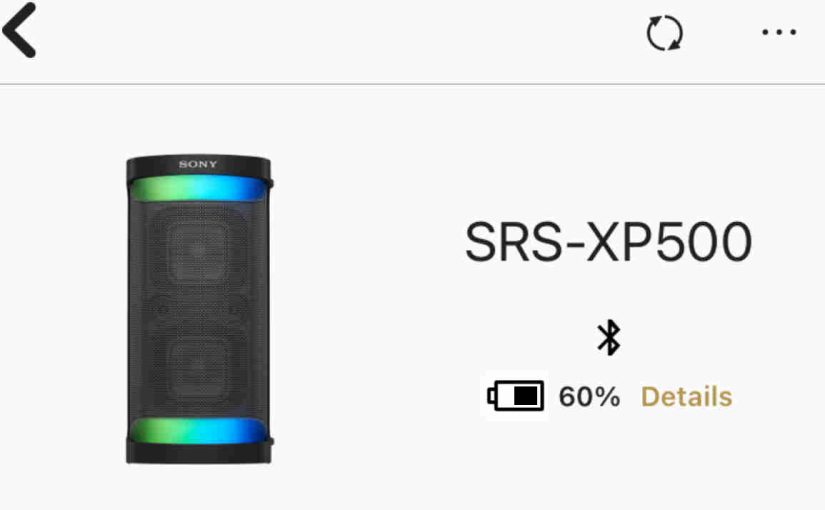
How to Hard Reset Sony XP500
Shows how to hard reset the Sony XP500 karaoke speaker, to return this party box back to its default settings. E.g. Hard resetting returns sound mode and light settings to their fresh-out-of-the-box values. Plus, hard resetting erases any earlier synced Bluetooth devices from memory. This stops this speaker from auto pairing to any nearby devices.…
-
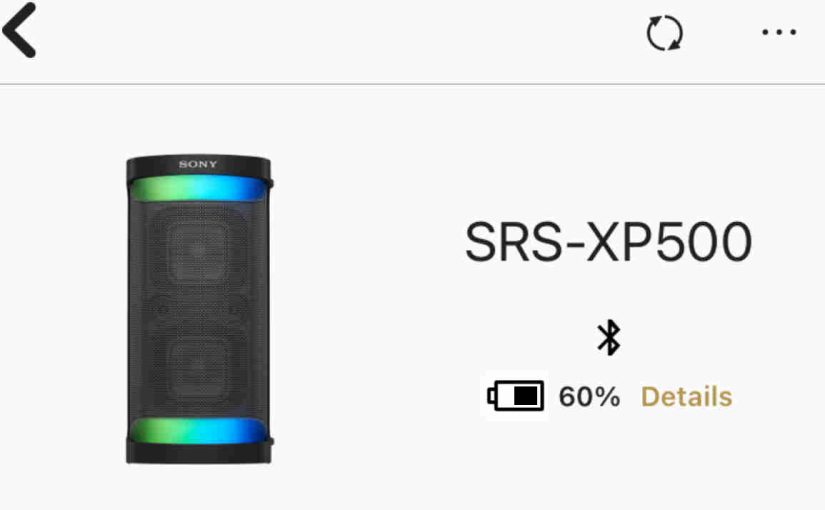
How to Hard Reset Sony SRS XP500
Shows how to hard reset the Sony SRS XP500 karaoke speaker, to return this party box back to its default settings. E.g. Hard resetting returns sound mode and light settings to their fresh-out-of-the-box values. Plus, hard resetting erases any earlier synced Bluetooth devices from memory. This stops this speaker from auto pairing to any nearby…
-

How to Hard Reset Sony XG500
Shows how to hard reset the Sony XG500 wireless speaker back to its default factory state. E.g. Hard resetting returns sound mode and light settings to their fresh-out-of-the-box values. Plus, it erases any earlier paired Bluetooth devices from memory. This stops this unit from auto pairing to any nearby wireless devices. Moreover, you might hard…
-

Sony SRS XG500 Hard Reset
Gives Sony SRS XG500 hard reset directions to return this boombox back to its default settings. E.g. Hard resetting returns sound mode and light settings to their out-of-the-box values. Plus, resetting erases any earlier synced Bluetooth devices from memory. This stops the speaker from auto pairing to any nearby devices. Moreover, you might do this…
-

Sony XG500 Hard Reset
Gives Sony XG500 hard reset directions to return this boombox back to its default settings. E.g. Hard resetting returns sound mode and light settings to their out-of-the-box values. Plus, resetting erases any earlier synced Bluetooth devices from memory. This stops the speaker from auto pairing to any nearby devices. Moreover, you might do this to…
-

How to Hard Reset Sony SRS XG500
Shows how to hard reset the Sony SRS XG500 wireless speaker back to its default factory state. E.g. Hard resetting returns sound mode and light settings to their fresh-out-of-the-box values. Plus, it erases any earlier paired Bluetooth devices from memory. This stops this unit from auto pairing to any nearby wireless devices. Moreover, you might…
-

How to Hard Reset Sony SRS XE300
Show you how to hard reset your Sony SRS XE300 portable BT speaker to its default settings. Hard resetting restores the XE300 to factory default state. Plus, doing this erases any earlier paired Bluetooth devices from memory. We might want to clear these to prevent this speaker from pairing to any nearby Bluetooth devices. Also,…
-

How to Hard Reset Sony XE300
Show you how to hard reset your Sony XE300 portable BT speaker to its default settings. Hard resetting restores the XE300 to factory default state. Plus, doing this erases any earlier paired Bluetooth devices from memory. We might want to clear these to prevent this speaker from pairing to any nearby Bluetooth devices. Also, you…
-

Sony SRS XE300 Hard Reset
Explains Sony SRS XE300 hard reset directions to restore this portable BT speaker back to its default settings. Plus, doing this erases any earlier paired Bluetooth devices from memory. We might wish to clear these to prevent this speaker from pairing to any nearby Bluetooth devices. Also, you would best reset the unit to get…
-

Sony XE300 Hard Reset
Explains Sony XE300 hard reset directions to restore this portable BT speaker back to its default settings. Plus, doing this erases any earlier paired Bluetooth devices from memory. We might wish to clear these to prevent this speaker from pairing to any nearby Bluetooth devices. Also, you would best reset the unit to get it…