Tag: Harman Audio Charge 4
-

JBL Charge 4 Battery Indicator
The JBL Charge 4 speaker has a group of LEDs across its lower front panel. These display battery fullness and charging status. In brief, the JBL Charge 4 battery indicator displays charging progress, and how full the battery is when not charging. JBL Charge 4 Battery Indicator: How to Read These Lights 1. All Lamps…
-

JBL Charge 4 Charging Indicator
The JBL Charge 4 speaker has a group of LEDs across its lower front panel. These display battery fullness and charging status. In brief, the JBL Charge 4 Charging Indicator displays charging progress, and how full the battery is when not charging. JBL Charge 4 Charging Indicator: How to Read These Lights 1. All Lamps…
-
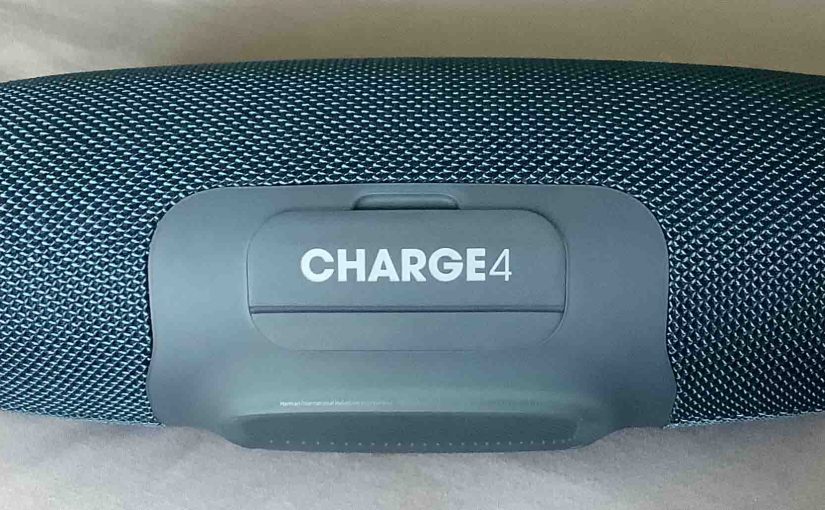
JBL Charge 4 Not Charging
Most Bluetooth speakers, including the JBL Charge 4, offer off-grid sound via an internal battery. And when that power runs out, you can recharge it via an AC or car adapter. To charge, use a USB 2 charger that delivers 5 volts at 2.3 amps. Such a unit comes with the speaker. But sometimes though,…
-
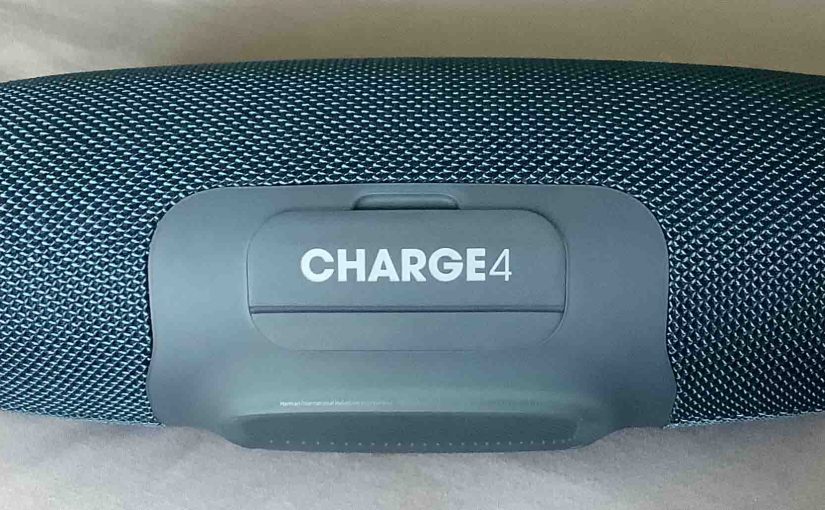
JBL Charge 4 Won’t Charge
Most Bluetooth speakers, including the JBL Charge 4, offer off-grid sound via an internal battery. And when that power runs out, you can recharge it via an AC or car adapter. To charge, use a USB 2 charger that delivers 5 volts at 2.3 amps. Such a unit comes with the speaker. But sometimes though,…
-

JBL Charge 4 Reset
This JBL Charge 4 reset procedure shows how to restire your JBL Charge 4 to default settings. Plus it erases any earlier paired Bluetooth devices from memory. This stops the 4 from automatically pairing to any devices after the reset. Furthermore, reset it to prepare it for sale or re gifting. JBL Charge 4 Reset:…
-

Reset JBL Charge 4 — How to Do It
This reset JBL Charge 4 routine shows how to restore your JBL Charge 4 to default settings. Plus it erases any earlier paired Bluetooth devices from memory. This stops the 4 from automatically pairing to any devices after the reset. Furthermore, reset it to prepare it for sale or re gifting. Reset JBL Charge 4:…
-

JBL Charge 4 Bass Boost
Adjust the low frequency response of the JBL Charge 4, by turning on and off its bass boost mode. Now when ON, bass boost makes the passive radiators at each end of this speaker vibrate a lot more. Furthermore, it adds a decidedly “thumpy” quality to the content playing. But when OFF, you get a…
-

JBL Charge 4 Charger Details
An adequate JBL Charge 4 charger supplies enough power to charge this speaker in the shortest time (around 4 hours). Note that currently, JBL does not include a USB charger with this speaker. So, you’ll need to either have one already or buy one. Also, the speaker has a USB-C charging port. So be sure…
-

JBL Charge 4 Watts
The JBL Charge 4 watts is enough to fill a typical room with full sounding tunes. This speaker also has a built in power bank for recharging light to moderate duty phones and smaller tablets. But what do the watts a BT speaker has, tell us about how good it is? Firstly, the watt is…
-

JBL Charge 4 How Many Watts
The JBL Charge 4 watts is enough to fill a typical room with full sounding tunes. This speaker also has a built in power bank for recharging light to moderate duty phones and smaller tablets. But what do the watts a BT speaker has, tell us about how good it is? Firstly, the watt is…