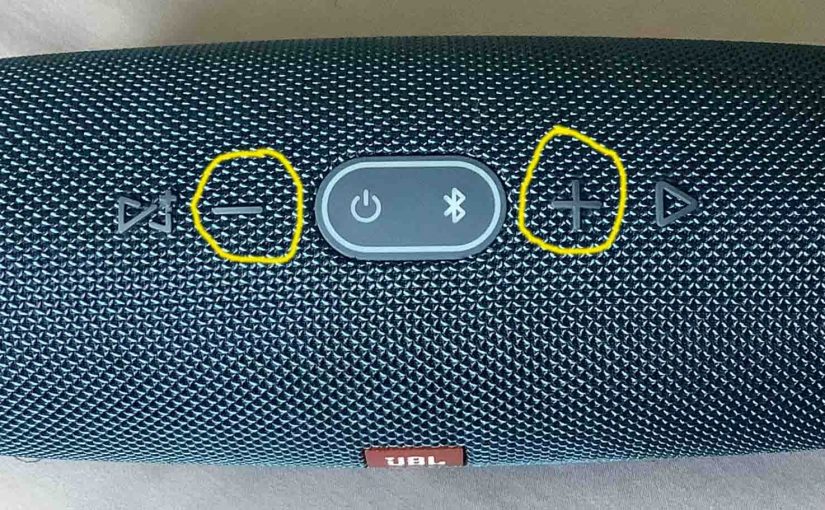Tag: Harman JBL Charge 4
-

JBL Charge 4 Charging
Follow this JBL Charge 4 Charging routine, that explains charging the JBL Charge 4 via its hidden DC input charging USB-C port. JBL Charge 4 Charging: First Remarks First, we suggest that you recharge the JBL Charge 4 with a full power USB 2.0 charger such as the JBL USB charger is sold separately.…
-

How to Pair JBL Charge 4 with Alexa Echo
This post demonstrates how to pair JBL Charge 4 with Alexa Echo and Echo Dot speakers. These instructions include the all Bluetooth (BT) compatible Echo smart speakers. And, since this pairing occurs right between the Charge 4 and the Echos, you need not turn BT on in the mobile device you’re using to create this…
-

JBL Charge 4 Charging Solving Problems
Follow these tips for solving JBL Charge 4 charging problems. This explains how to best recharge the JBL Charge 4 via its USB-C port. JBL Charge 4 Charging Solving Problems: First Remarks First, we suggest that you recharge the JBL Charge 4 with a full power USB 2.0 charger such as the JBL USB…
-

JBL Charge 4 Charging Instructions
Follow these instructions that explain charging the JBL Charge 4 via its hidden DC input charging USB-C port. JBL Charge 4 Charging Instructions: First Remarks First, we suggest that you recharge the JBL Charge 4 with a full power USB 2.0 charger such as the JBL USB charger is sold separately. JBL Charge 4…
-

JBL Charge 4 Reset Instructions
These JBL Charge 4 reset instructions explain how to restore your JBL Charge 4 to default settings. Plus it erases any earlier paired Bluetooth devices from memory. This stops the 4 from automatically pairing to any devices after the reset. Furthermore, reset it to prepare it for sale or re gifting. JBL Charge 4 Reset…
-

Adjust Volume on JBL Charge 4
There are a few ways to adjust volume on JBL Charge 4. These depend on the app(s) you’re playing from mostly. Indeed many apps offer volume adjustment controls. But this speaker has two buttons for volume control as well. So find these (the + and -) buttons on its top side. Note though, that you…