Tag: Hook Up Bluetooth
-
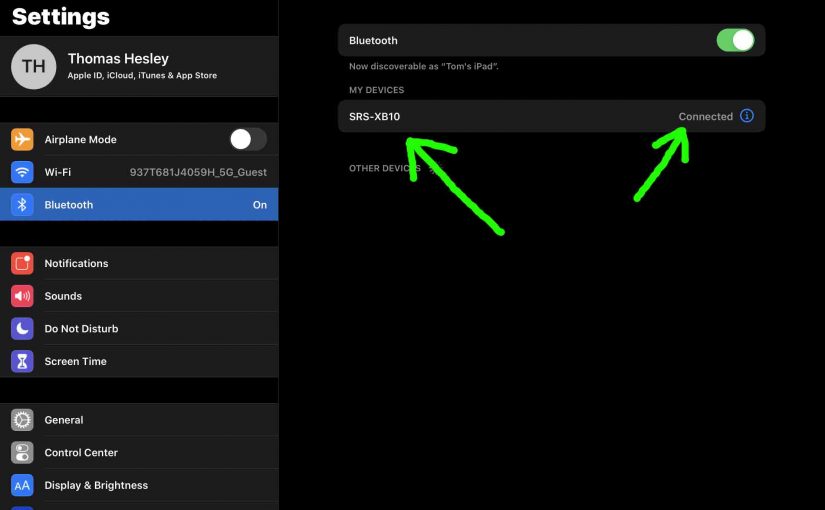
Sony XB10 Bluetooth Pairing Instructions
This post gives Sony XB10 Bluetooth pairing help, which works with typical mobile devices. E.g. These include the iPhone, iPod Touch, and the iPad line of Apple phones, media players, and tablets. Also a similar procedure applies to Android devices as well. Sony XB10 Bluetooth Pairing, Step by Step With your SRS XB10 switched OFF…
-
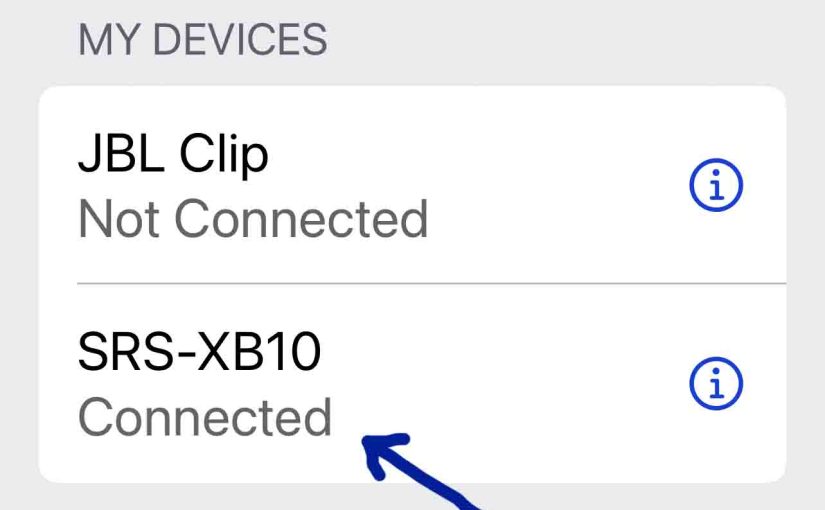
Sony XB10 Pairing iPhone Instructions
This post explains Sony XB10 pairing with an iPhone or other iOS or iPadOS device. But since we don’t have a current iPhone at present, we’ll show how to do this on an iPad Air, since the routine is virtually the same. Sony XB10 Pairing to iPhone, Step by Step With your XB10 powered off…
-
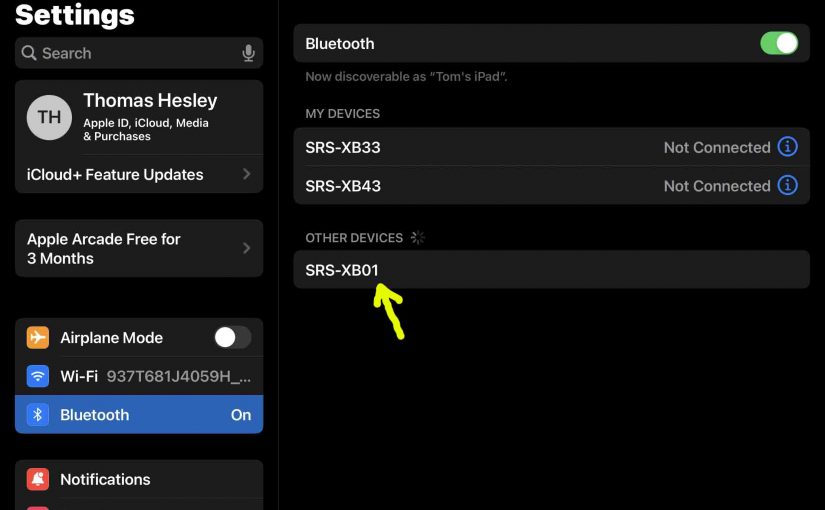
How to Put Sony XB01 in Pairing Mode
To pair your SRS XB01 Sony speaker with a Bluetooth source device for the first time, or to refresh old connection info in that device, you have to know how to start up discovery mode on the speaker. Moreover, in this mode, the speaker broadcasts its name and currently valid connection information over the Bluetooth…
-

Sony XB01 Pairing Instructions
This post gives pairing instructions for the Sony XB01 mini speaker with common portable devices. E.g. These include the iPhone, iPod Touch, and the iPad line of Apple phones, media players, and tablets. Sony XB01 Pairing Instructions, Step by Step With your SRS XB01 powered OFF (power button is dark), run through these directions to…
-

Sony SRS XB01 Pairing Instructions
This post gives pairing instructions for the Sony SRS XB01 mini speaker with common portable devices. E.g. These include the iPhone, iPod Touch, and the iPad line of Apple phones, media players, and tablets. Sony SRS XB01 Pairing Instructions, Step by Step With your SRS XB01 powered OFF (power button is dark), run through these…
-
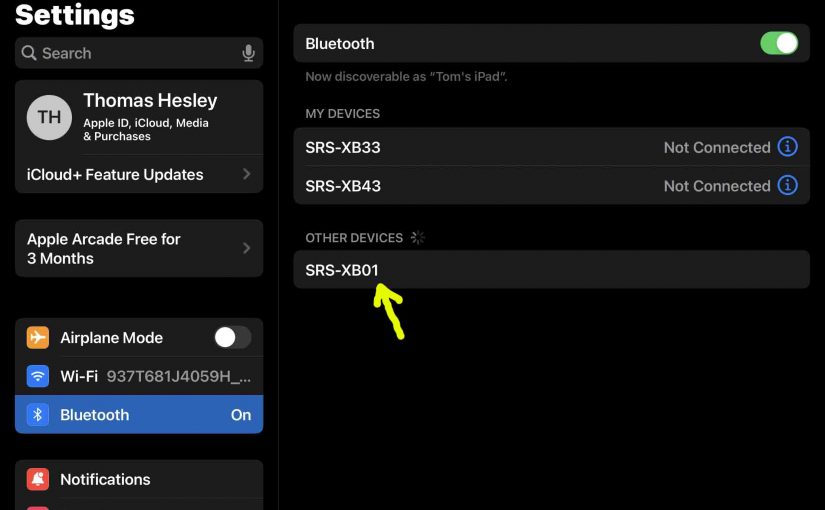
How to Put Sony SRS XB01 in Pairing Mode
To pair your SRS XB01 Sony speaker with a Bluetooth source device for the first time, or to refresh old connection info in that device, you have to know how to start up discovery mode on the speaker. Moreover, in this mode, the speaker broadcasts its name and currently valid connection information over the Bluetooth…
-
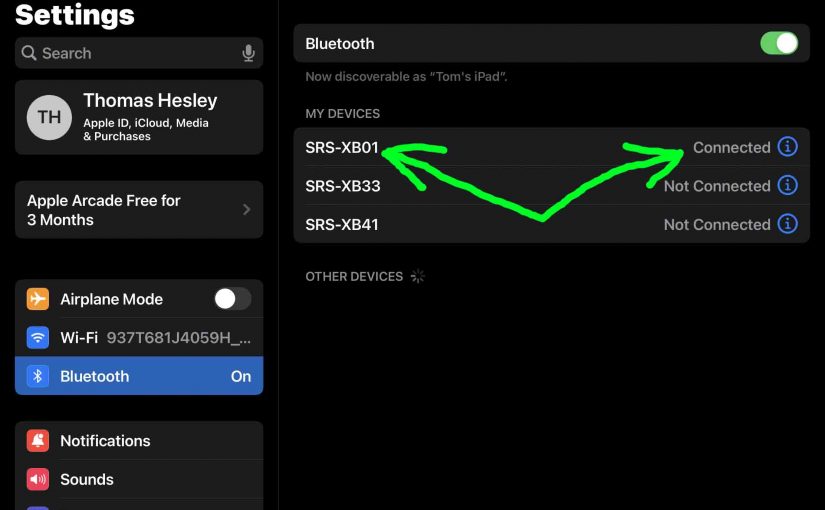
Sony XB01 Bluetooth Pairing Instructions
This post gives Bluetooth pairing directions for the Sony XB01 personal speaker. Learn how to pair it with common portable devices like the iPhone, iPod Touch, and the iPad line of Apple phones, media players, and tablets. A similar BT pairing procedure also works with Android devices as well. Sony XB01 Bluetooth Pairing, Step by…
-
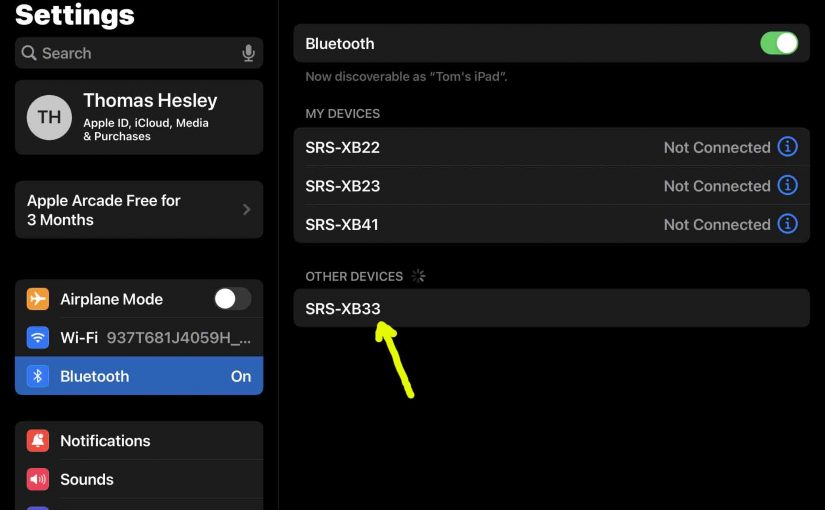
Sony XB33 Pairing Instructions
This post gives Sony XB33 pairing instructions for typical smart devices. E.g. These include Apple and Android phones, media players, tablets, and computers. Sony XB33 Pairing Instructions, Step by Step With your SRS XB33 powered OFF (power button is dark), run through these directions to link it to your source BT mobile device. We’re using…
-
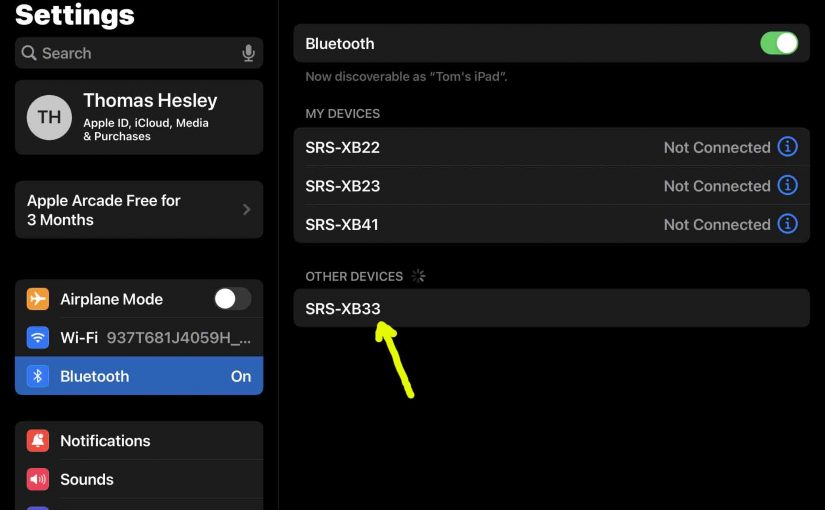
Sony SRS XB33 Pairing Instructions
This post gives Sony SRS XB33 pairing instructions for typical smart devices. E.g. These include Apple and Android phones, media players, tablets, and computers. Sony SRS XB33 Pairing Instructions, Step by Step With your SRS XB33 powered OFF (power button is dark), run through these directions to link it to your source BT mobile device.…
-
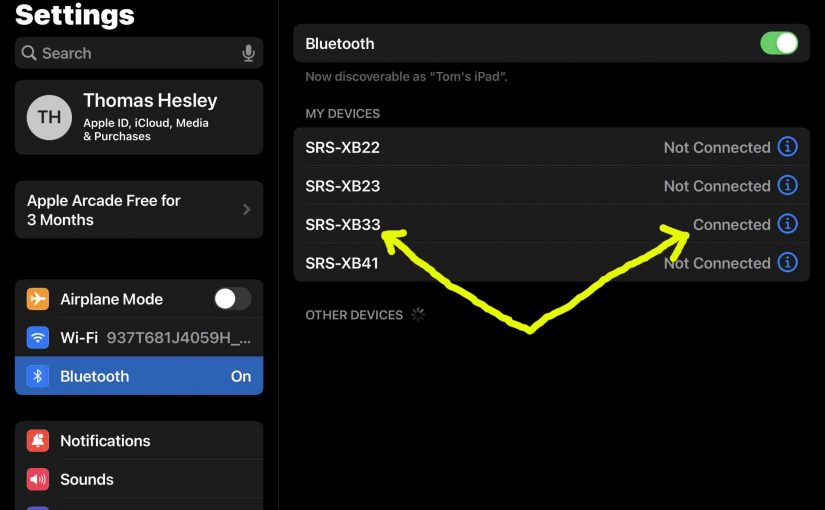
Sony XB33 Bluetooth Pairing Instructions
This post gives Sony XB33 Bluetooth pairing directions for typical smart devices like Apple and Android phones, media players, tablets, and computers. Sony XB33 Bluetooth Pairing, Step by Step With your SRS XB33 powered OFF (power button is dark), run through these directions to sync it to your source BT mobile device. We’re using an…