Tag: How to Connect Sony Wireless Speaker
-

How to Connect iPhone to Sony Speaker
This post shows how to connect the iPhone to a Sony speaker. In this test, we demo with a Sony SRS XB12 speaker. But most other models work the same way. How to Connect iPhone to Sony Speaker With your Sony speaker powered OFF (power button is dark), run through these directions to connect it…
-

How to Connect to Sony Speaker
This post shows how to connect to a Sony speaker from most any common Bluetooth mobile device. Doing so gives you a much bigger, and arguably better sound when you stream music from said device to these speakers. So in this demo, we show how to do this on the Sony SRS XB43 model, but…
-

How to Connect Sony Bluetooth Speaker SRS-XB32
This post shows how to connect to the Sony Bluetooth Speaker SRS-XB32 Extra Bass portable speaker by way of Bluetooth to common mobile devices. E.g. These include the Apple and Android phones, media players, and tablets. How to Connect Sony Bluetooth Speaker SRS-XB32 With your SRS XB32 shut down (power light is dark), run through…
-
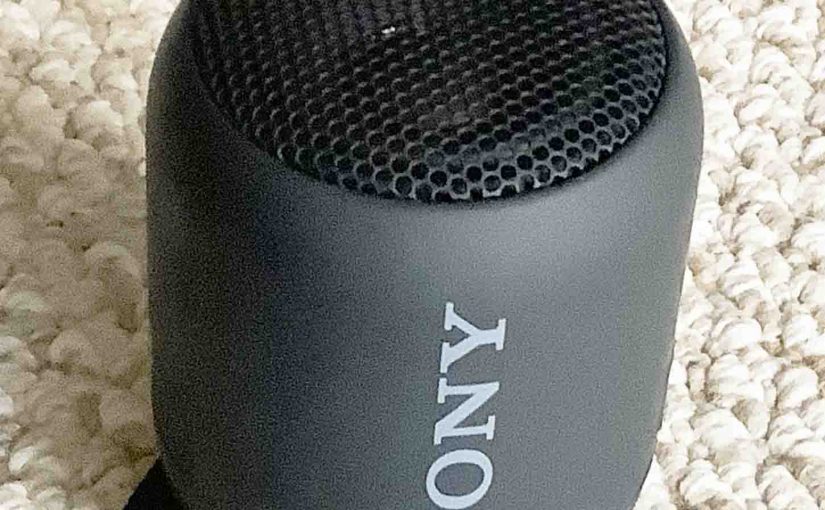
How to Connect Sony Speaker to Alexa
Shows how to connect a typical Sony speaker to an Alexa device. So we do this with the Echo Input. But this also works on an Alexa Dot, Spot, or any other Echo device that supports Bluetooth. Finally this connecting happens directly between the speaker and Alexa. So you need not turn Bluetooth on in…
-

How to Connect Echo Dot to Sony Bluetooth Speaker
This post shows how to connect a typical Sony Bluetooth speaker to any of the Echo Dot smart speakers. We will show this using the Echo Dot 3rd Generation model. But the same you could also do with any Echo device that supports Bluetooth. Since this BT connecting happens between the speaker and Echo Dot…
-
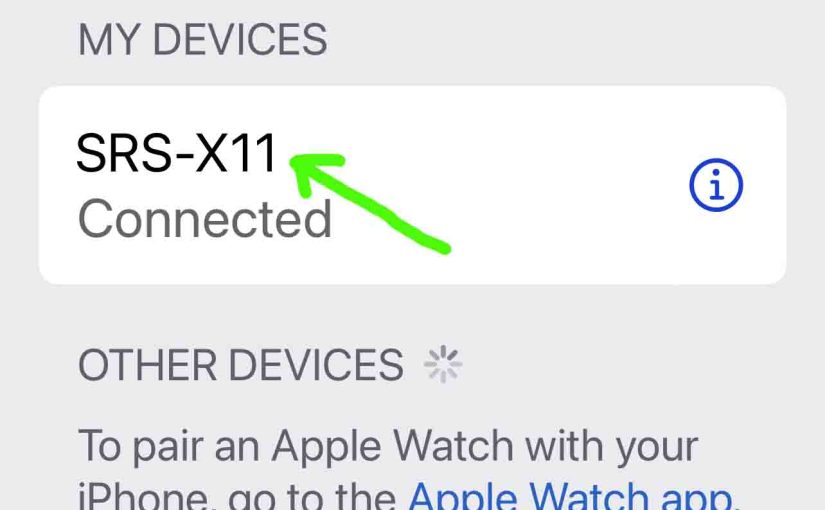
How to Connect to Sony Cube Speaker
This post shows how to connect to the Sony Cube Speaker personal Bluetooth speaker from common portable devices. E.g. These include the iPhone, iPod Touch, and the iPad line of Apple phones, media players, and tablets. How to Connect to Sony Cube Speaker With your cube powered OFF (power button is dark), run through these…
-
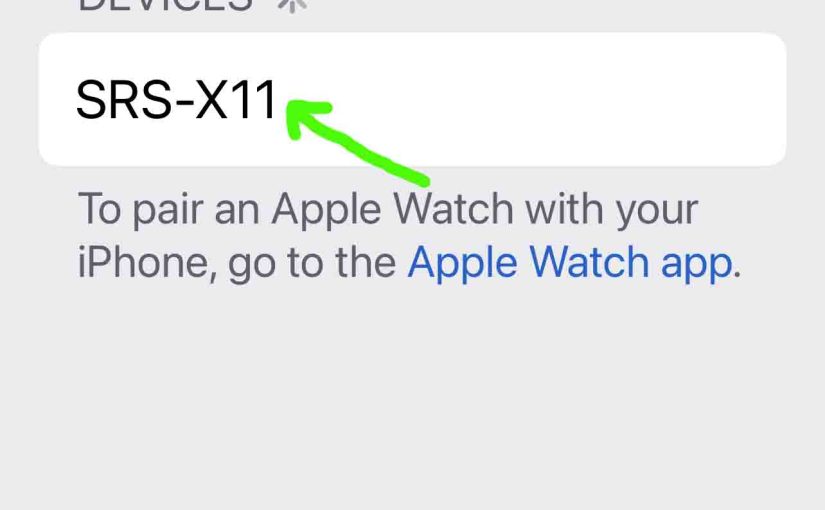
How to Connect Sony Cube Speaker to iPhone
This post shows how to connect a Sony Cube ultra portable Bluetooth speaker to an iPhone smart phone. Doing so gives you a bigger, and distinctly better sound when you stream music from the iPhone to speakers like this one. How to Connect Sony Cube Speaker to iPhone, Step by Step Procedure With the cube…
-

How to Connect Sony Cube Speaker to Alexa
This post shows how to connect the little Sony Cube Bluetooth speaker to Alexa smart speakers. Since this pairing happens between the Sony and Echo devices directly, you need not turn Bluetooth on in the mobile device you’re using to set up this connection. How to Connect Sony Cube Speaker to Alexa, Step by Step…
-

How to Connect Sony Bluetooth Speaker SRS XB13
This post shows how to connect the Sony Bluetooth Speaker SRS XB13 speaker with common portable devices. E.g. These include the iPhone, iPod Touch, and the iPad line of Apple phones, media players, and tablets. How to Connect Sony Bluetooth Speaker SRS XB13, Step by Step With your SRS XB13 powered OFF (power button is…
-

How to Connect Sony Bluetooth Speaker XB13
This post shows how to connect the Sony Bluetooth Speaker XB13 with common portable devices. E.g. These include the iPhone, iPod Touch, and the iPad line of Apple phones, media players, and tablets. How to Connect Sony Bluetooth Speaker XB13, Step by Step With your SRS XB13 powered OFF (power button is dark), run through…