Tag: How to Connect
-

How to Connect Wonderbooms
Explains how to connect Wonderbooms so that they both play the same audio content from one source device. In this demo, we use one Wonderboom 1, and one Wonderboom 2 to show how connecting 2 wonderbooms works. You can indeed mix and match. How to Connect Wonderbooms: Step by Step 1. Power Up Both Wonderbooms…
-

How to Connect 2 Wonderbooms
Explains how to connect 2 Wonderbooms together so that they both play the same audio content from one source device. In this demo, we use one Wonderboom 1, and one Wonderboom 2 to show how connecting 2 wonderbooms works. You can indeed mix and match. How to Connect 2 Wonderbooms: Step by Step 1. Power…
-

How to Connect Two Wonderbooms
Explains how to connect two Wonderbooms together so that they both play the same audio content from one source device. In this demo, we use one Wonderboom 1, and one Wonderboom 2 to show how connecting two wonderbooms works. You can indeed mix and match. How to Connect Two Wonderbooms: Step by Step 1. Power…
-

How to Connect Wonderboom to iPhone
Explains how to connect Wonderboom to iPhone. Now this can also work with other iOS devices such as an iPod Touch and iPad. Start with your speaker shut OFF (all dark LEDs). Then, follow along to connect it with iPhone. How to Connect Wonderboom to iPhone: Step by Step 1. Visit the Home Screen on…
-

How to Connect Google Home Mini to Bluetooth
This post shows how to connect Google Home Mini to Bluetooth speakers. Here, we show how to do this using JBL ‘s Flip 3 portable Bluetooth speaker. Since this connecting happens between the Flip 3 and Google Mini speakers directly, you need not activate Bluetooth On in the mobile device you’re using to establish this…
-

How to Connect JBL Xtreme 1 With iPhone
This post illustrates how to connect JBL Xtreme 1 with iPhone, a reasonably simple process once you know how to get to the various iOS screens. With your speaker shut off (Power button dark), run through this routine to pair your Xtreme to an iPad, iPhone, or iPod Touch iOS based device. We’re using an…
-

How to Connect JBL Xtreme with iPhone
This post illustrates how to connect JBL Xtreme with iPhone, a reasonably simple process once you know how to get to the various iOS screens. With your speaker shut off (Power button dark), run through this routine to pair your Xtreme to an iPad, iPhone, or iPod Touch iOS based device. We’re using an iPad Air…
-
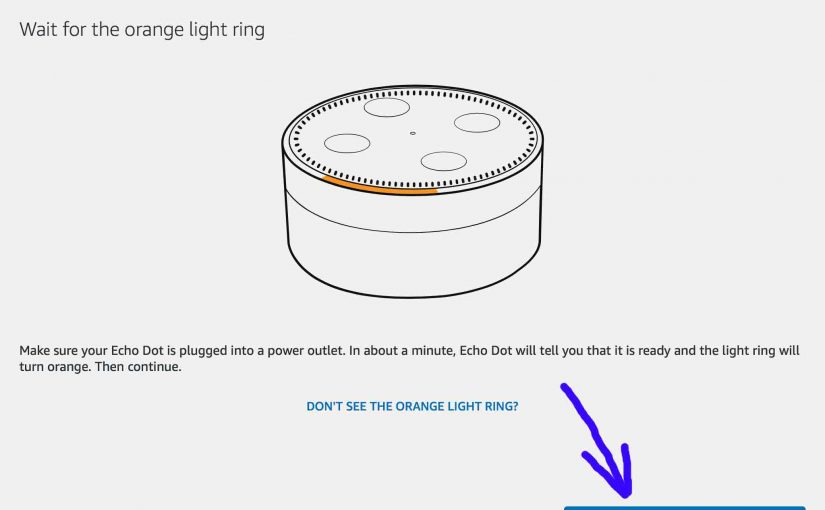
How to Connect Alexa to WiFi
How to connect Alexa to WiFi and the internet? Well, to do that you must put the speaker into Setup mode first. In Setup, you choose the WiFi network you’d like to have the speaker log into, via the Alexa app. You can do this on either your desktop box or mobile device. Now below,…

