Tag: How to Put in Pairing Mode
-
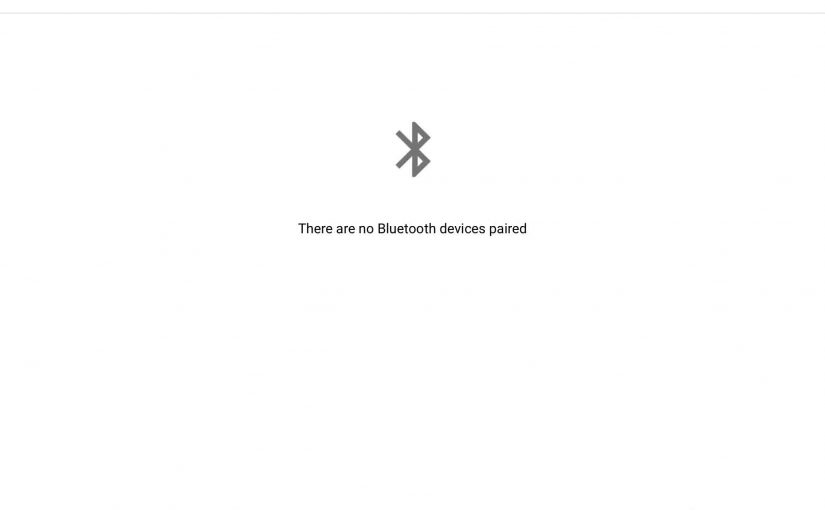
How to Put Google Mini in Pairing Mode
Google Mini can now also work as a Bluetooth Speaker due to firmware and Home app updates back in 2017. So in this post, we show how to put the Google Mini in pairing mode so your streaming smart devices can find and connect to it. How to Put Google Mini in Pairing Mode, Step…
-

How to Put Google Home in Pairing Mode
All smart speakers in the Google Home family now support Bluetooth. They can act as BT speakers themselves. This allows you to play audio from your phone or other mobile device through them. Indeed, you get better sound quality through a Google speaker. So in this demo, we prepare the Google Home to act as…
-

How to Put JBL Xtreme 2 in Pairing Mode
To pair the Xtreme 2 JBL speaker with a wireless source device for the first time, or to refurbish the connection information stored on that device, you must know how to begin pairing mode on the speaker. Moreover, in this mode, the JBL Xtreme 2 advertises its name and current linkage details on the BT…
-
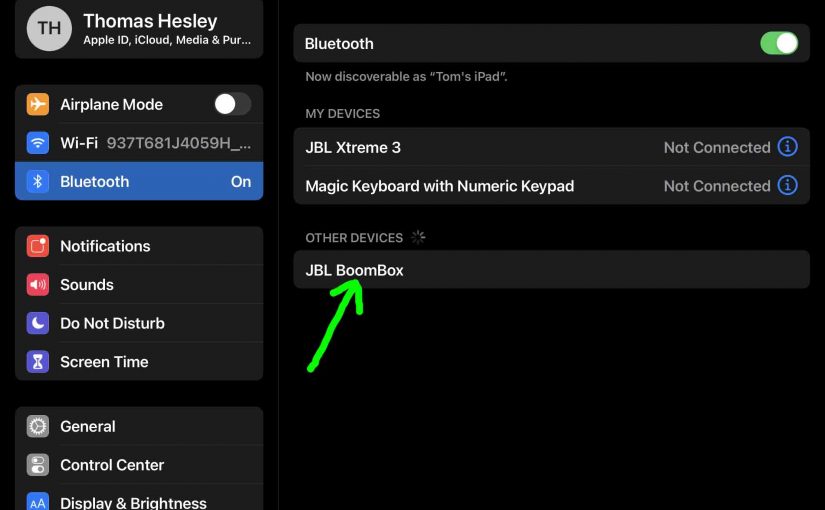
How to Put JBL Boombox 1 in Pairing Mode
To pair the Boombox 1 JBL speaker with a Bluetooth source device for the first time, or to refresh the connection information stored on that device, you must know how to launch pairing mode on this speaker. Further, in this mode, the JBL Boombox sends its Bluetooth name and current linkage info on the BT…