Tag: How To Sony
-

How to Check Sony XB31 Battery
Covers how to check the battery in the Sony Extra Bass SRS XB31 Bluetooth speaker. We also discuss how to tell if the battery life is shortening over time and when it may be time to replace the battery. How to Check Sony XB31 Battery, Current Charge 1. First, Turn ON the XB31 You won’t…
-

How to Hard Reset Sony XB31
Show you how to hard reset your Sony XB31 to its out-of-the-box settings. Resetting restores the XB31 to default state. Plus, hard resetting erases any earlier paired Bluetooth devices from its memory. Clearing these stops this speaker from pairing to any nearby Bluetooth devices. Also, you might hard reset to get it ready for sale…
-

How to Connect Sony XB31 to Alexa
This post shows how to connect the Sony XB31 mini Bluetooth party speaker with light show to Alexa smart speakers. Since this pairing happens between the Sony and Echo devices directly, you need not turn Bluetooth on in the mobile device you’re using to set up this connection. How to Connect Sony XB31 to Alexa,…
-

How to Connect Sony SRS XB31 to Alexa
This post shows how to connect the Sony SRS XB31 mini Bluetooth party speaker with light show to Alexa smart speakers. Since this pairing happens between the Sony and Echo devices directly, you need not turn Bluetooth on in the mobile device you’re using to set up this connection. How to Connect Sony SRS XB31…
-

How to Turn Off Lights on Sony SRS XB31
This speaker comes equipped with a set of party LED lights that, by default, blink, scan, and pulsate in all sorts of colors to the beat of whatever you play on the speaker. However sometimes, you may not want a party atmosphere, like when you want to play the speaker while drifting off to sleep…
-

How to Factory Reset Sony SRS XB31
Show you how to factory reset your Sony SRS XB31 Bluetooth speaker to its out-of-the-box settings. Resetting to factory default state restores the XB31 to a fresh, known-good state. Plus, it erases any earlier paired Bluetooth devices from its memory. Deleting these stops this speaker from pairing to any nearby Bluetooth devices. Also, you might…
-

How to Connect to Sony XB31
This post shows how to connect to the Sony XB31 Extra Bass wireless speaker via Bluetooth from typical source devices. E.g. These include the Apple line of device like the iPhone, iPod Touch, and iPad. This routine also works for Android base devices as well, such as Samsung and LG phones, as well as Amazon…
-

How to Bass Boost Sony SRS XB31
You can change how loud the bass is on the Sony SRS XB31 Bluetooth speaker, by turning on and off its bass boost mode. When switched on, this mode makes the unit vibrate much more. Plus it adds a low rumble quality to the playing program, that travels pretty far from the unit. So, for…
-

How to Connect to Sony SRS XB31
This post shows how to connect to the Sony SRS XB31 Extra Bass wireless speaker via Bluetooth from typical source devices. E.g. These include the Apple line of device like the iPhone, iPod Touch, and iPad. This routine also works for Android base devices as well, such as Samsung and LG phones, as well as…
-
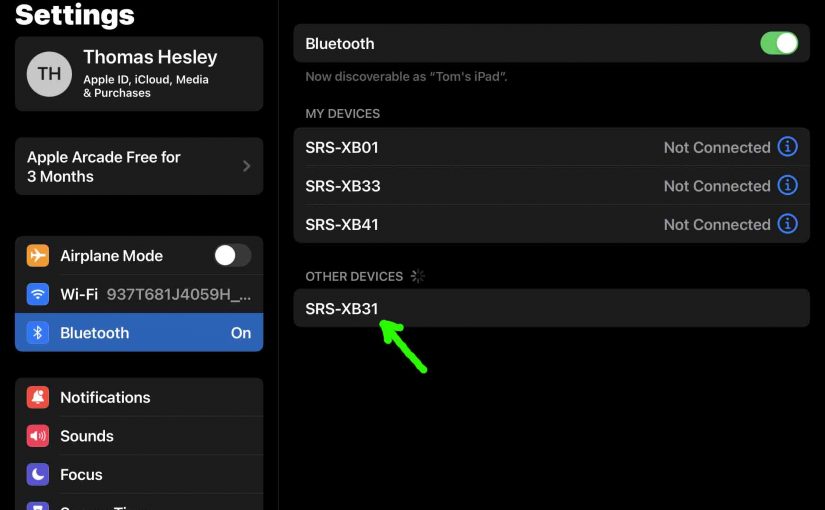
How to Make Sony XB31 Discoverable
To pair your SRS XB31 Sony Extra Bass speaker with a Bluetooth device for the first time, or to refresh stale linkage data in that device, you need to understand how to start up discovery mode on this unit. Now in discovery mode, the speaker digitally announces its name and connection data over Bluetooth, so…